I managed to get an account on Crazyegg during its beta phase and since then I have been playing around with it. When I first saw Crazyegg I thought it was just another application for analysing your visitors or a basic version of Mint.
Playing around with Crazyegg made me realise that it’s a very powerful tool to analyse where visitors click on your website, on what pages they click on and where or which page do they most click on.

The signup process is very easy, it simply asks you for your email address and password, simple and fast! Once you’ve signed up and logged in you will see the dashboard:
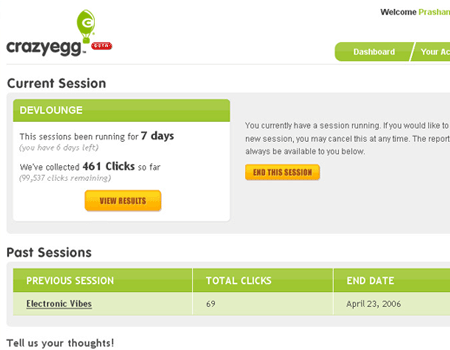
Crazyegg works with sessions. A session lasts for 14 days or permits a maximum number of 100,000 clicks. Once 14 days have passed or your users have clicked more than 100,000 times on your website your session is terminated and then you can view its results (A session’s details can also be reviewed when the session is active).
Once you create a session you are given a small piece of Javascript which you have to insert at the bottom of your website. The installation and tracking process is really easy; Crazyegg’s javascript does all the work for you!
When viewing the results there are three different forms of seeing them, they are:
- Overlay
- List
- Heatmap
The ‘Overlay’ is one of Crazyegg’s unique features, each link on your website has a little + sign where Crazyegg shows the amount of times this button has been clicked as a percentage, no other stats application does this.
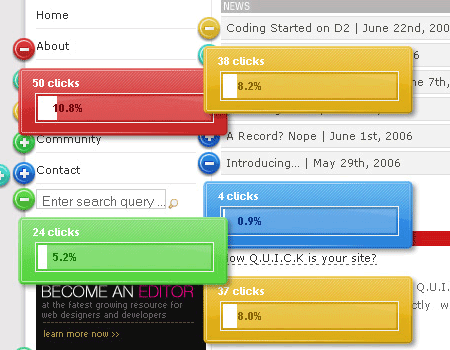
The list feature is some what similar to other statistic applications and is just a basic form of displaying numbers.
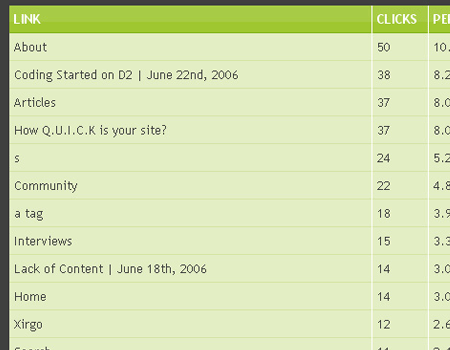
Finally, this is where Crazyegg rocks in my opinion, this idea is so unique, the heatmap! There’s no need for me to explain this, take a look at the screenshot below!
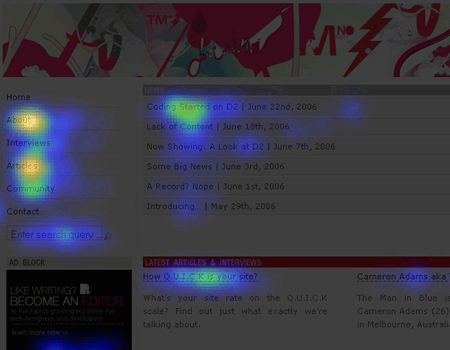
Although Crazyegg is still in beta it still does lack a couple of features. Firstly, past sessions should be able to be deleted and renamed. Furthermore, the user should be allowed to define how long a session on his/her website will last for.
To conclude, Crazyegg is a new wonderful free tool that lets you analyse where visitors on your website click, it’s a powerful tool and it can be used to improve the navigation within you website. It’s obvious that the developers have put in a lot of time into this project, I’m sure it will succeed.
