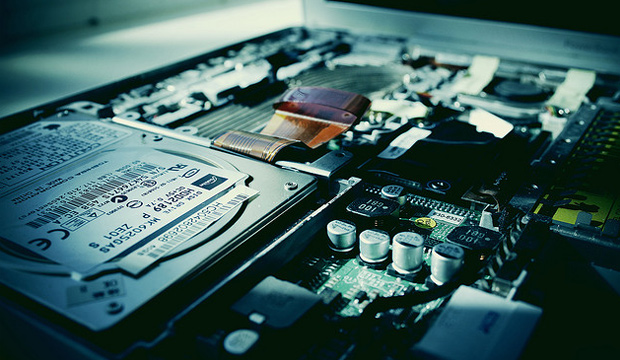As a webmaster myself I know it can be stressful handling a full-scaled backup. You need to make sure all the website files download properly and that everything has been put in the right folders. Then you also need to organize a zipped or compressed SQL database backup which contains all the content & users from your website.
But this process doesn’t always have to be a chore. In fact, you should spend some time researching into the topic of cloud backups. These can be transferred right from your web server and then archived onto another host. There are smaller solutions tied into Dropbox which can run through popular CMS engines like WordPress. But I would also recommend pulling local copies which you can parity for your own safety.
Operational Backups
Generally the process of creating 2 distinct copies of the backup isn’t hard. You can first pull down a local copy to your computer, and then update in the cloud. Many services actually offer native applications or similar online webapps. FTP is usually enough but it does require some technical knowledge (but nothing too difficult for an experienced webmaster).
Your current Operating System may also be worth keeping in mind while checking out providers. I have seen large collections of new online backup solutions, but they don’t all support external websites. This means a good provider should handle the online backup for mac or windows machines with equality.
If you keep storage devices with new website backups pulled on a monthly basis, then you should be doing great. I would not worry too much about that stuff since you’ll already have local copies. But the process is definitely tiring and needs to be rigorously organized. This is the core reason why I suggest cloud backups – especially services which may be run automatically.
There are other PHP scripts that you can setup to run cron jobs at certain times of the day or week. These are not totally reliable, and they often cost a lot of money unless you can program something yourself. Plenty of solutions are available when you need to pull data backups from WordPress in a pinch. I’ve never had problems managing the backend interface through WP.
I also like finding web hosts that are willing to provide copies of your website data, so that you are not performing the backup yourself. It may cost a little extra but the helping hand from server admins can go a long way. I might also recommend asking about tools for network management. There are many tools for monitoring Internet traffic logs among other statistical data on your server.
Be sure to check how much storage space is offered with each plan. It’s a huge component when choosing which backup service to go with. This is especially true if your website grows quickly and surpasses 1GB in size. If you have the time why not send out a contact message to the staff asking about website backups? These are the guys who would be somewhat responsible for your data so it’s worthwhile to have a quick chat before signing up to any plans.