Adobe AIR (for “Adobe Integrated Runtime”) is a runtime environment on which some of the newest, niftiest desktop apps are built. The very first AIR application I ever ran was the now defunct Pownce. These days, I’ve got around ten AIR-powered apps installed on my computer- with at least one running all the time. For web design purposes, these are my top five:
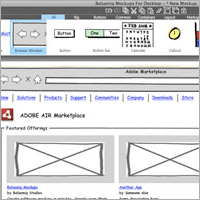
Mockups for Desktop
From Balsamiq comes this nifty little app that enables you to digitally “draw” mockups for collaboration work with your team. Fast and easy to use, this is what you need if you constantly find yourself trying to describe something to a client via email, but can’t find the right words.
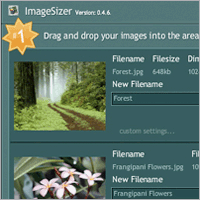
ImageSizer
This one, made by Psyked, will resize, optimize, and rename a batch of jpeg images of your choice- and output them in a zip file. It’s as simple as dragging and dropping the images into ImageSizer and pressing a button. Good for when you don’t necessarily need (or want) to use Photoshop.
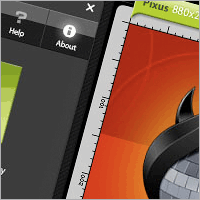
Pixus
If you haven’t found an on-screen ruler to use yet (and, believe me, once you start using one, you won’t go back), may I suggest Pixus? It’s quick and aesthetically pleasing, and supports multiple screens.
![]()
Icon Generator
I thought I’d throw something “fun” into the mix- and that’s just what this is, although many designers will find it useful as well. Icon Designer enables you to generate a shiny “Web 2.0-style” icon in three steps.
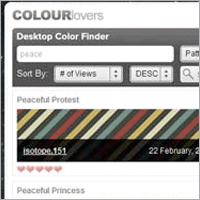
COLOURLovers Desktop Color Finder
This by far is my favorite little web design AIR app- but I have been known to spend hours going through color palettes like a madwoman. Just like it says, this helps you find colors for your design projects by searching through the COLOURLovers database of “nearly 1 million named colors and more than 300,00 user created color palettes”. That’s a lot of color combinations.
What are your favorite AIR Applications?
