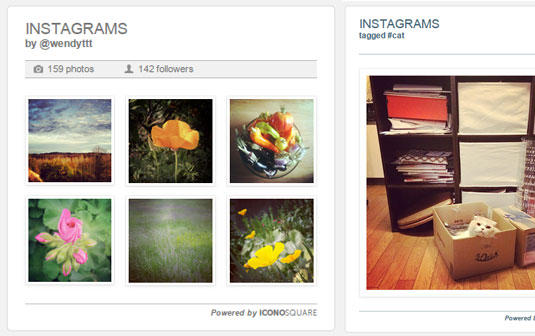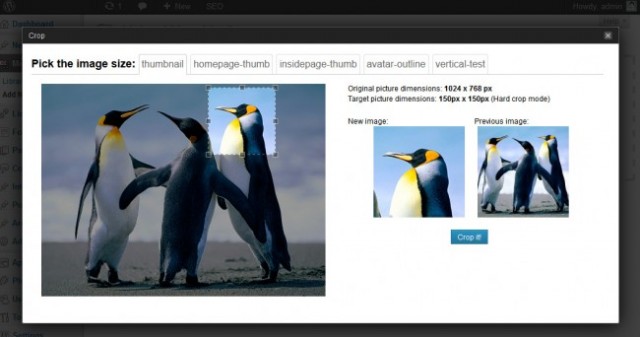When it comes to creating a user friendly WordPress site, you aren’t exactly stuck doing all the work yourself. In fact, there’s a plethora of great plugins out there that not only make users’ lives easier, they’ll make yours a bit easier, too. Most designers and developers are familiar with the basics and must-haves, but in an open-source community of over 20,000 free plugins, some will inevitably fly under the radar.
Before you start on your next project, take a look at some of these great tools for UX-oriented designers.
Instagram Image Gallery
Let’s face it—social media will be with us for a very long time. Many clients want to take an active role in the ever-evolving social landscape, but lack the kind of infrastructure big companies do. A great way to simplify your social media presence is to connect your various accounts and have them all come together on a central website. For example, Instagram has become the go-to for sharing images, and can easily be cross-posted to Facebook. Why not take advantage of all that content being generated and post it to your WordPress site? This makes things easier on you, and most importantly, it makes it easy for users to share content found on your website.
Helping you accomplish just that is this plugin called Instagram Image Gallery. It’s a sleek and simple way to integrate Instagram into a webpage, allowing you to import a specific user’s images or even generate them based on a hashtag.
Manual Image Crop
This is an incredibly simple, yet powerful plugin that makes editing themes much easier. Specifically, it allows you to crop any image in your media library in a lightbox style interface. Save yourself some time by cropping images right inside WordPress.
Easy Pricing Tables
Some design elements can be a pain to implement. Pricing tables, for example, can be a little tricky if you aren’t using the right theme. Save yourself the hassle and give Easy Pricing Tables a go. The plugin makes it easy to create beautiful pricing tables, and it works with any theme you have installed. You can publish your table anywhere on your site using a shortcode.
W3 Total Cache
As a general rule, faster loading websites provide a better user experience. With a web design platform as open-ended and intuitive as WordPress, it’s all too easy for a site to get bogged down with content, leading to slow load times and frustrated users. This plugin, although widely used by a number of popular sites and blogs, tends to fly under the radar. It’s called W3 Total Cache, and it improves a website’s load time by using caching. It also offers the ability to store information on a cloud-based server, thus decreasing the load on your server and greatly reducing overall loading time.
Provide Support Live Chat
Websites that are customer service oriented benefit greatly from a live chat feature, but they can be quite an endeavor to build from scratch. Provide Support is a WordPress plugin that makes setting up a sleek, professional live chat feature easy. If a visitor can get in touch with you or your client’s support team whenever they have questions or need assistance, their overall user experience is not only better, they can also provide valuable feedback for improving the site’s usability. If the support team handles 3-5 chats a day about a specific element of the website, you have a real, tangible area to make improvements.
The best part about Provide Support is the plugin’s rich integration options, including the ability to add a live chat button and upload your own custom images for it. The plugin is available to try for free, so you have the chance to experiment and play around with it before making the decision to buy it.
Broken Link Checker
We’ve all been there. Visiting a website, trying to navigate our way to a specific page, but instead we find ourselves staring at a “Page not found” error. Nothing impairs a user’s experience more than broken links. Unfortunately, having a few floating around your website is kind of inevitable. Well, unless you’re using a broken link checker, that is.
This WordPress plugin crawls your site and brings broken links to your attention. When you set up a blog, a tool like this can save you the hassle of manually checking your links.
WP e-Commerce
For a while, your only options for building an e-Commerce store were designing one from the ground up—a task that could easily take months, and with mixed results to boot—or paying for a pre-built one, which can be pretty bad for your budget. Thankfully, WP e-Commerce is here to give your site a killer web store. It’s open source, and best of all—it’s free!
The system allows you to create categories and upload products into them, and comes complete with a shopping cart system and built-in support from major financial institutions. This is a far-cry from the simple Paypal-oriented shopping experience lower budget websites are often forced to implement. This is a fully functioning, professionally built e-Commerce platform that’s entirely free.
Buddy Press
Let’s face it: building a social network from the ground up would probably be the biggest headache of your professional life. And yet, few solutions existed to create modern, competitive social networks on a budget. Introducing Buddy Press, the fastest, easiest, and most effective plugin for creating a stellar social community on your WordPress website or blog. User-driven and completely free, it allows visitors to sign up, create a profile, add contacts and friends, send messages, and even start groups.
It’s also fully extensible, so integration with the “Big Three” social networks is totally doable if you have the technical know-how. Overall, this is a great tool for creating websites with a heavy community/social focus.
WP Smush
In the creative process of designing a website, we often get so caught up in making things look nice and feel intuitive that we fail to account for practical concerns, like loading time. As we covered earlier, faster websites generally make for better user experiences. WP Smush is a WordPress plugin that improves your site’s overall performance by targeting irrelevant, bulky, hidden information and stripping it down to its smallest possible size, without sacrificing quality. Pages load faster and images remain high-resolution, but all the essentially useless information is left out. A great tool for improving user experience overall.
Obox Mobile
Another tool for cutting out the extra bits of information that aren’t required to load a page, this plugin focuses on creating a fast, responsive design for mobile devices. Unfortunately, it isn’t free. But reviews of the plugin say it’s a great mobile solution with incredible load times.
WPTouch Mobile Plugin
It might seem a bit strange to include the most popular mobile site solutions on our list of underrated plugins. ‘Doesn’t everybody know about this?’ You may ask. The answer is, well, ‘You’d be surprised’. Even in this age of smartphones and tablets, not everybody understands the value of having a functional mobile site. Some designers prefer to let the desktop version stand as the “true” website, while the mobile version is seen as less important.
But in today’s market, some web surfers don’t even own a computer, opting instead for mobile devices like tablets. And if we get really creative with our desktop site, it can be a nightmare for mobile users to load. That’s why having a well-functioning (and good looking) mobile site is so important.
WPTouch can create one with just a few clicks, but it also allows you to get creative and fully customize your mobile site.