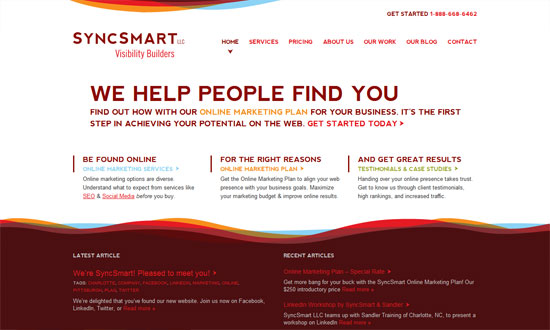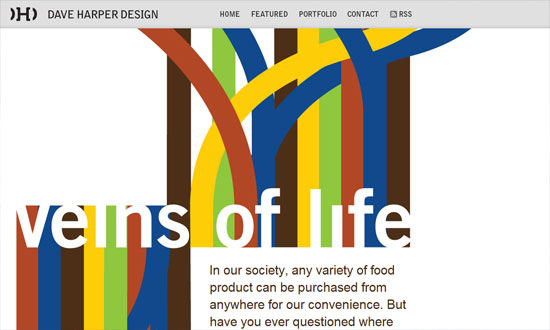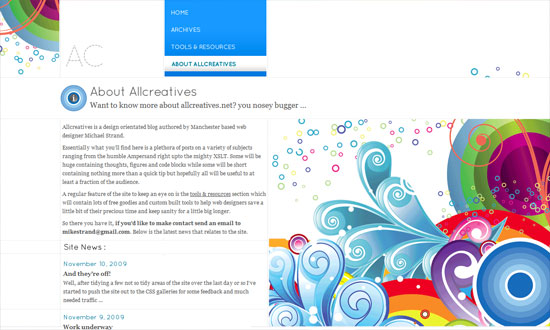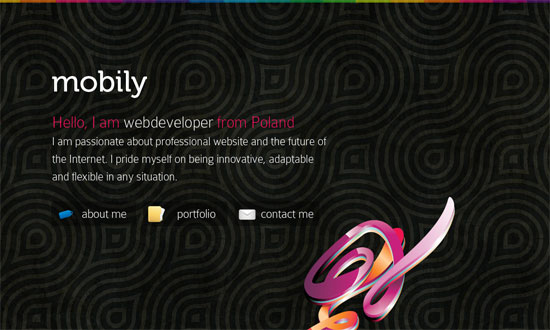Sabrina Dent is a strong-willed, no-nonsense pixel pusher based in Ireland. Reading through her awesome blog will easily tell you that. [Read more…]
Archives for December 2009
5 Tools for Web Design Wireframing
Most designers will agree that it’s always a good idea to wireframe your website and blog designs. By working out the best layout for a site, you can select the best placements for navigation, static and dynamic content, and so forth- and do all this early on.
A web design wireframe can be as simple as a sketch on the back of a paper napkin, of course- but today I want to talk about tools that help you take your wireframing to the next level:
Omnigraffle
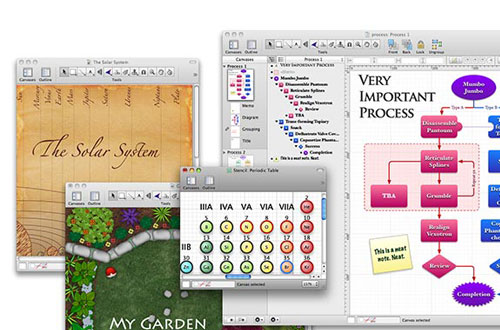
For Mac users, Omnigraffle just might be the best wireframing tool there is. It’s undeniably powerful, as you can see from its feature chart– and many of its features are well thought-out, such as “mini-inspectors”, which allow you to change an object’s size, location, fill, stroke, and more right at the top of the doc window. A standard license costs $99.95, while a professional one- with extras such as “presentation mode” and advanced text position settings- will set you back $199.95.
Photoshop or Illustrator
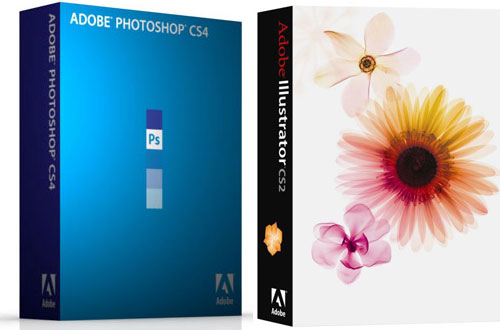
Many of us use one or more of these truly wonderful Adobe apps for wireframing- and with good reason. If you already use these for work, why not use what you already have- and perhaps more importantly, what you already know? Another Adobe program worth looking at for wireframing is InDesign, which can export PDFs with embedded links to submit to clients.
Balsamiq
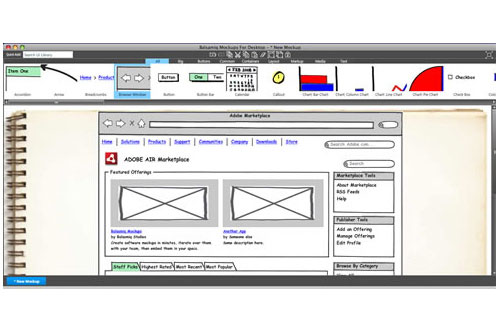
I’ve written about Balsamiq Mockups, a nifty little AIR-powered app, before– and I list it again here because it’s truly a little gem of a program. Extremely easy to use, and specifically designed for collaboration, the app costs $79, and is worth every penny.
Lovely Charts
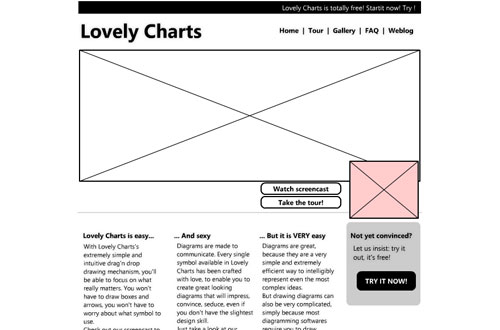
This one’s free, but that’s not the only reason I recommend it here. It’s also easy to use, has an intuitive and- yes- lovely user interface, and is powerful enough to see you through most types of website wireframes.
Moleskine
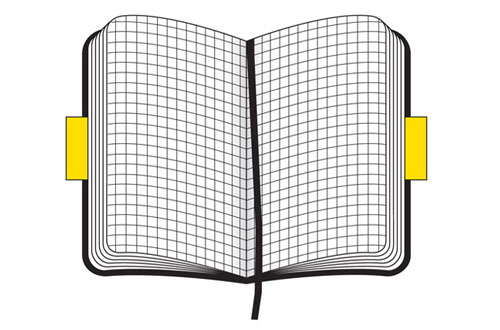
Definitely a step up from a paper napkin, I’ve posted about Moleskines before, and obviously I’m a fan. The “squared” type, pictured above, is perfect for grid-based designs. Perhaps the biggest pro? You can take it anywhere.
What tools do you use for wireframing?
Sass x Class = Lea Alcantara
Lea Alcantara is one of the better-known web designers online. At only 27, she has already set up her own design company and has made a name for herself in the design community.
Friday Focus 12/04/09: Swashes, stripes, swirls
This week on Friday Focus: websites adorned with colorful, abstract flourishes that give movement and energy to the designs.
Designs of the Week
No boxes, barely any straight lines. Just areas of content and the graphics to distinguish the header and footer areas.
The striking graphics here aren’t really part of the overall design but of a specific featured article, and you can expect things to change when the site author publishes a new one. This “art direction” trend/idea is really popular now and a great source of new, ever-changing site designs.
The design needs just a little bit of refining but overall, fun to look at! Check out the icons in the inner pages.
A great photo, a color you can’t go wrong with, and some wavy silhouettes to soften things up, and voila. Stunning.
What I really love here is the way the right-side menu was designed. Which is why I’m disappointed the left-side menu doesn’t match. Or why there are two menus on either side like that. Also, there are several fonts used on the site; it can stand to be a little more consistent.
The spacing is a little too tight, and the custom font in the pullquote is not very readable, but other than that I like it.
I love how there’s exactly one decorative graphic in the foreground, like a sculpture of sorts. The background pattern is strong too, but not to the point that it’s distracting.
Social Media Weekly
Design – Oldest Design Galleries
Optimization – The real world costs of an heavy website
Business – Contracts 101 – Part 1: Outline
How to Internationalize Your WordPress Theme
With hundreds of free and premium WordPress themes out there, you want the one you create not only to stand out, but to be as useful as possible to as many people as possible. One way to do this is to “internationalize” it. By doing this, you’re making your WordPress theme ready for translation into any of the languages that WordPress supports. It’s also easier than you think. Here’s how:
Find the functions.php file. This is located in the same directory of your theme (it’s where you set up your widgetized areas as well). If it doesn’t exist, create one.
Put this text into the functions.php file:
load_theme_textdomain ($domain);
You need to change “textdomain” to a word of your choice, something that signifies your theme. For example, if your theme is called The Black Labrador Theme, you might want to select blacklab as your textdomain. Also, make sure you put it inside php tags.
After editing your functions.php file, begin looking through the other templates in your theme. What you’re looking for is text that needs to be internationalized. For example, within the loop on an index.php page, you probably have something like this:
<?php endwhile; else: ?>
<p><strong>Not Found. Please look elsewhere.</strong></p>
<?php endif; ?>
That’s text you’ll want to internationalize. To do that, you need to use either of two functions:
The _e function, for text not within a PHP function, or
The __ function, for text within PHP tags.
So for our example, you’d do this:
<?php endwhile; else: ?>
<p><strong><?php _e(“Not Found. Please look elsewhere.”, “blacklab”); ?></strong></p>
<?php endif; ?>
For text that’s already within PHP tags, such as this common WordPress tag:
<?php the_content((‘Keep reading’));?>
You’ll want to use the double underscore function. Like so:
<?php the_content(__(‘Keep reading’, “blacklab”));?>
And that’s it! If you want to learn more about internationalizing your WordPress themes, I recommend the I18n for WordPress Developers page at the Codex, and visit other excellent guides and tutorials on how to do it.
Do you internationalize your WordPress themes?