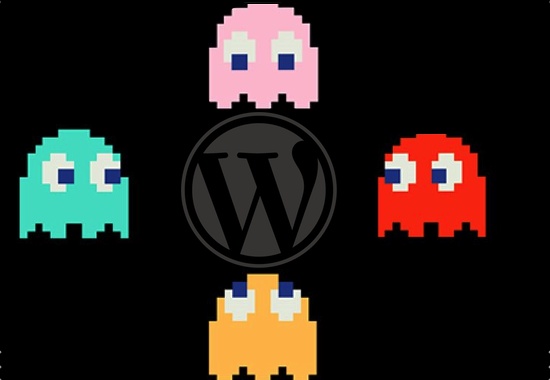In an age where hackers prey on small businesses and their websites, it’s more important than ever to ensure your WordPress site is as protected as possible. Thankfully, by addressing a handful of common issues, you can effortlessly increase your overall level of security and diminish your chances of being targeted by these nosy criminals.
Top 5 WordPress Security Tips
It’s time to take action and strengthen your website.
Everyone has their own opinions regarding which security measures are more effective than others, but the following five WordPress security tips are widely considered to be the best practices throughout the industry:
Use two-factor authentication.
Two-factor or multi-factor authentication is a security process that requires the user to provide two forms of identification prior to accessing an account. In physical security, this usually involves something like an ID card and a security code. In terms of website security, this may include entering a standard ID/password combo and then entering a special code that’s sent to your mobile phone or email. Two-factor authentication simply adds another layer of security, in case one password is compromised.
Stay current on new security developments.
New security features are always being developed and you can learn a lot by staying on top of innovative technologies. For example, biometric security, which is, according to Nexgen, “the science of using physical characteristics (fingerprints, eyes, hands) to identify a person…” is currently making a transition into cyber security. Keeping an eye on how that technology evolves could prove fruitful in the future.
Related: Having WordPress Sickness? Typed.com is the Cure
Ensure plugins and add-ons are updated.
One of the easiest ways for cyber criminals to access your website is through outdated themes and plugins. Ensure you’re always running the latest version of WordPress and that you delete any plugins you no longer use. Furthermore, when choosing new plugins, be very selective. Read reviews, check to see how many downloads there are, and be cautious of installing anything that appears to be suspicious.
Limit the number of accounts.
Anytime you have inactive administrators, users, or accounts, get rid of them. These are ideal entry points for hackers and make you vulnerable to threats. If you really can’t delete a user’s account, change their role to “subscriber” to limit their ability to perform actions.
Consider the quality of your host. Finally, consider the quality and reputation of your WordPress host. Have others had trouble with them and do you foresee their lack of security measures to be a threat to your company? If so, seeking out other possibilities and transitioning to a new host may be a smart move.
Make Security a Priority Today
There’s no way to sugarcoat it. Cybercriminals are more active than ever – costing American businesses more than $781 million in 2013 – and your website is at risk of being compromised if you don’t take action soon. Consider conducting a security audit to see how vulnerable or well protected you are. By following these helpful WordPress security tips, you should be able to diminish your chances of being hacked and protect your company’s valuable data.