The SEO world, ruled by Google, is constantly undergoing reforms to its algorithms. Some are routine fine-tuning but others, like Panda, Penguin and RankBrain rattled quite a few webmasters. Another change from the tech giant will take effect in July 2018. It says page speed will now be a factor in the ranking for mobile searches. [Read more…]
Tips to Creating an SEO Friendly Website on a Drupal Platform

Despite the occasional voice in the wilderness crying to the contrary, the popular content management system (CMS) Drupal is NOT impossible to optimize for search engines. In fact, any Internet entrepreneur with even a little bit of technical savvy and a whole lot of motivation should have no trouble turning their website into a click-sucking machine that ranks well on Google for the chosen keywords. But what exactly do you need to do in order to get the most from your Drupal hosting? We thought you’d never ask.
Keyword Placement
Before anything else, you need to figure out which keywords will bring the most amount of traffic to your website. This grunt work might take hours or even weeks but it is the foundation of your Internet business. But after you create a list, then what? The proper placement of a keyword (or keyword phrase) makes all the difference between a steady stream of traffic to your article or the cyber equivalent of a great, big, silent YAWN.
There are specific locations where you should include your article’s keyword. Make sure it is in the title, and the closer to the beginning the better. It should also be found in the first and last paragraphs. These are acknowledged locations where Google’s search engine looks to determine the topic of that particular web page. Don’t worry about stuffing the keyword into the rest of the next any certain number of times. Write naturally. The rest will take care of itself.
Schema: Using Structured Data Markup to Improve Your Site’s SEO
Don’t Neglect SEO Modules
For a website owner with Drupal hosting, don’t forget to make use of the SEO modules. A module is essentially a small program that makes it ever-so-easy to add a particular functionality to your website. When it comes to SEO, there are a handful of modules that you should not overlook. These have powerful built-in features that simplify what would otherwise be a complex task, and are available at either no cost or a nominal fee. Our recommendations:
- SEO Checklist: Install this one first. It includes a list of the most significant actions to take in accomplishing the necessary SEO, and recommends which Drupal modules are your best bet to get it done.
- Content Optimizer: Checks to make sure your content adheres to best SEO practices. Analyzes pages to let you know where modifications are needed.
- Pathauto: Eliminates the need to create a SEO-friendly URL from scratch every time. Set the proper format and forget about it.
- Google Analytics: As a website owner, the more information you collect about visitors, the better. You need to know where they came from, which pages they visited, how long they stayed and more so you can produce more of the content they like and less of what they don’t.
Backlinks Still Provide Juice
Even though Google used the occasions of recent algorithm updates Penguin and Panda to try and scare so-called “link farmers,” there’s no denying that high quality inbound links are still well worth your time. The key to successful backlink building is to make it look natural. If it is natural, then you’ll have no trouble from the search engine giant whose goal is only to nail comment spam and professional link builders.
The original point of inbound links was to confirm to visitors that they will find quality, targeted content on your website. No big deal, right? It shouldn’t be if you are doing your best to provide such content. Entire books have been written on how to generate legitimate inbound links. The thing to keep in mind is to never cut corners, and don’t get caught up in numbers. It’s been said from sources who are in a position to know that a single link back from a respected website is worth hundreds of junk links.
Web Hosting Providers for Common Backend Languages
The Content Creation Cycle
It used to be that you could publish a static page and let it sit there forever. These days, that’s a sure ticket to the bottom of the search engine rankings. Google loves fresh content. Depending upon whom you ask, new content should be posted anywhere from daily to at least three or four times weekly.
And while you’re at it, make sure your new articles conform to current best practices. For instance, tossing up a 100-word piece, even if you do it seven days a week, won’t help your Drupal site gain much traction. Vary word count from 750 to 2,000+. Shorter stuff just doesn’t cut it. Go as long as you want if the topic demands it. You don’t have to recreate the same old boring format either; post white papers, infographics, ebooks, videos in addition to blog posts.
The Need for Speed
An underappreciated aspect of SEO is a fast-loading website. Believe it or not, Google punishes pages that load too slowly, operating on the theory that slow loaders make for a poor visitor experience. There are plenty of free website speed testers available online. A good one should allow you to schedule periodic tests. If your host is a perennial tortoise, consider switching or even upgrading to a VPS account.
A final suggestion. Spot check your website’s search engine rankings on a regular basis. The Google algorithm is subject to constant tweaking by the “brain trust”. What is recommended as SEO gospel one day might fall out of favor the next. Follow this three-step process to maintain that front-page ranking: educate yourself on SEO; implement current best practices; monitor your progress. Good luck out there!
5 Important Factors to Avoid when Choosing a Web Hosting Company

Your web host plays a significant role in the success of your website. You count on this company to provide you with reliable service and the features you need to keep your site running smoothly. Ideally, you don’t have to think much about your hosting once your site is up and running. In some cases, however, problems arise that compel you to call support, make changes or switch your site to new hosting. In order to avoid such problems, it’s best to do plenty of research before choosing a web host. Here are five warning signs to look for when selecting a web hosting company.
- Numerous Complaints About the Web Host
It’s always a good idea to read customer reviews before choosing a web host. You can’t always believe everything you read, of course. No matter how good a company is, somebody will inevitably have a complaint about something. However, if you see lots of negative reviews, it’s worth paying attention to this. If, for example, many reviewers complain that their websites experience a great deal of down time, this is something to watch out for.
Another crucial area is customer service. If customer reviews indicate that the web host doesn’t offer helpful support, this is definitely a bad sign. It shows the company isn’t committed to giving its customers the level of service they deserve. One tactic you can try is to call the company before signing up to ask a few questions. This isn’t always reliable, however, as some companies have top-notch sales agents to sell you their services but are less conscientious when it comes to serving the needs of existing customers. That’s why it’s always wise to read reviews.
Is Your Web Hosting Secure: How To Assess Your Site Platform
- No Free Trial or Money Back Guarantee
Most web hosts offer some type of money back guarantee as well as a free trial of at least 30 days. Some offer longer trial periods, such as 60 or 90 days. If the company doesn’t offer any free trial period or money back guarantee, this is a red flag. It suggests that the company doesn’t have confidence in its own services and wants to lock customers in before they’ve had a chance to sample the services. When you sign up for hosting, the only reason you’d cancel during the trial period is if there’s a serious problem. Quality web hosts realize this and aren’t afraid to offer generous free trials. A web host that doesn’t do this is one you should avoid.
- Free Web Hosting
First of all, free hosting is not the same as third-party blogging sites such as Blogger.com or WordPress.com. These sites have their pros and cons but they aren’t, strictly speaking, web hosts. This section only refers to companies that offer free hosting with your own domain. As a rule, it’s best to stay away from these offers. It’s always tempting to take advantage of something that’s advertised as free. If you do a Google search for free web hosts, you’ll find quite a few results. The problem is, there’s bound to be some kind of catch. In many cases, you have to put up with ads for the host on your own website. This detracts from your own efforts to build your brand.
There are also likely to be limits on the resources you get for free. Many web hosts offer free hosting to get you to sign up but then offer paid plans as well. In some cases, the paid plans may be reliable. On a similar note, don’t choose one company over another simply because it’s slightly cheaper. It’s easy to get quality hosting for $5 per month. Don’t make the mistake of sacrificing quality to save a few dollars.
- Choosing a Web Host With No Experience
There are many reliable and experienced web hosts from which to choose. Some of these are better than others depending on your needs, budget and locations. One thing to avoid, however, is a brand new company with little experience in the industry. It’s always a gamble to let a new company host your website. They may lack the financial or technical resources to remain in business for the long haul.
Companies that are only set up to serve limited locations are also likely to be less robust and reliable than ones that are nationally or international in scope. You don’t want to have your web host shut down abruptly, as this will mean your service is interrupted. You’re safer to stick with an established web host with many years of experience.
- Choosing a Plan or Company That Doesn’t Meet Your Needs
It’s essential to identify your needs before choosing a web host. This includes the kind of servers, databases, disk space and other resources you’re going to require. If you’re not sure about this, ask your web developer or IT team for advice. For example, most hosting is done on Linux servers. Some websites, however, are better served by Windows hosting, which is not offered by every host.
Another factor to consider is the location of the data centers. A web host may be perfectly reliable in one place, but if you’re located thousands of miles from their data center, your experience may not be so positive. Some larger companies have multiple data centers, enabling them to offer reliable service to people in different locations. Finally, look carefully at the hosting plan you choose. If, for instance, you are going to set up multiple websites, make sure you choose a hosting plan that allows you to do this.
These are some of the most important factors to avoid when choosing your web hosting company. This is an important decision that will have a real impact on the way your website functions. If your site experiences lots of down time or you can’t get reliable customer support, it can harm your business and reputation. It’s better to spend a little extra time researching web hosts so you don’t make what could turn out to be a costly mistake.
5 Ways to Get Trust Through Design: A Look at Healthcare Design
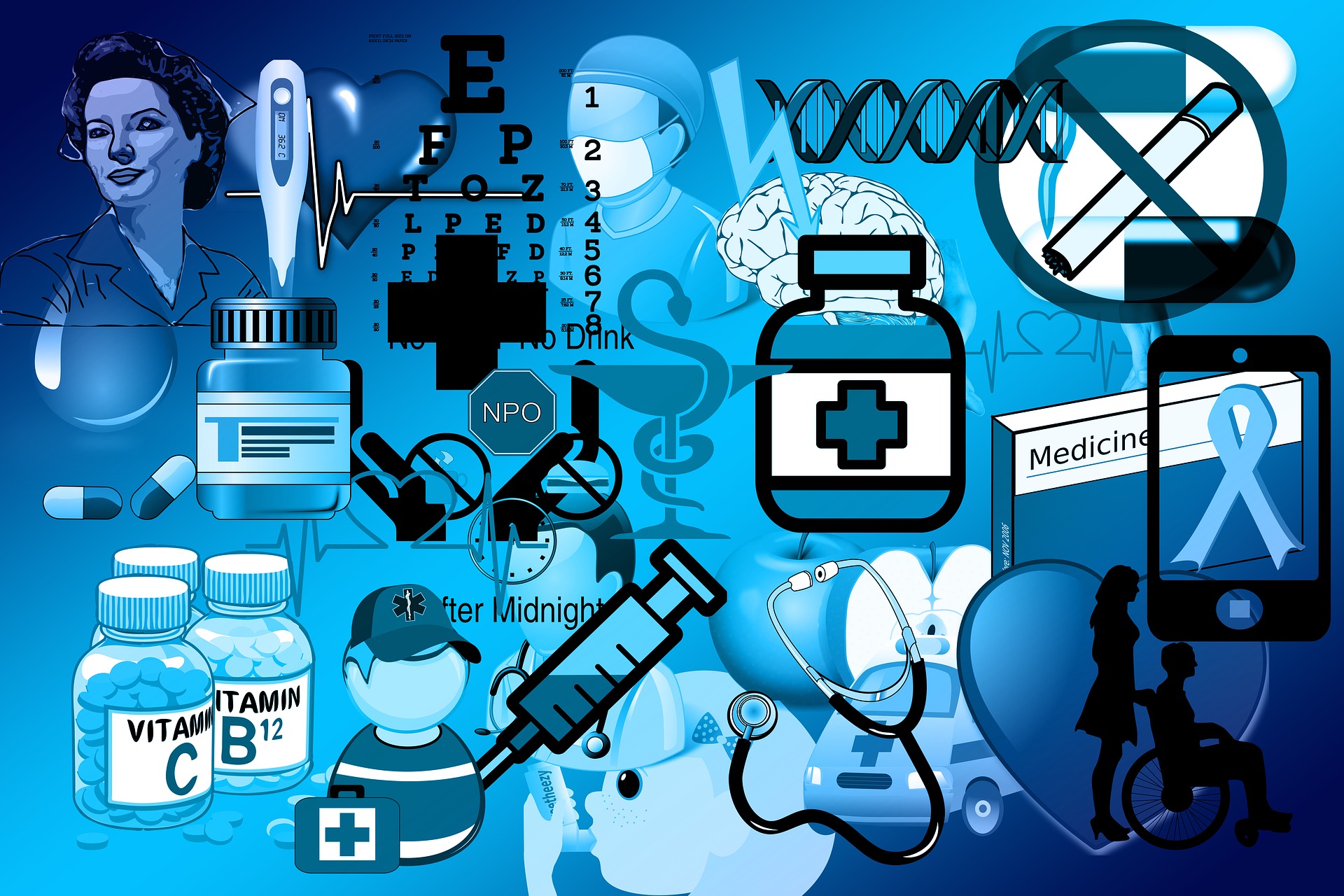
Fostering a sense of trust in a business logo is always a priority; but it’s arguably even moreso with healthcare-related logos and websites. After all, the internet isn’t as secure as it used to be. According to published statistics, 50% of all adults in the U.S. are hacked every year, and issues from credit card skimming to identity theft crop up at increasing rates. Healthy skepticism helps keep consumers safe, and reminds them to practice due diligence… but it can also make them more reserved with purchasing decisions, and reluctant to provide identifying information online.
That said, it’s far from impossible to help consumers trust your website and brand. From traditional small practices to boutique healthcare offices, there are a few common visual aids which can help produce a sense of trustworthiness.
-
Avoid Common Pitfalls
According to this article on medical logo design by Chase Design, there are a few common pitfalls with healthcare logo design to avoid! The most egregious of these is to use common stock art. This is usually a hot-ticket item which can make your website feel illegitimate and spammy. Another big problem? Going too complex. Using several different font styles or crowded icons can give users a negative takeaway: plus, it can look like you’re trying too hard. Another issue to avoid is being too generic. If your logo could be used for any kind of practice interchangeably, it probably needs to undergo a little more personalizing.
-
Use the Right Colors
There’s a reason that blue is a popular logo color in and out of the healthcare community. In fact, roughly 1 in 3 logos use blue! The why is tied up with human psychology. Most people find the color blue cool, pleasant, and calming: which is just what you want when you’re trying to impart a sense of trust. Red is more stimulating and intense, likely to create a sense of urgency, which is why it’s used often to indicate emergency medical centers and urgent care offices.
-
Use the Right Font
It might be a surprise to hear that even fonts can impart trust, but it’s true! Writer and filmmaker Errol Morris once conducted a secret test with the help of the New York Times, and found overwhelmingly that the serifed typeface Baskerville was more agreeable than compared fonts, which included Helvetica and Comic Sans. But the right font needs to do more than just be trustworthy. It must also be legible at a variety of sizes, and fit optimally within your website.
-
Communicate Yourself Effectively
Your logo should accurately and concisely communicate any healthcare brand. For example, a clinic for prenatal services and a clinic for radiology wouldn’t be expected to look the same, and a high-end luxury clinic should communicate that sense of luxury in its logo. A great way to see if your brand is communicating effectively is to remove its text, and look simply at its icon. Would a stranger seeing this for the first time have a good general idea of your services? Work on your logo until the answer is ‘yes’.
-
Use Associated Logos for More Credibility
This last tip isn’t about the logo of your firm, but about other logos which could (or should) be placed on your website. Using Better Business Bureau logos in your footer, as well as the logos for other business or medical associations, can help foster a sense of security. On an ‘About’ page, you could also feature the logos of the publications which provide media mentions of your business.
The Bottom Line
It’s true that trust is important for any website: but healthcare websites in particular rely on building trust from the first second. When someone’s health and well-being is at stake, they want to rest assured that they’re in good hands! To help convey trust, make certain that your logo uses appropriate colors, a legible and trustworthy font, and fantastic iconography. Build more trust by artfully placing other trust-building logos at the footer of the website as appropriate. And of course, avoid the common pitfalls of using stock art or getting an overcrowded design.
Going Meta With Circuit-Inspired Design

There are many thematic approaches to web design, and it’s always been important to match the look and feel of a website with its intended purpose and audience. Some website owners enjoy rich colors over natural patterns and backgrounds, like wood grains or filtered photos. Others prefer the stark, clean look of flat design, which highlights bold colors and crisp illustrations.
Design inspired by circuit boards can be a fantastic way to immediately give a high-tech feel to a website, and can be a great option for websites relating to tech topics or industries. From an IT blog to a PCB design website, highlighting this iconic element in your web design
We’re going to give great insights, tips, and tricks on using both rich or flat design to achieve great circuit board visuals on your website.
Flat Design Options
If you’ve opted for a flat design for your website, your job will likely be a little bit simpler! Circuit and PCB looks are a bit easier to generate when you don’t need to hunt for high-quality imagery or match colors and filters. In fact, there’s a fantastic source for free flat stock images and tools to help complete the look.
Head to Canva
Canva.com is a free graphic design tool which can help you create fantastic graphics for all kinds of purposes. Not only are there free stock photos and hundreds of pre-set layouts, but there’s also a massive library of free shapes, icons, illustrations, and more. To start making a wide variety of header and body graphics to complete your look, head to Canva.
Once there, select the canvas size you’d like to work with. You can use one of the pre-set layouts if you’re wanting to highlight text in your graphic, or with a blank canvas go straightaway to the lines option under the elements tab. Scroll down enough and you can find several pre-made circuit designs which you can mix and match to create your own completed graphic, easily changing colors to match the primary color from your website. You can create circuit paths into the body from your header and footer, or simple circuit elements to pepper through the body of your pages. You can even use this tool to grab easy graphic content separators, or to make unique drop cap graphics.
Rich Design Options
Rich design options are much trickier, and will generally require access to high-quality photos, and if you really want to knock the ball out of the park, some good Photoshop and CSS skills.
CSS Glow Effect
One great way to highlight the circuit-board tech aesthetic is to work with electric blues or yellows, and incorporate a glow effect on hover for menu items or major areas. You can use the following css option for graphics and images:
-webkit-box-shadow: 0px 0px 3px 6px #035096;
-moz-box-shadow: 0px 0px 3px 6px #035096;
-box-shadow: 0px 0px 3px 6px #035096;
This can be used to fantastic effect with the website logo and/or your menu items.
Finding Fantastic Imagery
When you’re using rich design, if you’re not wanting to fabricate rich graphics, you’re going to be leaning on high-quality photos. To avoid paying fees and messing with rights-management, you can find a few fantastic high-resolution circuit board images at cc0 stock photo websites like Pexels and Stocksnap.
Making Great Graphics
If you’re an illustrator pro, it should be relatively simple to create a circuit-look just using line tools and applying shadow functions. If you’re working with Photoshop, you can simply snag a high-quality photo, use the magic wand to select the circuit paths, and transfer them over to a blank canvas to begin touching them up for use as a background or to accompany page elements like headers, spacers, and so forth. Layer effects can help you incorporate your primary colors.
The Takeaway
Whether you’re designing a website meant to have high-impact rich visuals or crisp clean design, you can use a circuit-based aesthetic to achieve a great emphasis on technology and tech-related fields. These tips and tricks can help you up the wow factor of these designs using simple and free tools.
