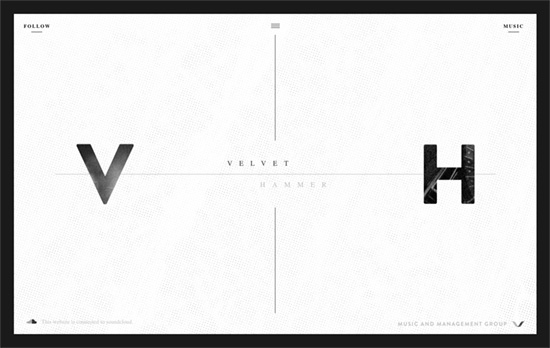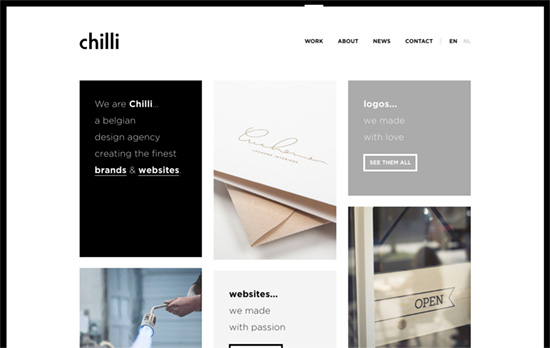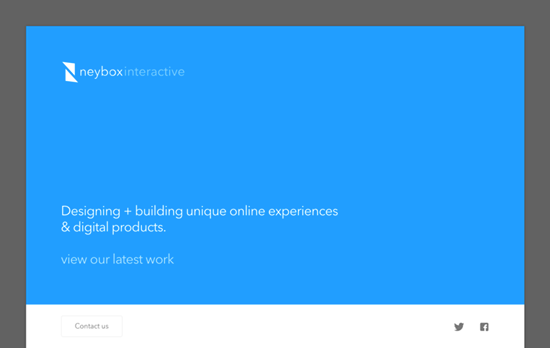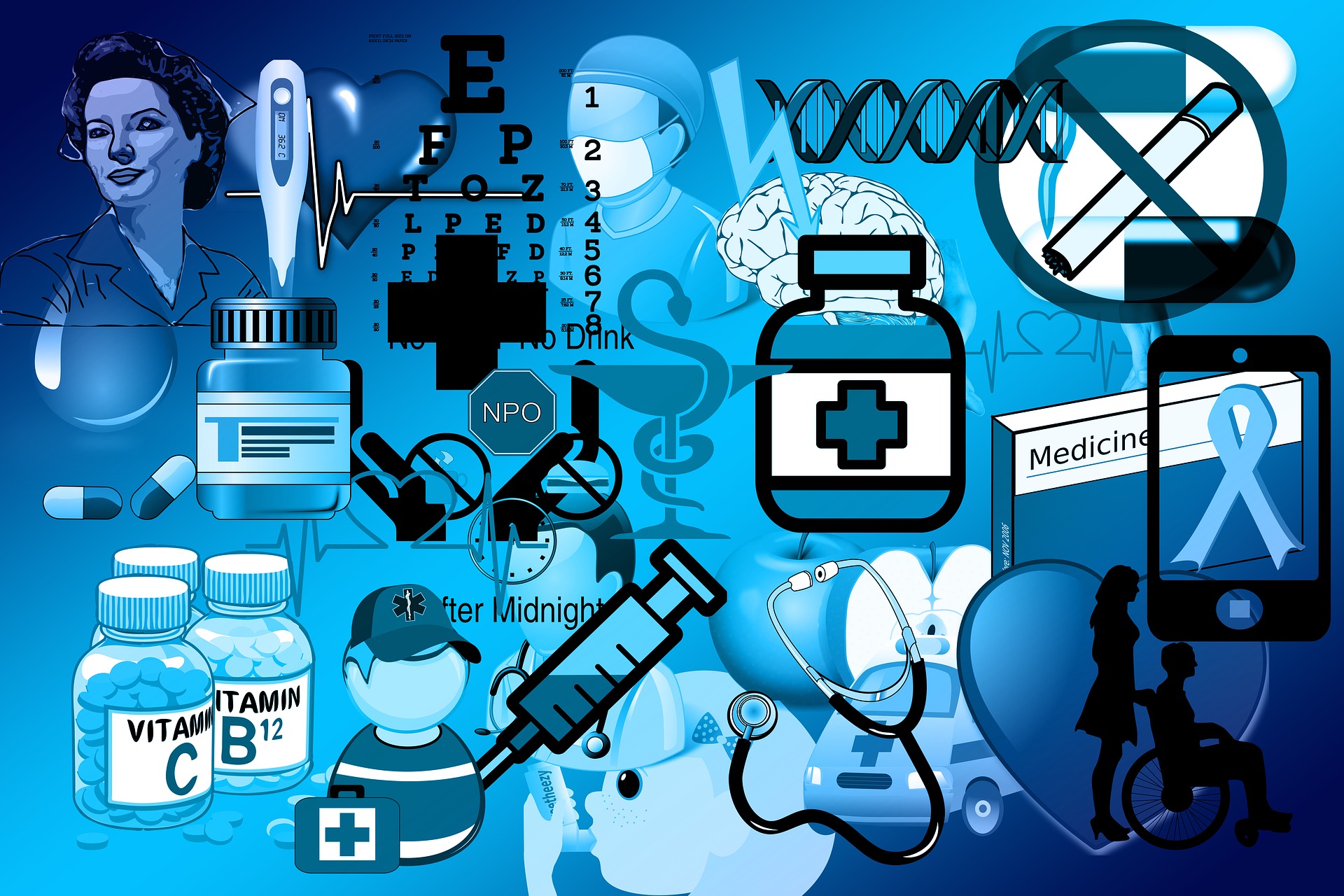
Fostering a sense of trust in a business logo is always a priority; but it’s arguably even moreso with healthcare-related logos and websites. After all, the internet isn’t as secure as it used to be. According to published statistics, 50% of all adults in the U.S. are hacked every year, and issues from credit card skimming to identity theft crop up at increasing rates. Healthy skepticism helps keep consumers safe, and reminds them to practice due diligence… but it can also make them more reserved with purchasing decisions, and reluctant to provide identifying information online.
That said, it’s far from impossible to help consumers trust your website and brand. From traditional small practices to boutique healthcare offices, there are a few common visual aids which can help produce a sense of trustworthiness.
-
Avoid Common Pitfalls
According to this article on medical logo design by Chase Design, there are a few common pitfalls with healthcare logo design to avoid! The most egregious of these is to use common stock art. This is usually a hot-ticket item which can make your website feel illegitimate and spammy. Another big problem? Going too complex. Using several different font styles or crowded icons can give users a negative takeaway: plus, it can look like you’re trying too hard. Another issue to avoid is being too generic. If your logo could be used for any kind of practice interchangeably, it probably needs to undergo a little more personalizing.
-
Use the Right Colors
There’s a reason that blue is a popular logo color in and out of the healthcare community. In fact, roughly 1 in 3 logos use blue! The why is tied up with human psychology. Most people find the color blue cool, pleasant, and calming: which is just what you want when you’re trying to impart a sense of trust. Red is more stimulating and intense, likely to create a sense of urgency, which is why it’s used often to indicate emergency medical centers and urgent care offices.
-
Use the Right Font
It might be a surprise to hear that even fonts can impart trust, but it’s true! Writer and filmmaker Errol Morris once conducted a secret test with the help of the New York Times, and found overwhelmingly that the serifed typeface Baskerville was more agreeable than compared fonts, which included Helvetica and Comic Sans. But the right font needs to do more than just be trustworthy. It must also be legible at a variety of sizes, and fit optimally within your website.
-
Communicate Yourself Effectively
Your logo should accurately and concisely communicate any healthcare brand. For example, a clinic for prenatal services and a clinic for radiology wouldn’t be expected to look the same, and a high-end luxury clinic should communicate that sense of luxury in its logo. A great way to see if your brand is communicating effectively is to remove its text, and look simply at its icon. Would a stranger seeing this for the first time have a good general idea of your services? Work on your logo until the answer is ‘yes’.
-
Use Associated Logos for More Credibility
This last tip isn’t about the logo of your firm, but about other logos which could (or should) be placed on your website. Using Better Business Bureau logos in your footer, as well as the logos for other business or medical associations, can help foster a sense of security. On an ‘About’ page, you could also feature the logos of the publications which provide media mentions of your business.
The Bottom Line
It’s true that trust is important for any website: but healthcare websites in particular rely on building trust from the first second. When someone’s health and well-being is at stake, they want to rest assured that they’re in good hands! To help convey trust, make certain that your logo uses appropriate colors, a legible and trustworthy font, and fantastic iconography. Build more trust by artfully placing other trust-building logos at the footer of the website as appropriate. And of course, avoid the common pitfalls of using stock art or getting an overcrowded design.