Today, there’s an app for just about everything. No matter if you want to wireframe a web project, create a prototype or just buy domain names for your next project, you can rely on a bundle of handy tools that are specially designed to make your job easier.
Newest Design Tools On The Web
If you’re curious to learn which are the Internet’s freshest additions in the web design tools section, we dare you to read ahead.
Gravit
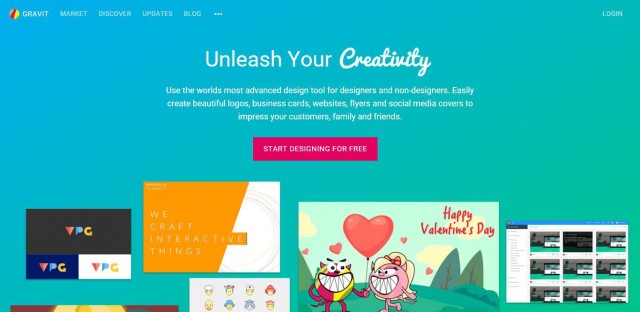
Finally, an online vector design tool that actually works!
Those of us who have been entangled by the ease and elegance of vector design have long been craving for a good vector design tool. We’ve got some great news for you, our prayers have been heard. Gravit is all a designer could ask for. It’s a lite vector design tool that allows users to create vector images directly in their browsers. And it’s absolutely free!
The team behind Gravit has managed to create the perfect balance between high functionality and lightness to ensure web users receive the ultimate designing experience.You’ll be amazed how close it feels to home when you set up a new project. You can create layers, export into SVG and edit your EPS files directly in your browser.
Check out this design tool here.
Lucidpress

Creating graphic design projects with the smooth drag-and-drop system of LucidChart.
LucidPress is a new graphic design tool started by the team behind LucidChart that uses drag-and-drop technology to help users create beautiful designs for the web. LucidPress provides a wide array of design templates that include brochures, flyers, posters, magazines and newsletters.
Check out this design tool here.
Marvel
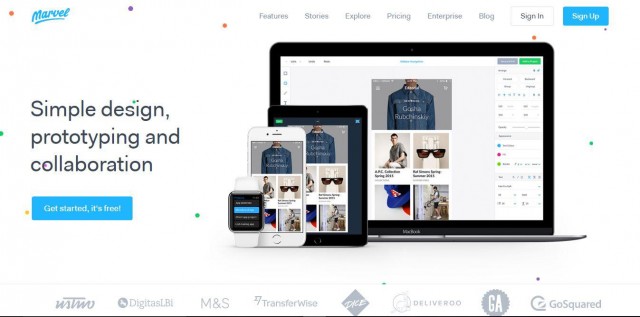
Another fresh design tool on the market that will surprise you with its elegance and ease of use.
Using Marvel is a joyful ride through prototyping. Every function and detail of this design app are simplified to a point where spontaneity and perception become the driving force of the creation. The app allows users to build web and app design prototypes publish their projects in a community gallery where visitors can enjoy a complete browsing experience either through a phone, tablet or desktop.
Check out this design tool here.
Peek User Testing

If you’ve heard of the drunk user testing movement, you’re probably already hooked on the idea of receiving a user review of your newly developed web project.
Good news! Peek User Testing gives you just that with the sole difference that it’s free. And, fortunately, or not, the user’s that will test your site will most probably be sober. Upon request, you will receive a 5-minute video of a user browsing your site. The service is fast, easy, absolutely free and is already been used by industry giants such as TechCrunch, Babble, HackerNews and many more.
Check out this design tool here.
Animate CSS
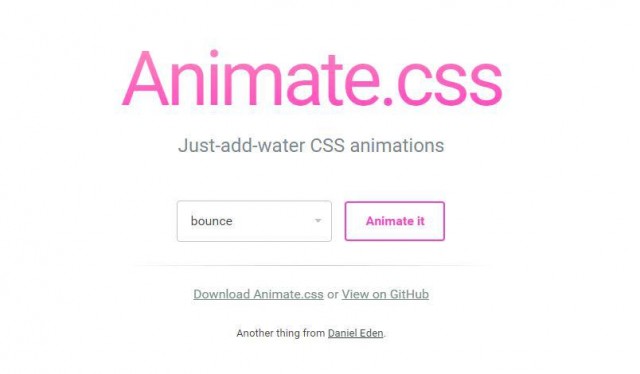
This site offers you a list of pre-set CSS animations that you can export and use in your own web projects. You can choose from a wide range of animation types, including zooming, sliding, rotating, bouncing and lots more. Attract users’ attention with a powerful CSS animation and add a touch of playfulness to your designs with the help of this useful design tool.
Check out this design tool here.
Macaw
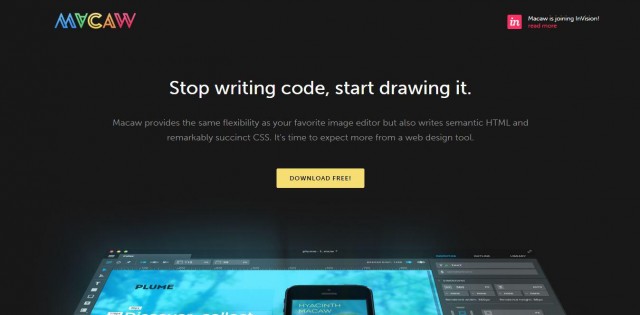
Who said web design can’t go without coding?
This tool provides the same editing flexibility as a standard image editor with the sole difference that it is a web page design software. While you’re building the layout of your web project, in the background, Macaw is able to write semantic HTML and CSS. The tool will allow you to set variable names, add scripts, share assets between pages, multiply elements, apply styles and much more. With Macaw, you’ll be able to store elements in your personal library and use them in different projects. You can also pull in fonts directly from the web and even broadcast your project to any given device.
Macaw has recently joined InVision and promises to have much more in store in the upcoming months so stay tuned.
Check out this design tool here.
