They’re not the sexiest programs in the world, but for many designers, on-screen rulers are must-haves. Here are five of the best- including the one I can’t live without. All free.
Free Ruler (Mac)
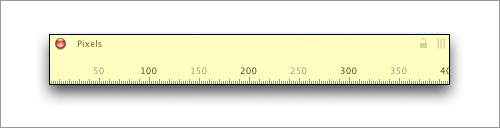
I’ve installed this little app on almost every Apple machine I’ve owned. First released in 2003, it can be used horizontally or vertically, offers measurement units in pixels, inches, picas or centimeters, and- my favorite of all, and why I rely on it so much- supports keyboard shortcuts for most functions.
On-Screen Ruler (Google Gadget)
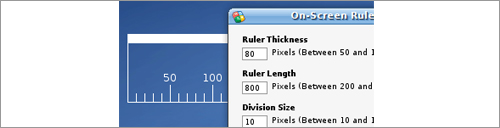
If you’re a Google Gadget user, this one’s almost a no-brainer. You can set various options here, such as ruler thickness, length, division size, and marking intervals. Double-click on its “handle” and it rotates by 90 degrees clockwise.
A Ruler for Windows (Win)
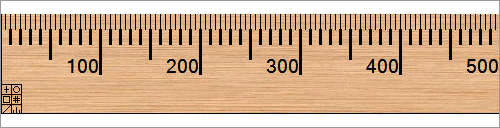
This is a nice one, and not just because you can set it to display in woodgrain. It can be flipped horizontally or vertically, is easy to resize, and is also “zoomable”- with 2x, 3x, and 4x magnification modes. Other display options: stainless steel, clear plastic, or yellow construction.
JR Screen Ruler (Win)

Small and nifty, JR Screen Ruler features adjustable sizing, can be easily moved around your screen, and a whole bevy of right-click options, from flipping between horizontal and vertical to changing measurement units (pixels, inches, picas, centimeters).
ScreenRuler (Ubuntu)
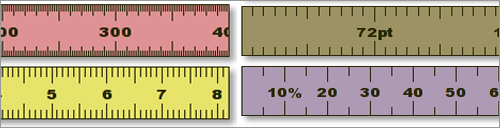
Finally, here’s one for Ubuntu. It’s great looking, with customizable colors and fonts, and support for keyboard control for precise positioning- as anyone who measures knows is very important when placing a ruler.
What’s your favorite On-Screen Ruler?
