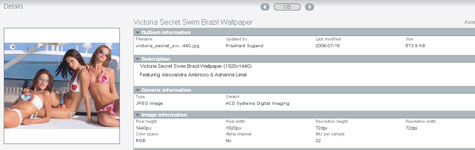An outstanding feature that I discovered was the fact that you can upload multiple files without hassle. Instead of have separate fields to upload multiple files simple create a ZIP archive and upload it. Fluxiom offers the ability to extract these files; this saves bandwidth, time and reduces your file upload size!
Overview
Once you have uploaded some files you can take a look at what you have on your Fluxiom account. If you have uploaded an image Fluxiom’s nice system automatically generates a thumbnail for you so you can see what the image is like.

Everything is organised and can be tagged, you can sort out files by their attributes, such as date uploaded. Moreover, you can filter your assets out by the type or tags you have given them, e.g. images, videos, documents, favourites.
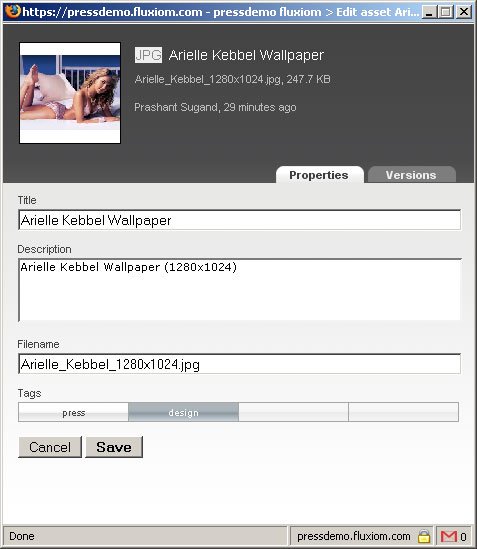
You can also view more information about a file by simply clicking the Details button. It lets you know the date the file was uploaded, who uploaded it, what is the file type it’s description and in the case of this example, it gives you more detail about the image, such as the resolution, colour space, bits per sample, resolution height and much more!