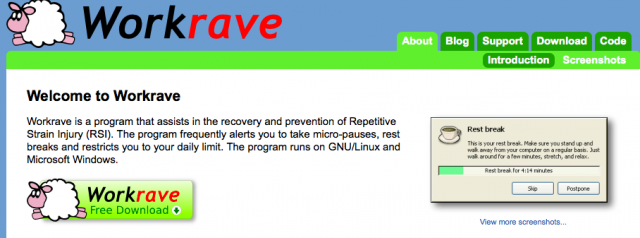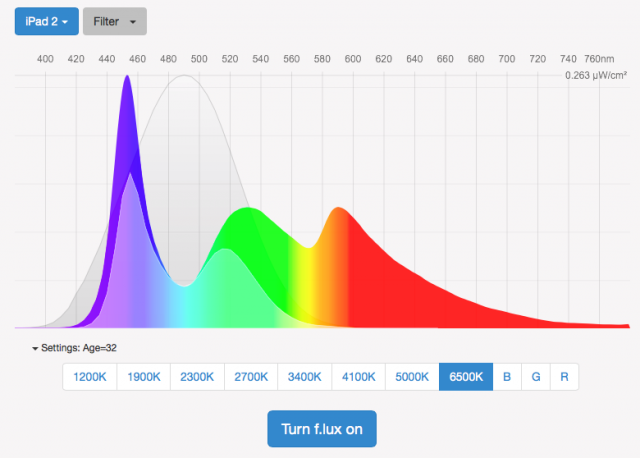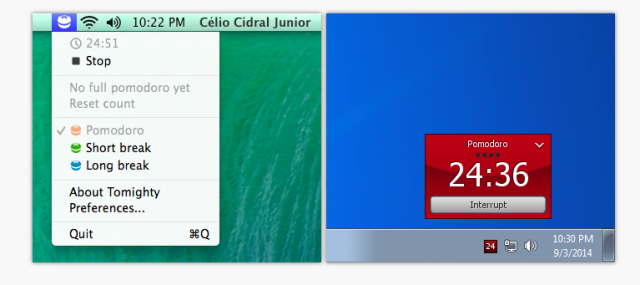If you’re reading this, it’s because you’re staring at a computer screen that’s constantly emitting blue light, the light from your computer screen that blocks your body’s melatonin secretion and, as a result, interrupts your circadian rhythm. We know that staring at electronic devices for long periods of time can be dangerous for our health, but when your job forces you to stare at a computer all day (or your moonlighting freelance gig has you up in the middle of the night), it’s really difficult to find a way to reconcile health and productivity. There’s no easy solution for this one, but if you have to stare at a screen when you work, here are four apps that could help reduce eyestrain, a problem for as much as 61% of US adults, and keep you working.
WorkRave
WorkRave isn’t the sleekest app out there, but it has some pretty cool features that will keep you refreshed. Like many other apps that aim to reduce eyestrain, WorkRave is a timer, but it also gives you ideas for exercises that you can do during your break. These exercises aren’t sit-ups or push-ups, though; they’re exercises and stretches that are designed for people who work in an office setting. While you’re stretching your arms or back, you’re also taking your eyes off your computer screen for a few minutes, another “win-win.”
Protect Your Vision
Protect Your Vision is a browser-based app that helps you regulate your break times. You can customize work and break times, but when you open the app, the default is a 20 minutes. To keep you from just working through the break, Protect Your Vision blacks out your screen until the break is over; if you need quick access to your computer during the break, you can always override the blackout and return to work. If you’re unsure about downloading more software, the browser-based Protect Your Vision could be for you.
f.lux
f.lux is probably the best app for reducing the amount of light your screen emits. The app is synced with your location and the time of day, so the color of your computer screen reflects the sun’s position in the sky. The closer the sun gets to setting, the warmer your screen becomes. When you’re using f.lux, the change in your screen’s warmth happens so gradually that you might not even notice when you’re working. Once you set up the app, you just forget about it. It melts into the background, meaning you don’t have to worry about it again.
Pomodoro Timer
Okay, so the first app on our list isn’t one that’s specifically designed for reducing eyestrain, but it can help you avoid eyestrain by simply managing your break times. The basic idea behind the Pomodoro Technique is pretty simple: you work for 25 minutes (one Pomodoro) and then take a 5 minutes break. After four Pomodoros, you have a longer break, usually around 15 minutes. To help reduce eyestrain, set each Pomodoro for 20 minutes, and during each break, look at something 20 feet away for at least 20 seconds. You’re not only being more productive but you’re also following the 20-20-20 Rule for preventing eyestrain. It’s what experts call a “win-win.”
Whatever your reason for staying up way too late or looking at your computer screen for 16 hours a day (we’re not judging you), make sure that you’re taking the proper precautions so that your eyes stay healthy and safe, ensuring that you’ll be able to work late into the night for many years to come.