It’s the part of a web development project I like the least: the testing and retesting, tweaking and retweaking before going live. And yet it’s one of- if not the– most important things to do: making sure that every element on every page looks as correct as possible to as many visitors as possible.
Which is why I was excited to try out BrowserSeal for this review. The makers of BrowserSeal describe it as “the fastest multi browser website screenshot tool available today”. Now, these kinds of services have been around for a while now- BrowserCam, BrowserShots, and Adobe’s BrowserLab for example, are three that I’ve used previously- and I was expecting something similar to these.
From the get-go, though, BrowserSeal is different. It’s a stand-alone program, first of all- which means you download and install it on your PC (no Mac version right now). It’s important to know that it’s a Java program, so you’ll need to have Java installed- and the file you’re downloading is in .jar format.
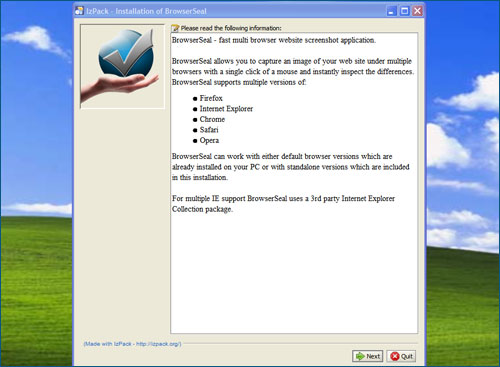
Installation is pretty painless, although it does take some time. That’s because BrowserSeal has all the major browsers built-in – as you’ll see from this screenshot:
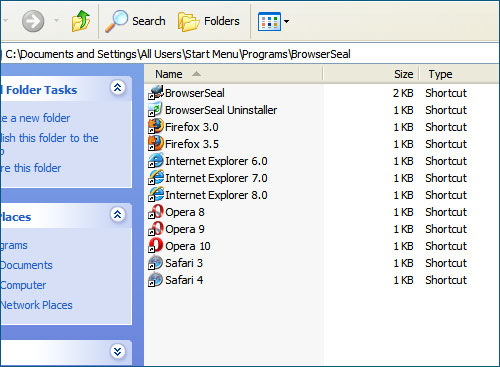
Now here’s the main window of BrowserSeal. Simply type in the URL to begin the test.

It took around 3-5 minutes total for BrowserSeal to open my website in each browser, and take a screenshot of it…
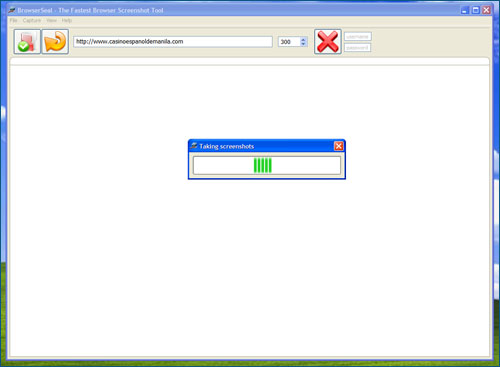
… after which it presents me with all of the screenshots all at once, in separate tabs.
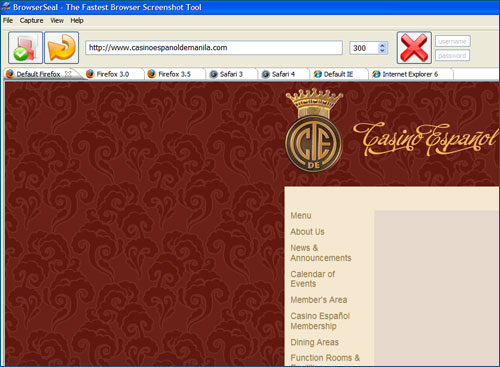
And that, basically, is how BrowserSeal works. See why it’s so neat? No need to install all browsers and keep them running while you test and tweak- the program does it for you automatically. At a glance, I can tell if my site looks awful in IE6, if something’s off in Opera, and so on. It also handles pages with vertical and horizontal scrollbars well, supports authentication and screenshot delay (for example, if you need give that Flash slideshow time to load).
The application is not perfect- I wish the interface design was slicker, smoother and more user-friendly. I also got a few “Time Out” errors, with no specific explanation for the timeouts. Oh, and of course- no Mac version.
The bottom line, though, is that BrowserSeal does what it says: it takes screenshots of your website on multiple browsers, and does this fast. And when you’re chasing a deadline, speed is good.
*Update: I forgot to mention that BrowserSeal also has a BrowserSeal.Robot version, which features a command-line interface and automatic batch mode multiple URL processing. Which translates into even more speed for you. Here’s a screenshot of it in action (learn more here):
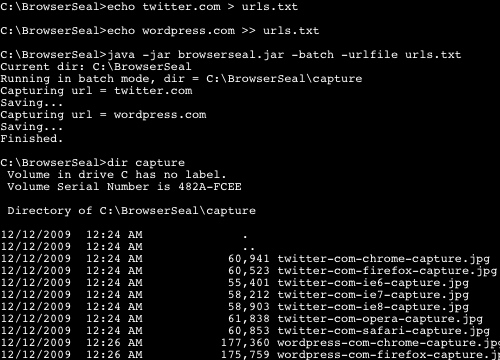
Disclosure: We were provided a copy of BrowserSeal to use for review purposes. Standard version is $49, .Robot version is $199, and there’s also a trial version available.
