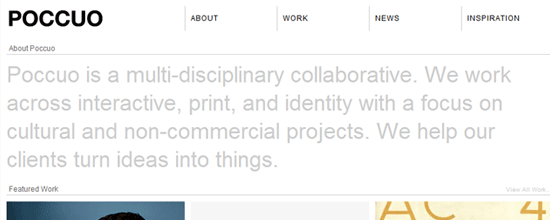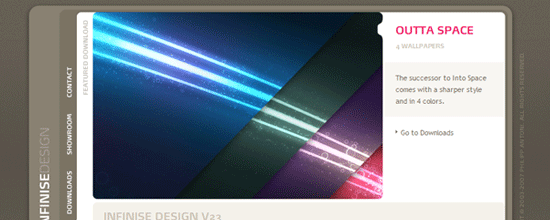In my last post, I talked about the different types of templates and what they’re used for. Now that we have a feel for what our templates do, let’s take a closer look at one and see what’s going on inside. [Read more…]
Search Results for: templates
Blogging Software for Mac Users
If you like me are sometimes updating multiple blogs, then you know how annoying it is to jump between admins. I’m a WordPress user myself, but I could find myself using other platforms, which would further add clutter to my workflow. I don’t like clutter one bit.
Enter blogging software, programs that let you post to several blogs (or just one, should you want to do that) using one interface. This post focuses on blogging software for Mac.
The good and the bad
There are both pros and cons with using blogging software for your everyday blog posting. Some might seem a bit over the top, but assuming you take pride in your blog, and perhaps make money maintaining it, I think these issues are important.
Pros:
- Easy to manage several blogs.
- Offline writing, often including drafts.
Cons:
- Uncertainty. Did it really work?
- General program design means that it might not be optimized for your blogging platform of choice.
- Blog platform updates might break your blogging program’s functionality.
- If you’re doing custom stuff, like fields or cool plugins, you’re stuck with your blog platform’s admin.
That being said, here goes!
MarsEdit
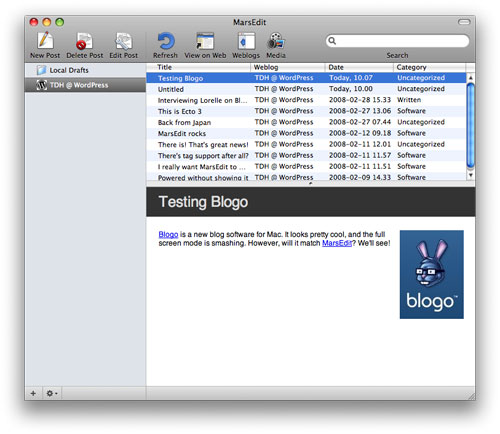
MarsEdit’s been around for a while. It costs $29.95 and there’s a 30-day trial available. This isn’t the program for people using the WYSIWYG editor in their blogging platform of choice, since there’s nothing of that here. What you have is a simple dropdown that lets you input standard tags (strong, link tags, blockquote, and so on), much like the traditional editor in WordPress. This might not be enough for everyone, but personally I find it doing its job, then again I always turn of the visual editor since I speak html fluently.
A good thing is that you can setup your own templates for previewing posts, and you can also store macros so that you don’t have to type the same thing over and over again, a good feature. There’s also support for AppleScript, but I don’t know much about that.
Uploading images is easy, and should you be the type who likes to nab photos from Flickr, then you can have your account integrated into the MarsEdit Media manager.
As for compatibility, MarsEdit works with most blogging platforms, be it WordPress, Movable Type, Blogger, Vox, or even Drupal. Tagging is supported.
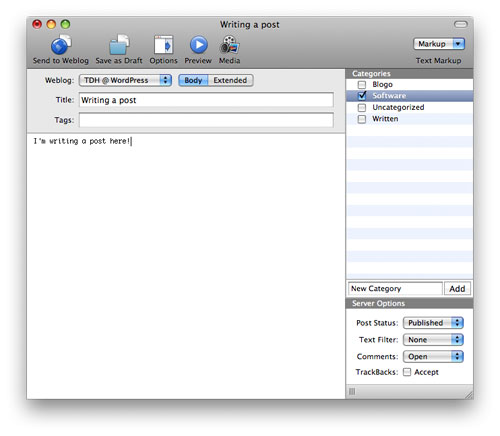
I did find one annoying bug, or whatever you want to call it, though. When writing posts that you want to split up using the more feature (we’re talking WordPress again), then you type in two different boxes (Body and Extended). Everything in the Extended box is after the more link. However, the more link will be inserted on its own row, and not directly after the last character in the Body box, which makes it look a bit weird on sites where the read more link is designed to just follow the content.
Overall MarsEdit is a great choice, as long as you know your html. I do, so I love it!
Ecto
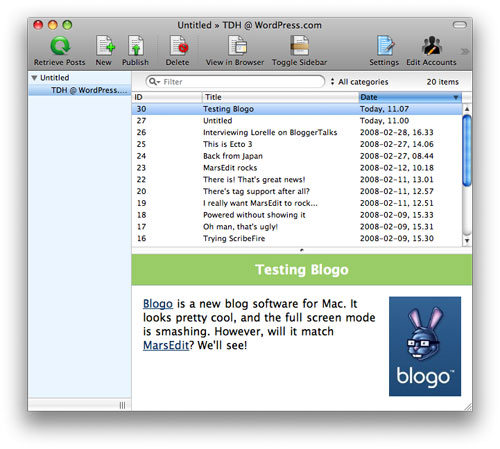
Ecto is the most stylish blogging program that I’m writing about in this post. It costs $17,95, and there’s a 21-day trial available so that you can play around for yourself. At the moment, only Ecto 3 beta supports Leopard, but on the other hand the beta is stable so you can play around with it.
Unfortunately, Ecto’s got a reputation of having problems with WordPress, although it’s mostly something for the version 2 branch. There are some weirdness in Ecto 3 as well, most importantly the fact that you can’t add new categories in the program. Tagging works though. This might be something that will work once Ecto 3 leaves beta, but right now it’s buggy.
One selling point for Ecto is that it looks good, and it’s got a visual editor, as opposed to MarsEdit’s html code one. You can swap between visual and code in an instant, and Ecto doesn’t seem to output too much unnecessary code, if any in the simpler cases. Certainly a good thing.
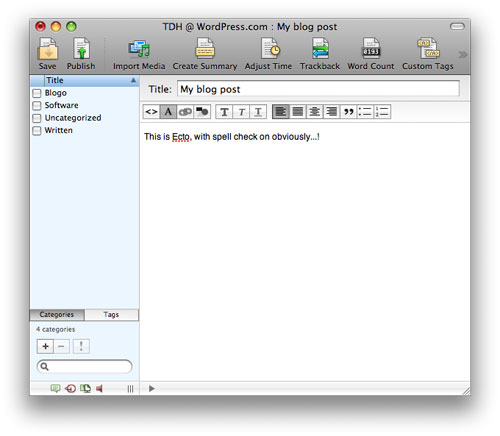
Ecto works with more or less any blogging platform, just like MarsEdit. There’s support for AppleScript, and there’s also a few plugins available, including a Flickr one, and support for posting tweets to Twitter. That’s really cool.
However, although Ecto looks a bit better than MarsEdit, I think it falls short. Keep in mind that I’m not interested in the visual editor, though, so you might prefer this one after all. Beta is never a good thing, but I believe Ecto will deliver in the end.
Blogo
 Blogo is a newcomer, costing $25 and offering a 21-day trial. It’s got a very straight forward design, not exactly leaning on the OS X look, if you know what I mean. Either you like it, or you don’t. I’m fine with it. The full screen mode, more or less doing the same thing as the popular WriteRoom application, is genius!
Blogo is a newcomer, costing $25 and offering a 21-day trial. It’s got a very straight forward design, not exactly leaning on the OS X look, if you know what I mean. Either you like it, or you don’t. I’m fine with it. The full screen mode, more or less doing the same thing as the popular WriteRoom application, is genius!
However, Blogo fails on a very crucial aspect, and that’s categorization of your posts. You’ve got no category nor tag management, and while you can add tags in the “categories” box below the body, you’ll find that, with wordpress.com blogs, these will be saved as tags. This is not acceptable, and I do hope that it will be remedied and then remade for a future version.
There are good things in Blogo for sure, especially the image manager which let you crop and position images with ease. Drag and drop is very nice when it’s working. The fact that Blogo isn’t giving you tons of options when writing isn’t always a good thing, but it sure makes you focus on the important thing, being the content. However, a handy code editor would’ve been nice.
I’ll be keeping an eye on Blogo, and if you like the straight forward style you should too.
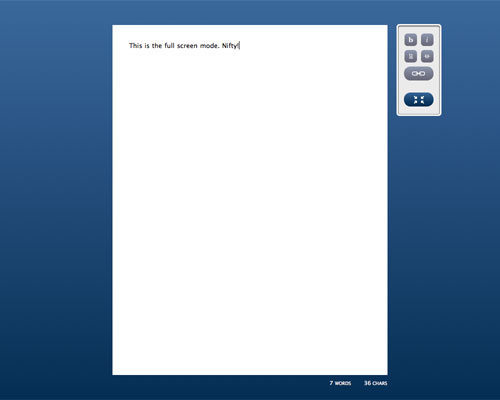
Final words
My trial periods have expired, and I’m hooked. The most expensive blog software, MarsEdit, is also the one I’ve decided to go with in the long run. I realize it’s not for everyone, and there are flaws (which I’ll point out to the developers of course), but it certainly saves me time. I’m fluent in html and css though, so this might not be the obvious solution for everybody.
Make good use of the trial periods offered, and do share what your blogging software you’re using for the Mac.
Things to Consider Before Releasing Something
Releasing something to the community? Good for you, and good for the community! Seriously.
However, there are some things that people who release themes, scripts, code snippets, and whatnot really need to learn. I’m not whining here, it’s great that you’re taking the time to share with everybody, but you’ll see that it’s a lot more appreciated if you do it properly, and you won’t get so many stupid questions.
The Release Checklist
Please make sure that you’ve got these points covered, before tooting the horn and releasing your work of brilliance:
- Zipped up and ready to go? Not until you’ve uploaded it to your server/host, and then downloaded it and tested it. Too many scripts and themes have lost something in the upload, or maybe it never ended up in the zip in the first place.
- Always include a readme with instructions! Go through the install phase, and tell me how to use your project, and what I can do with it.
- Please make sure that links to your site, licenses, and things like that are available in the package.
- Are you offering support on your project? How? When? Where? If you know you won’t let me know, I won’t begrudge you, but if you tell me that you’ll fix things at a day’s notice, and it’s been three months since the release, then I won’t be happy.
- Whether you offer support or not, where should I go to find more help? This is probably a forum, a blog post, or something similar.
- Where will new versions be released? In blog posts on your blog (then I might want to subscribe to it), or on a dedicated page? The latter is preferred since it can get pretty messy otherwise, especially if I found your nifty little offering via a search engine.
- How do I upgrade? I need to know this, even if it’s just to overwrite the old version of your script.
Again, I’m not whining here, I think it’s great that there are people offering their hard work for free. Open source rocks, it really does.
However, the less I, as a user, will need to bother you, as a developer or designer, the better for both of us, right? Right. So take a moment to think about the things above, and we’ll be fine.
Carry on with your brilliance!
Friday Focus 11/9/07
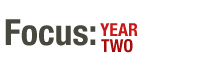 It is with great pleasure that I start the second year of Friday Focus, the weekly run down of cool things worth checking out before you kick back and relax for the weekend. There is no better way to start your weekend then to be reading the focus every Friday. Enjoy the weekend everyone.
It is with great pleasure that I start the second year of Friday Focus, the weekly run down of cool things worth checking out before you kick back and relax for the weekend. There is no better way to start your weekend then to be reading the focus every Friday. Enjoy the weekend everyone.
Sites of the Week
Another extremely simple yet functional and super-clean portfolio site kicks off this weeks focus. Poccuo is a design collaborative that has done some pretty nice work ranging from websites to logo designs.
Infinise Design finds itself at number two this week, with its clean and compact portfolio design. A ton of truly excellent icons and other designs can be found in the showcase, plus a sweet collection of downloads too.
Wrapping up this week is Kareo. I discovered this site on CSSGalleries, which I usually do not use when I’m pulling my weekly three sites. This site just happened to catch my eye, and I thought it deserved to make the list. I guess you could classify this one under the “smooth” category.
Digg Weekly
Design –50 Ways to Become a Better Designer
Devlounge is on this list, so what the hell, I figured I should mention it.
Programming – Graceful E-Mail Obfuscation
From Digg description: Posting a naked e-mail link anywhere on the web, in a newsgroup, chatroom, or weblog comments page is generally the kiss of death for your once-healthy address. Now you can protect your addresses in a fully automated way while at the same time being gracious to all users, so you can focus on what’s really important: getting your content out.
Underdog – Webunload: A web marketplace
Yes, I have done a whole lot promoting on Devlounge already about my new project, but there were some issues that needed to be tended to the first few days, and now that everything is settled, I figured why not one more time. The official Digg post really did horrible (1 damn digg), so even if you do not care about the site, please help support my new project by digging it so I can hopefully get the traffic up there quickly. Thanks in advance!
Quick Note: My New Project
Just thought I’d brighten up everyone’s Sunday night with a little bit of news on my newest project. For my senior project in school, I had to do something related to a small business (because it is what I am doing mine on). I figured creating some kind of paid web service would be my best bet, because it is something I have experience with. When I was attempting to sell Devlounge (before these lovely new owners approached me), I found that there really weren’t very many resources out there besides Sitepoint and a few various forum marketplaces for you to get the word out about whatever it was that you were selling. Therefore, for my project I have created a small and simple marketplace, specifically for the selling of established and unestablished websites and forums, templates, and domains. The site is now live at Webunload.com. I still have a few things to tighten up and I need to make sure the payment system is working correctly, but for now the first 20 people to register will receive one free token (good for one marketplace post) courtesy of myself. (How nice of me huh? ;)). If you have any thoughts / suggestions (this is great! this sucks! whatever), feel free to let me know in the comments below. If you run into any problems, please also give me the heads up so I can get things fixed tomorrow.
Thanks!