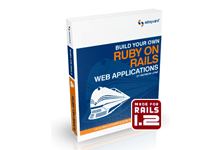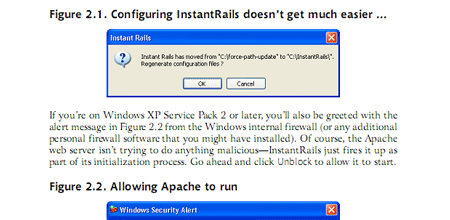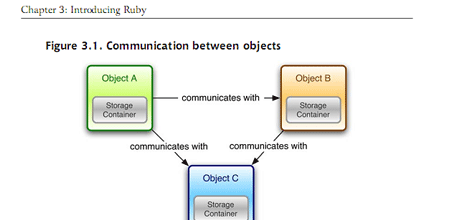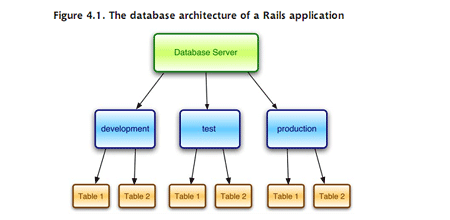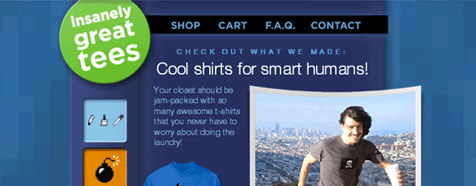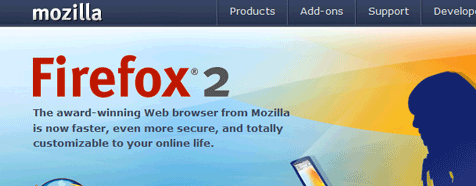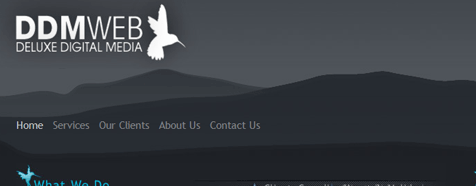With multiple slicing services available just about every where you look, it is hard to select a clear leader. Each service offers its own benefits and has its own pricing scheme – some more expensive than others. Today we look at XHTML Slicer, a service I recently used for client work.
Wait, why would I need someone to code for me?
Before we get going, there is an issue I have to discuss. Most of our readers would probably be asking, “Why would I need someone to code for me?” True, most of our readers can handle both the designing and coding aspects of site creation, but not everyone is capable at doing both. And then there are the times where we are simply too busy, and are forced to outsource work to help ease our own loads, as was the case when I went with XS. The problem being, out of respect to your own clients, you don’t want to outsource their work to a $15 coder on some forum who has little experience. This is where slicing services come in handy, and can become a real great time-saver.
My Experience with XS
To understand why I used this service, this is not going to be a typical run-of-the-mill review, but a summary of why I used XS and my experience with using them. First, this was the first time I had outsourced any client work, so I was a bit worried about the differences is in my own code and someone else’s. I had just accepted a new project for a client, and was getting another request for a much bigger (and more profitable) project. I wanted to make sure I had time for both of them, but the requests came only a day apart from each other, so it was looking like I would be forced to stay out of one or lengthen the time-table on the second project by at least quite a few days.
After quickly completing a successful mock-up for my first client, I was ready to move on to the coding stage. Rather than spend a few days to code it myself, I decided to use my friend Prash’s service and have him and/or one of his coders get the xhtml and css done for me. I submitted the client-accepted psd and within 3 days I had a zip file sent to me containing the sliced images, index html, and stylesheet. At $200 for a 3-day turnaround, I thought it was a great value, and more importantly, it had saved me time to get started on the next project while I waited for the code to be sent over.
Now it was time for me to complete the project. I had to port things over to WordPress, and this was the only part that scared me a little bit. Not because I don’t know what I’m doing, but because it was the first time I was dealing with code other than my own. Luckily, I was happy to see very clean code that was easy for me to edit and get running cleanly in WordPress. After working around some of my own created bugs from modifying the template, I had wrapped the project up with the same valid Xhtml and CSS I had started with.
So whether or not you’re looking for a permanent solution for your coding needs if you are not a coder by hand, or you simply want to know where you can turn if you have to outsource some work, Xhtml Slicer is a great choice. I was very happy with the turnaround time, and I know that if I ever need to outsource again, I will be heading back there. While everyone is entitled to having their favorite slicing services, XS is the only one I’ve had personal experience with, and I have nothing but good things to say about them.