The first Photoshop CS3 beta was recently released to the public, and we wasted no time jumping in to see what was new with this release and just how things are coming along. Within 10 minutes of learning about the release I had it downloaded, and it was time to begin the installation process and get this rolling.
Install
Before installing you are first required to extract the files to a temp folder first. Once the extraction finishes (less than 5 minutes), you are then presented with the installation screen with a glistening blue hue that has a very lot of “Vista” feel to it.
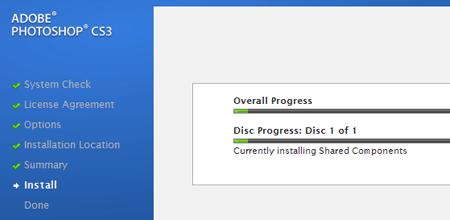
The Installation process itself takes about 10-15 minutes. The installer is broken down into multiple parts, starting from the System Check (make sure you don’t have any other programs open during install because you’ll have to quit the installer to exit them before it lets you install) all the way to the second to last step when it actually installs. The Options screen lets you add or remove various components before install, and there are a lot of them.
First Launch
When you launch the product for the first time, you’re asked to enter in a serial, which can be obtained from Adobe for free if you enter your CS2 serial on the Photoshop 3 beta site, or “Try Photoshop for 30 Days”, which is supposedly only two days. Adobe has taken the time to blacklist all the cracked serial numbers generated from some of the best Photoshop CS2 keygens, so don’t think it will be a walk in the park if you do not have a real, valid copy of CS2.
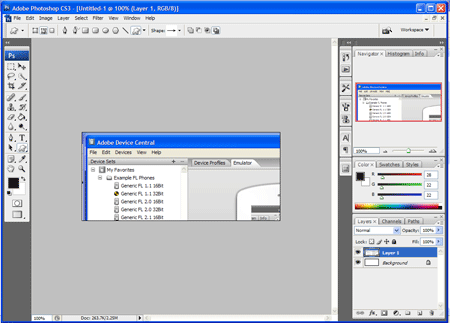
Updated Interface
The interface has been updated and now sports rounded windows which can be expanded and collapsed, along with, whatelse, closed. Windows are organized a lot more, and some toolbar tools have been updated and changed slightly, but not too much.
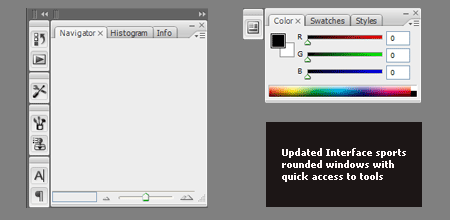
Improved Performance
CS3 seemed to perform tasks much quicker than CS2, which was really nice to see, especially since it’s only at beta stage at the moment. I was able to work with large images and create some large files without much effort and little slowdown. Always good to see.
Various New Features
Using the Workspace dropdown you can select “What’s New in CS3”, which will highlight all the new features over CS2 in blue in the menus. Some of the new features we noticed: A check in feature for keeping track of who and when PSD’s were last updated, a new “Device Central”, Open as Smart Object, a new Animation window (no more need for Imageready), and various updates / additions to Adjustment layers.
New and Updated Tools
With CS3 also comes updated versions of Adobe Stock Photos and Adobe Bridge, as well as the introduction of a Device Manager, which allows you to preview and manage your devices, as well as save files for a specific device, for example, mobile phone or PDA. The device manager looks pretty cool, and gives you an example of what an image would look like in a particular device.
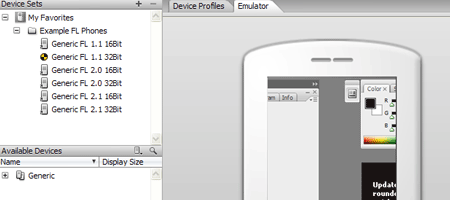
Bridge also sports a new interface, but it is very hardware demanding. If your computer is a few years old, don’t expect Bridge to run. I received warnings that I did not have enough ram (512MB recommended) and a fast enough processor, and as soon as I made it onto Bridge it crashed, so I wasn’t able to play around with it as much as I would have liked to.
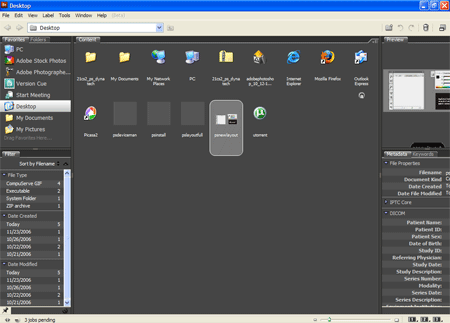
Progress
Overall, for the first beta, CS3 is on the right track. I like the new features and I expect they’ll be even more before the final release, schedule for the spring of ’07. The performance improvements of this release is what I really liked, because not having a super high tech powerhouse computer I was still able to get things done quickly, and that’s something I definitely liked.
Try it for yourself
You can download CS3 and give it a try for yourself today. What do you think of the release so far?
