If you’re just getting started learning CSS, it might be daunting to see the number of CSS editing applications available out there. When I started learning CSS, I was still using only Notepad for all my coding, and just went back and forth from my browser (Netscape. Remember Netscape?) to my text file, referring mostly to a CSS for Beginners book that weighed about a ton. Today, because I’m still pretty much a control freak, I use Coda for nearly everything. But I recently helped someone new to CSS get started, and we looked through several CSS editors… the best of which I bring to you here:
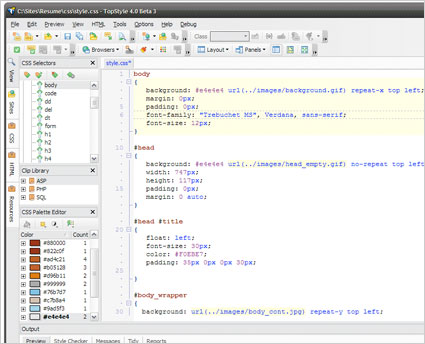
TopStyle
This seems to be the most popular choice for Windows users, and it’s no wonder: TopStyle not only gets the job done, it does it pretty powerfully. It validates your CSS syntax, is constantly updated with new CSS definitions (important if you want to keep your design work up to date), and includes iWebKit, which allows you to create web apps for iPhones and iPod Touches. I also really like TopStyle’s “Style Reports”, which show you where CSS styles are used throughout your site (awesome when you’re working on someone else’s code). It isn’t free- a user license is $79.95- but if you want a serious CSS editor and you use Windows, this is one to look at.
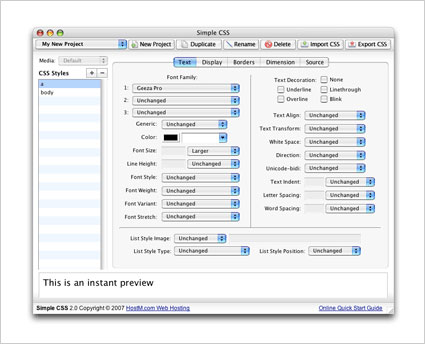
Simple CSS
This one’s available for both Windows and Mac, and is, as you’ll see from it’s one-page online documentation, true to its name in that it is simple. It was also the easiest CSS editor we tried out, with a simple, easy to understand user interface. It’s also free! One to consider if you want a lightweight editor.
Stylizer
Skybound’s CSS editor is next, and this one’s certainly packed with features. It’s beautifully designed as well- and because of that, it might be even easier to use for beginners. It’s only for Windows, although they say a Mac version is in the works, and comes in Basic (free) and Ultimate ($79) versions, with the latter being a lot more powerful. If you’re on Windows, download the Basic version and see if you work well with its interface. I like this one so much that I signed up to be alerted when the Mac version comes out- because, as you know, I only use my PC for gaming, LOL.
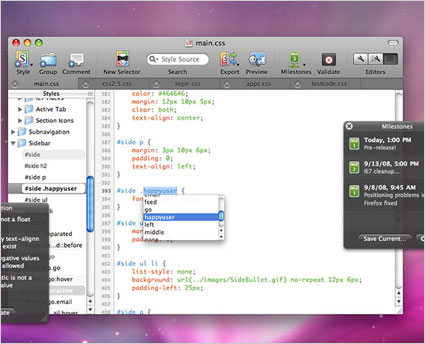
CSSEdit
Finally, MacRabbit (who also make the lovely Espresso) offers this beauty of a CSS Editor for Mac users only. As you can see from the screenshot above, this one sports a very Apple-esque look- it won an Apple Design Award a few years ago, after all- and was what my CSS beginner friend finally decided upon. It’s easy to use, gets the job done and then some, and will only set you back by 29.95 Euros.
Do you use a CSS editor? Which do you recommend?
