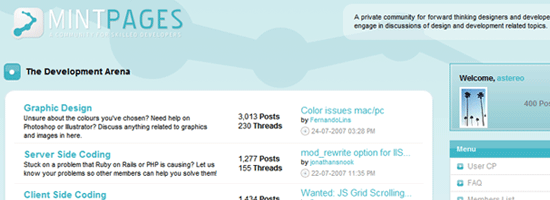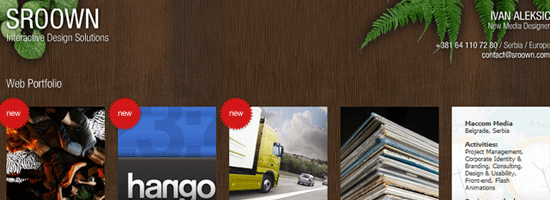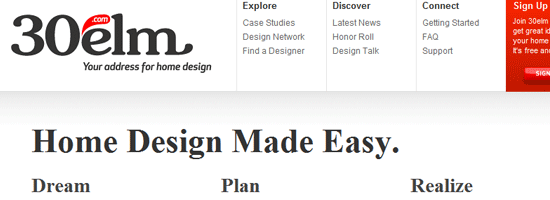That little issue I mentioned with the page not loading correctly after publishing a comment has been fixed. It had to do with a Google Sitemap Plugin and PHP 5 (just upgraded to last night) compatibility issue. Everything should be working now.
What Forum Should I Use?
There are numerous forum scripts out there, each providing their own different level of functionality. It can be a pain trying to decide what one is right for you. In this article, I’ll attempt to summarize some of the most popular forum scripts (that are, for the most part PHP and MySQL based), along with the process of selecting one that is best fit for you and your needs.

What is a forum?
A forum, from dictionary.com’s third definition of the word, is “An assembly, meeting place, television program, etc., for the discussion of questions of public interest.” Forums have become extremely popular add ons to sites because they can allow visitors to discuss issues that may or may not be talked about on the existing site. It also encourages users to stick around, which is always beneficial when seeing how long users spent on your site. Sometimes, entire sites and portals are even built around a simple forum, so a use of a forum can greatly extend outside just a place to “chat”.
The Scripts
There are hundreds of forum scripts we could look at, but for all intents and purposes, I’ll be looking at some of the most popular options, with the first being the well know Vbulletin. Others I’ll be mentioning include Vanilla, Simple Machines, PunBB, phpBB, bbPress, Invision Power Board, and miniBB.
| Script Name | License Type | Skins? | Plugins? | Support? | Code Base |
|---|---|---|---|---|---|
|
Vbulletin
|
Paid
|
Yes
|
Yes
|
Yes (Incl.)
|
PHP / MySQL
|
|
Vanilla
|
Free
|
Yes
|
Yes
|
C.F.
|
PHP / MySQL
|
|
Simple Machines
|
Free
|
Yes
|
Yes
|
C.F. + Paid
|
PHP / MySQL
|
|
PunBB
|
Free
|
Yes
|
Yes
|
C.F.
|
PHP / MySQL
|
|
phpBB
|
Free
|
Yes
|
Yes
|
C.F. + IRC
|
PHP / MySQL
|
|
bbPress
|
Free
|
Yes
|
Yes
|
C.F.
|
PHP / MySQL
|
|
Invision Board
|
Paid
|
Yes
|
Yes
|
Yes (Incl.)
|
PHP / MySQL
|
|
miniBB
|
Free
|
Yes
|
< 30
|
C.F. + Paid
|
PHP / MySQL
|
As you can see, the base categories that help the script grow and expand – theme support and plugin support – are found in all of the forum scripts we will be mentioning today. But, that does not mean all scripts are created equally.
My Experience
I have found myself using just about all of these scripts at some point in my past. The only script listed above that I have not used is Simple Machines Forum. Out of all of them, my most recent favorite is Vanilla, for its different looking interface and non-bloatware package. I have had extensive experience with Vbulletin, Invision Board, and phpBB in the past, but I have not used IB and phpBB in the past few years, which puts me behind in their newest features, so I can not really comment on the systems. Meanwhile, if you can and are looking to go the paid route for your forum, Vbulletin is the definitive choice. A huge amount of themes already exist for VB (both free and paid), and some of the hacks available add quite the wide range of additional features to your community. Vbulletin licenses come in two versions: leased ($85.00) and owned ($160.00). Both include support options via email and community forum, and phone support is also available for both licenses at an additional fee. Vbulletin can also run full featured portals almost effortlessly, such as the music portal Absolutepunk.net. Here is a quick rundown at some key points for each forum system as I remember or have had experience with.
- Vbulletin – Easy to skin, colors can be edited right from the admin cp, admin control panel contains options for just about everything, lots and lots of hacks, tons of themes already available, great community behind it.
- Invision Board – IBF used to be my favorite until they went from free to paid. When they made the switch, I believe they lost a lot of users. I liked them so much before because they offered a lot of the same features as Vbulletin, with an extensive admin panel as well. But since they took taken paid route, Vbulletin is the better option in my opinion. (If you’re going to pay, why pay for the imitation?)
- Vanilla – My favorite of late. Topic focused, different “default” interface, add ons that activate in one click almost all of the time, a few themes / styles currently available, very lightweight and simple.
- bbPress – Great integration with WordPress (obviously), tag based, simple and clean. Still, one of the main reasons I have yet to use bbPress yet for an extended period of time is because it seems a bit underdeveloped still (still relatively new). Seems like a good solution for a simple support forum.
- phpBB – The last time I used phpBB, version 2 was being released. At the moment of writing, version 3 is nearing completion, and what I’ve seen from the test board, it is looking pretty damn nice. I am definitely giving this a try as soon as 3.0 final is released.
- punBB – punBB is very lightweight, but still has a nice collection of themes and plugins already available. It can be modded very nicely, and fit into almost any site design you currently have. The admin panel is very simple and doesn’t provide much, which could be a downfall to some people who need an extensive admin panel to find their way around.
- MiniBB – MiniBB is essentially the same as punbb, but even more lightweight. I made the mistake of running our forums off of minibb, and I’ve been disappointed with the results. Minibb has very few extensions, and the best ones require you to pay for them (such as private messaging). If you are stuck between punbb and minibb, please go with punbb, as it is a much better choice.
Free of Paid?
A common question you have to ask yourself before choosing a forum for your site is whether to go the free or paid route. Of the forums listed above, both Vbulletin and Invision Board are paid, while all the others are free. My main suggestion: look at the forum you plan to open before just jumping ship and getting a paid version. If you plan on having a large board or basing your entire site off of a forum script, Vbulletin is the right option for you. It does two things: shows people you are serious about your forum or portal and willing to spend some money on it, and guarantees you’ll have support, so you won’t have to worry about problems popping up that take weeks to get figured out. The other paid option, Invision Board, may also be something to look into, but Vbulletin, for about the same price, has a much bigger user base that may be able to help you or have that perfect hack / add-on you may be looking for already released.
When do you use the free route? In almost any other situation, choosing a free forum script will meet and succeed your demands just fine. If you plan on opening a small community for your product or service (application, hosting, etc), or if you just want to have a lightweight community just to give that extra “connected” feeling to your visitors, a free solution will work fine. There is no need to spend money on licensing if your forum isn’t going to play a major role on your site.
The results of a Mintpages poll, conducted over 2 and 1/2 weeks, shows the results.
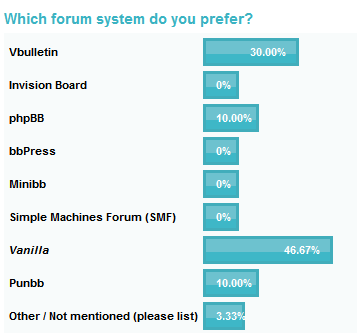
Other things to consider before choosing your forum script
Always look into plugins and hacks you may be requiring in the future before taking the time installing a forum script. Imagine your forum at the beginning when it is small, and further down the road when it is larger. What additional features might you want to have? Almost all forum scripts have hack / plugin directories that will list add ons that have been released and even ones that are still under development. It is important to try to plan ahead, and not just think about what’s needed “now” which might not be anything if you are just opening up a forum for the first time.
Another things to keep in mind is your server and what it can handle. Extremely large user databases can put a lot of pressure on a weak server if you have thousands of members active a day doing the usual forum related activities of posting, searching, etc. Make sure you are on a server that can meet the need of your forum and user base.
What is your favorite?
Now it is your turn. What is you favorite script? What ones have you had totally horrible experiences with, and what ones have been lifesavers to you? I want to hear what you think of the choices above, or maybe fill me in on one I should have mentioned. Let it all out in the comments.
Mintpages gets refreshed
Mintpages, the private designer and developer forum community that is soon to turn a year old launched a new forum skin today after being stuck with Vbulletin’s default skin the past few months while the new one was put together. If you’ve been a frequent reader here, you know I’ve mentioned Mintpages multiple times, and for good reason. Not only is it a project initiated by my friend Prash, but it has also turned into a very vibrant community containing a lot of talent. Lately, it has died off some, but with the return of a fresh and custom forum skin, I’m sure the member database is only going to continue to grow from here on outward. If you have not already, please fill out an application, and hopefully you can join me there!
Also, on the subject on forums, don’t miss my upcoming article that will go up in the next day or two comparing many major forum scripts!
Friday Focus #37
Week 37 is here, bright and early today so I don’t forget about it later on or get preoccupied 🙂 . Enjoy the weekend everyone, and for anyone at Wordcamp, let me know how it goes!
Sites of the Week
Kicking off this week is the recently redesigned portfolio of Rob Goodlatte. The design has that classic, rustic wild west wanted poster type feel, even all the way down to how comments are styled. At first I wasn’t sure about it, but I grew into it and I think it is pretty darn nice.
Second this week is Sroown, a most flash based portfolio for an interactive media agency. One of the unique things that caught my attention besides some of neat and simple flash effects, was the list of services. They are set up in a tag cloud format, although you can not click anything. I thought it was a nice different way of showing what you can do rather than a standard list.
Wrapping out this weeks top three is 30elm. A home project site at heart, it is designed to look more like a portfolio of web work rather than houses. My only problem is it appears theres a bug at the bottom of the page, where the drop shadow background doesn’t extend the width of the page like all the others. Other than that, it is rather clean.
Digg Weekly
Design: – The Open Source Web Design Toolbox: 100 Tools, Resources, and Template Sources
List seem to be ever popular on Digg. Check out this list of 100 tools, resources, and templates that could become time savers for everyone.
Programming: How to Find a Good Domain Name
From the digg description: Don’t let everyone convince you that all of the good domains are already taken. Remember, we wrote something somewhat similar back last winter about vowel dropping in domain names.
Plugin Reminder
If you missed Ronald’s sidenote post the other day, you missed what may be one of the best WordPress plugins (and truly most useful for everyone) that was just released. WordPress Automatic Update (WPAU) will download the latest version of WordPress for you, backup all your files, and than upgrade to the newest version, without you having to do anything. I didn’t want to test it with Devlounge (plus we are already on the newest version) so I gave it a shot on my WordPress development blog install, and it worked perfectly. It may not be completely original as there is another plugin that has been out for a while that does the same thing, but WPAU’s execution is flawless, and I know they have a lot of extra functionality features planned for future releases. Go get it now!
Interviews: Revisited
Want to know who our next interview is going to be with? You may want to refresh your memory with some of our interviews from last year. We could just be checking in with some of them again in one massive interview ;).
5 Tell Tale Signs You Don’t Know How to Design
Just having some fun today in a random Sunday post to help expand our “Commentary” section. Today, I’m taking on the tough issues – the ones that really irk the hell out of me when I see them used by a lot of the so called “design” community, many times in forums. So, do you agree with me, or no, and what little (or big) things irk the hell out of you?
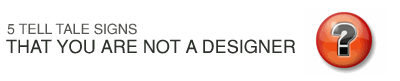
The Issues:
- Hosting design screenshots on Imageshack – It happens a lot more than you’d like to see. Browse any freelance forum, and you are most likely to see many people using Imageshack or other crappy free image host to showcase their designs. If it was a one time thing, than that’s acceptable, but to use free image hosts all the time – what’s wrong with you! Every time I run into someone linking to Imageshack, I automatically downgrade how good looking I’d consider the site to be (before I even see or – or it loads), just because the designer served it up to me through a slow, ad infested site.
- The sit back effect – Once again, this is a popular practice throughout forums and not so much in the professional design community, but it still becomes extremely annoying to me whenever I see someone doing it, no matter if they’ve been in the industry for five days of five years. When a client asks for you to contact them, you don’t reply and say “I’m interested, please email me :)”. That is a very common forum response to someone asking to have work done.
- That “Web 2.0” phrase – “Web 2.0 Hosting Design for Sale!” Have you ever seen that? Most likely. It is incredible to see so many people believing that sticking a label to their designs is going to make them that much better. Guess what – it won’t!
- Advice Givers – One thing I really hate, is when people try to give you advice but have nothing to show for it. For example, some one tells you “Um yes, that design sucks, nice try”, but they don’t have their own portfolio or anything that can back up their claims. If they don’t know anything about what that our criticizing on, then why are they doing it?
- Photoshop – And the biggest, by far most embarrassing tell tale sign you are not a designer, is when you have no idea what a PSD is. You would think this would be impossible for any “designer”, but it is not. I literally have seen people ask “does it come with a psd”, and the person selling the template says, “no, what’s a psd?”
The Solutions:
- Hosting design screenshots – Stop being so damn cheap and buy some hosting! Giving your work its own place to be showcased lets clients know that you mean business, and you take your own work seriously. Hosting is extremely affordable these days, and even if you don’t want to go out and buy a domain and deal with all the “site owner” issues, there are plenty of portfolio hosts / services, such as Carbonmade, that will do it all for you!
- Solving the “Sit Back” – If you are truly concerned about a potential client, and actually want a shot at getting the job, open up an email and start writing! It’s up to you to secure the client, not for the client to get back to you about the potential job. Create some damn communication! A lazy designer isn’t a good one, much like a worker in just about every other field. Your job is to impress the potential client, and taking those extra step over all the other lazy designers will give you the edge.
- A cure for Web 2.0 – If you think “web 2.0” has one specific meaning, than please go follow trends somewhere else. “Web 2.0” means nothing, so do not go advertising yourself as a “web 2.0” designer, or you work as done in a “web 2.0” style. Otherwise in another year, your going to be pretty damn outdated, and it’ll be time for your clients to upgrade to Web version 3.
- Should I criticize or not? – The answer depends who you are. Know your own strengths before you attempt to bash someone else. If you just started, its not the best idea to go around criticizing the experienced. Hell, would you ever tell Zeldman that he didn’t know anything about web standards? I don’t think so. So don’t complain about things unless you can back up your claims with a strong portfolio and client list.
- Get to know your tools – Familiarize yourself with all the design related terms: psd, ai, layered, cmyk, rgb, photoshop, illustrator, etc. You are not ready to enter the industry or consider yourself a designer just because you may be able to download a free template and move shit around in photoshop and call it a design. You have to understand what the tools you are using are, and how they are used.
This is meant to be an off-beat post poking fun at some random issues.