I’ve only very recently embraced Google Buzz, which may or may not be Google’s answer to Twitter, but feels more like Google Reader + Google Talk + Facebook to me. Of course, the single best thing about Google Buzz is that it’s built into my Gmail, which means that I don’t need to sign up for anything new, import contacts, etc. It just works. And because I’m always have Gmail open, that’s a good thing.
Integrating Google Buzz with your WordPress blog is a good way to get more exposure for your posts, and ultimately increase your blog’s traffic. Here are three ways to do it:
WP Google-Buzz

If you want to use a plug-in, the WP Google-Buzz plugin is my first choice. It’s easy to install, and as you can see from the screenshot above, includes a lot of options, such as global show or hide, and the ability to open Buzz in a pop-up window or a new browser window (the default).
Intense Debate Plug-In
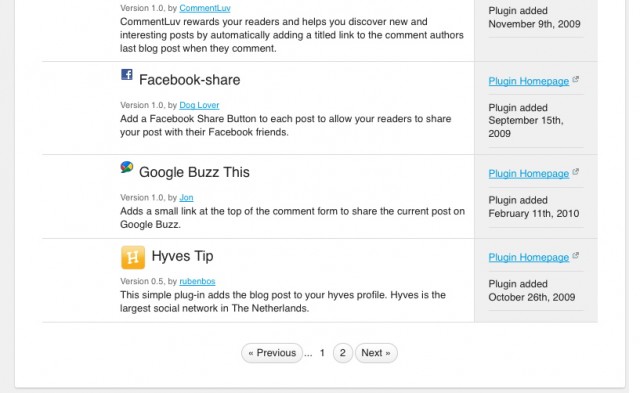
Already using Intense Debate to power your comments? Then there’s no need for you to install a separate plug-in to use Google Buzz- simply turn it on in the Intense Debate plug-ins list. If you’re not running Intense Debate and would like to, here’s a short video tutorial on how to get started.
Manually
If you’d rather not use a plug-in, or want to manually add a Google Buzz link or button to your WordPress theme, here’s some code you can use:
<a href=’javascript:var%20b=document.body;var%20GR________bookmarklet_domain="http://www.google.com";if(b&&!document.xmlVersion){void(z=document.createElement("script"));void(z.src="http://www.google.com/reader/ui/link-bookmarklet.js");void(b.appendChild(z));}else{}’>Add to Google Buzz »</a>
You’ll want to use the code in the WordPress loop – and it should work in your index.php, single.php or page.php templates among others. Feel free to change the “Add to Google Buzz” text to something else, or replace with an image of your choice.
Do you use Google Buzz?
