The latest in the ever growing list of web 2.0 startups based on form building that I’ve stumbled upon is Formspring. Does Formspring “spring” any new features on us that Wufoo, Icebrrg, and others don’t already offer?
Formspring – And another form builder springs up
After Wufoo and Icebrrg, I started to ask myself how many more of these will we see? But I guess I still have a while to wait before I get an answer to that question, because Formspring is the latest form builder to cross my radar via some random browsing at Buzzshout.
What is all this “online form building nonsense”? Well if you haven’t seen at least one of the many services that offers similar features to FS, online form building is a new craze making it extremely easy for people without code knowledge to build their own forms to gather just about anything, and organize the results.
First there was Wufoo, which I first heard about in the 9rules forums some time in the middle of the summer. Next came Icebrrg, a similar service that has pretty much the exact same backend design as Wufoo, even down to the pricing scheme. So of course, when I found out about Formspring I figured I’d be looking for that one new “feature” that would set them apart from the other existing competitors. (Note: Order the products came out may vary, this is based on when I first discovered them.)
The Formspring Feature Set
Now before I get going, let me make it clear, I didn’t do any deep down, month long testing trial before writing this, but for good reason. Because so much of it was similar to the others (see above), I briefly examined different things within a thirty minute period. There is a chance I missed certain features which are only available to paying customers.
Formspring allows you to use an instant demo that gets deleted after a few hours, so without registering I began using the product.
I didn’t spend all too much time admiring the interface, as it wasn’t much as I hadn’t seen before. With Famfamfam Silk icons in use I found my way to edit a demo form.
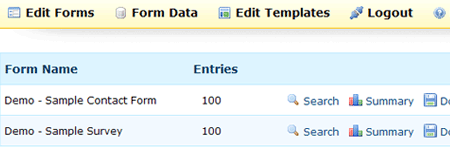
Once there, I was happy to see that the interface was ultra simple and uses the same ajax editing effect we’ve come to know with some of the other form builders. Clicking a field would allow you to customize it. A WYSIWYG editor was used to edit texts, for example the “About this form” type text I entered at the top of the form.
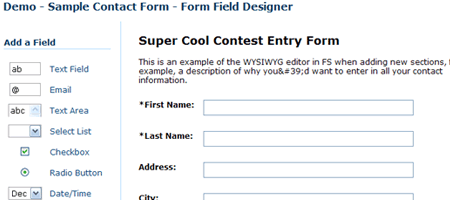
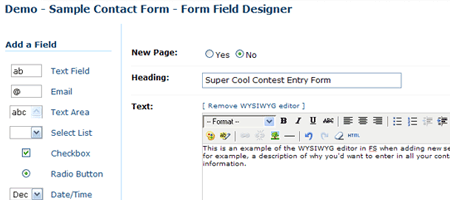
Next I checked out the customization features that FS had in store. The template editor was fairly basic, but it does allow you to use custom header and footer html as well as upload header and footer images. Still, templates can not be used on free accounts. The template manager is also not as robust as say, Wufoo, which offers a lot of customization and guides you through it.

Finally it was time to analyze stats. Lucky for me, these demo forms were filled with dummy entries, so I was able to view stats without waiting days for 100 people to enter in their submissions. Submission data is organized into multiple tables, including First Name, Last Name, Phone Number, and State, which includes a percentage breakdown for submissions in a certain area.
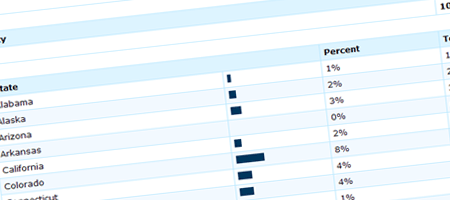
You can also download your submission data for use in a spreadsheet, which could be helpful, but it’s nothing earth shattering.
Pricing
Formspring has five different plans, including a free plan which, like most, is restrictive. The most expensive plan containing unlimited everything starts at $50/month, a significant savings over the best plans at Wufoo and Icebrrg. Another thing important to mention is that the free plan contains advertisements, while all paid plans do not.
Comparing to others
We’ve put together a nice little chart comparing Formspring with Wufoo and Icebrrg in terms of price and features of both their free and best plans.
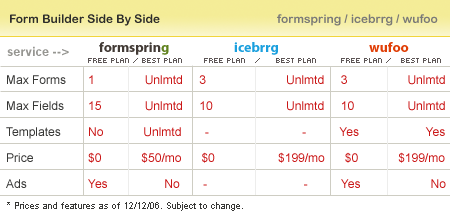
While different services have their own benefits here and there, none of them are really that far from each other in terms of what they offer. Because of this we give Formspring a 3/5. The rating mostly comes from the fact that there are no clear, definitive features that differentiate FS from the other popular form apps.
Room for Improvement
Formspring is on the right track. The pricing scheme is significantly better than that of most similar services, but it could be overlooked for the fact that the customization level isn’t up to par with that of a Wufoo. With that being said, it’s all about steady improvement, which is essentially important when launching a product into an area already dominated by other products. Microsoft wouldn’t have bothered to create the Zune if it would have had the exact same features as an Ipod, because Ipods have been around much longer and have a huge fanbase. So instead of just giving the Zune its own look, Microsoft included an FM tuner and wireless transfers between Zunes – features the Ipod does not sport. Improvement always makes products better, and for any one form building app to jump out as the clear leader, more innovation would really help.

