Ah yes, one of our favorite things (Firebug) can be used to workaround song downloads on one of our most least favorite sites in the web world – Myspace.
There have been previous solutions all over the place for downloading any song off of Myspace, but just about every solution has been blocked with time. Up until now. Thanks to the power of the Firebug extension for Firefox, grabbing your favorite tunes from Myspace is just a few steps away.
Important! Please respect your band’s music! As a supporter of music because of how essential it is to many designers including myself, use this method sparingly. (Myspace isn’t exactly “Top Quality” anyways.)
Step One: Get the Plugin
The first step is to make sure you have the firebug plugin installed and updated for your version of Firefox. Once that’s set, you’re ready to begin.
Step Two: Visit bands Myspace
Head over to your intended artist’s Myspace page and bring up Firebug by going to tools, firebug in the menu, or simply clicking the check mark in the right corner of Firefox (or, because this is Myspace, it could be a red X listed a huge amount of code errors.)
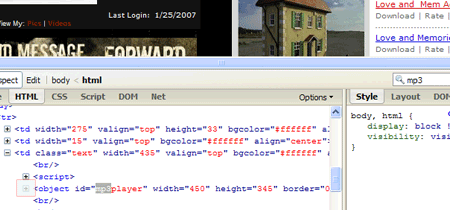
Use the built in Firebug search to find “mp3”. It will bring you up to some object tags, which you’ll need to expand. You’ll than see a big jumble of code, with the most important line being the last one.
[html][/html]
We’re concerned with the embed code. Copy the “src” and paste it into the address bar.
Step Three: Using Firebug to pull the Url
Once you’ve pasted the url of the media player into your address bar, hopefully you’ve advanced to the page. You should now be seeing a blown up version of the mp3 player for your intended band. With Firebug open, select the “Net” sub-tab and then click a song from the player.
Because the Net inspector watches sites load in real-time, the inspector will refresh with a few different things. They will include album artwork, a hit counter, some random token, and the url to the mp3 file itself.
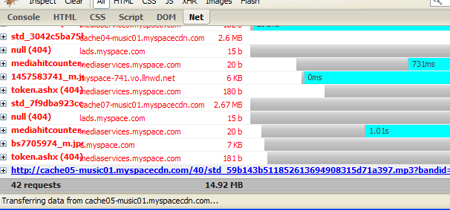
By rolling over each area, you’ll be able to see the expanded url. The url to the media file will most likely start with “http://cache…”. Copy this url and you’re all set.
Step Four: Getting the Mp3
You will most likely need to paste your newly copied url into an html page so you can right click to “Save Target As..”. If all went well, you should be able to download an Mp3 which will have a random string name, but it should be the file you were looking for.
Update: I think I’ve found the problem with many of your downloads. Even with the player still open, the random tokens have a time bomb I believe which causes them to expire quickly. Therefor, if you haven’t downloaded the file fast, you’ll end up with a small and useless download instead of the real thing. I think the timebomb may be 30 seconds, so try to get your downloads started fast. If it fails, just try again.
The lesson here
Firebug is a powerful script that every developer should be using, and Myspace is a horribly coded site. 🙂
Note: One of our readers pointed out that the Myspace player page must remain open when you attempt to download the song, otherwise the token will expire and the download may not work.
This Article has been Updated
We’ve updated this article for those of you who have been having trouble. Please refer to the new post if you’re still stuck with downloads.
