I’ve posted before about using MAMP or XAMPP to run your own personal webserver on your Mac, allowing you to do very cool things like testing WordPress themes locally. Both MAMP and XAMPP include phpMyAdmin to manage your MySQL databases, which is perfectly fine of course- and, I should add, it’s always a good idea to know how to use phpMyAdmin anyway- but what if you want a standalone application for this?
Navicat
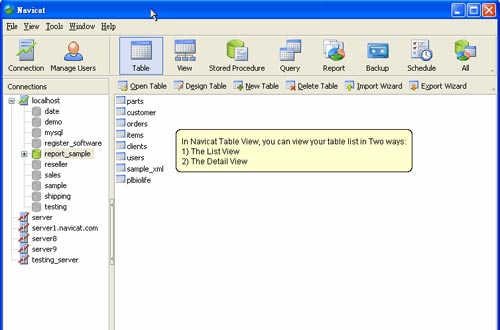
Most people have heard of Navicat. It works on Windows, Linux and OSX, with a non-commercial version that costs $179. It is a very powerful tool, has a good GUI, and because it’s cross-platform, this would be a good choice if you use both Macs and PCs for work.
Sequel Pro
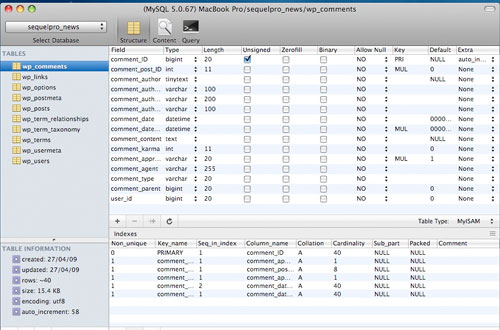
My choice for a MySQL manager, Sequel Pro is easy to use, offers features such as SSH Tunnel and Foreign Key support, and- my favorite- keyboard shortcuts. They claim to be the “best looking MySQL Cocoa app”- and, as you can see from the screenshot I’ve posted, it is pretty great looking. It’s also free.
The Command Line
I’m talking, of course, about using OSX’s built-in Terminal to manage your MySQL. For details on how to compile MySQL using Terminal, see this excellent tutorial for Leopard (a tutorial for Snow Leopard is here), and once you’ve got MySQL installed and running properly, use the the MySQL Reference Manual to help you along with commands.
How do you manage your MySQL databases?
