There are many reasons to use an online photo editor. Maybe you can’t- or don’t want to- use Photoshop. Maybe your computer is at the shop and you’re forced to edit your blog post images on an old backup PC. Or maybe you’re on a snazzy new netbook. Whatever the reason, the growing number of online photo editors signifies the growing need for them. To show you the workspaces of my top picks, I’ve used a photo of some cupcakes I baked for a local orphanage:
Picnik
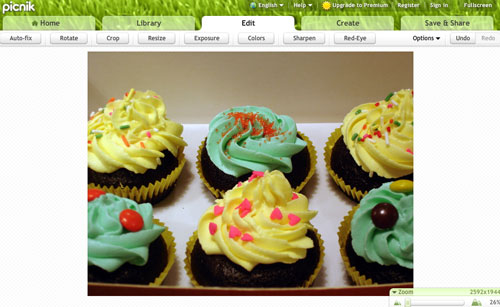
Picnik tops the list for me. It’s quick, easy to use, and powerful. As you can see from the screenshot above, it sports a clear, intuitive interface, and is great for everything from quick cleanups to more complicated jobs. I’ve only ever used their free version, which is powerful enough for me, but they offer a Premium plan from $2.08 (?) a month which includes a lot of extra features.
FotoFlexer

I love how quick and easy it is to upload to FotoFlexer- in seconds I was editing my cupcake photo. Their options are numerous- allowing you to crop, adjust hue, saturation, brightness and contrast, and apply fun “effects” to your photos- including borders, such as the one I chose here. If you’re feeling particularly groovy, FotoFlexer offers animated star “stickers”, and the ability to twirl, bulge or squish your photos. But the best thing about them has to be their “Geek” tab, which features advanced options such as Smart Recolor, Curves, Morph and Webcam (lets you take a photo immediately with your own webcam).
Picture2Life
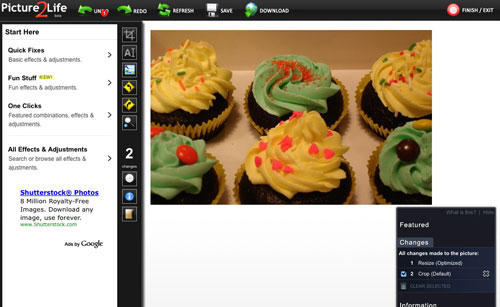
Getting my photo onto Picture2Life was just as easy- but I will admit I was a little confused by their editing window at first. After a few minutes, however, I began to appreciate the interface, and the way each option is described in very simple terms. I especially like the preview thumbnails that appear with their options, giving you a better idea of how a certain effect will look before applying it. A good place to recommend to mom for her online photo editing needs.
Flauntr
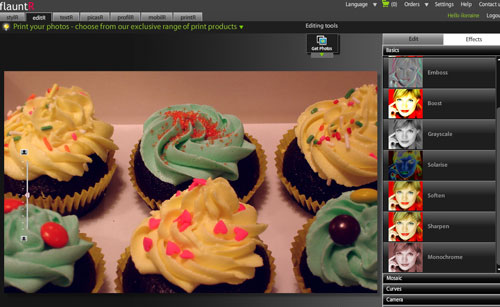
Unlike the other sites here, Flauntr requires registration before you can get started editing your photos. It’s free and pretty painless, though- and what I like best about Flauntr is how you can manage multiple albums with multiple photos right here (and work with your Flickr, Facebook or Picasa files as well). Of all these editors, Flauntr probably has the snazziest interface- and, dareisay the most options? For within Flauntr is stylR, editR, textR, picasR, profilR, mobilR, and printR – all of which allow you to do exactly what they sound like (e.g. stylR for borders and distortions, editR for photo manipulation, etc.)- my favorite of all being picasR, which “makes images resemble classical paintings in color tone and feel. The essence of age old paintings is introduced into your images to create that vintage aura”. Very awesome.
Phixr
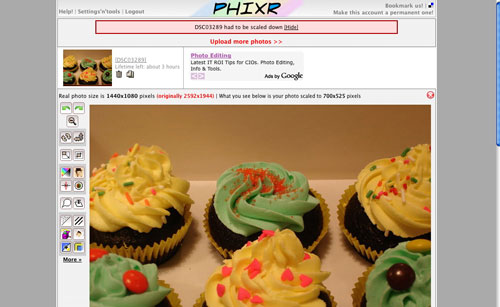
This is probably the least sexy of all the services I’ve listed here, but it’s a good, solid one. Photo upload was fast- and options include the usual cropping, rotation, and brightness, as well as some very nice Photoshop-esque filters. Phixr supports posting your photos to Flickr, Picasa, and Twitter- so if you’re not looking to do very advanced photo editing, it’s a great way to make changes to and post your photos online quickly.
Do you use online photo editors?
