Addicted to Twitter yet? The truth is that I didn’t think I would ever become a “Twitterholic”, but that was back when I thought it was just a glorified “status updater”, before Twitter allowed me to do everything from donating to Haiti to finding new web design clients.
That’s right, I’ve gotten hired for projects via Twitter. This means that Twitter has actually made me money. Hey, they don’t call it a “bluebird of happiness” for nothing!
Today, I want to show you five things you can do with Twitter that you might not be aware of. Twitter itself is a very simple service, but one of the reasons it’s become so popular is that there are so many things you can DO with it.
Write longer tweets with BiggerTwitter
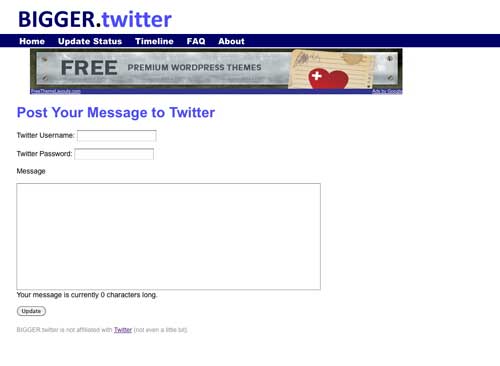
Does the 140-character limit frustrate you? I know I have a tendency to chatter away a little too much, but 140 characters never seem to be enough for me. Luckily, there’s the BiggerTwitter service, which lets you post longer messages and simply linking them to your tweet.
Know when you’re mentioned in a tweet with TweetBeep
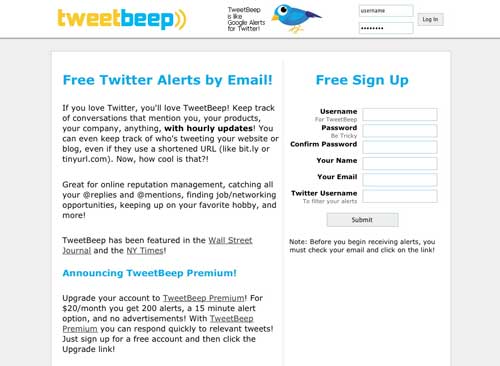
If you regularly Google your own name, you’ll love this service, which alerts you whenever you’re mentioned on Twitter. It works with shortened URLs like tinyurl and bit.ly as well.
Schedule tweets with Social Oomph

Pre-writing tweets might seem to defeat the purpose, but if you manage several Twitter accounts or use it primarily for business and promotions, a service like Social Oomph is great. There’s a professional version, but the free version is pretty powerful on its own, allowing you to schedule tweets and do other things like tracking specific keywords, save and reuse drafts… even do reciprocal unfollows (unfollowing those who unfollow you).
Learn more about your followers with ChirpStats
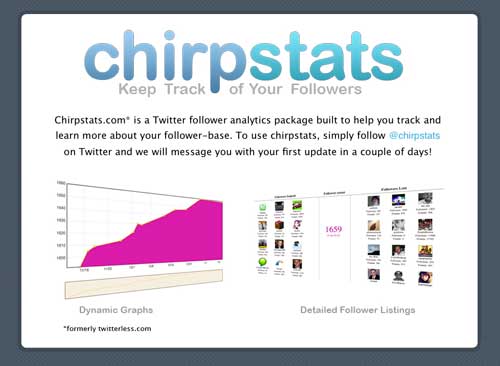
Formerly known as TwitterLess, a service that alerted you whenever people unfollowed you, ChirpStats is a lot more positive, which I like. It still tracks your “unfollows”, but its new analytics service gives you a picture of your current followers as well.
Access your Google Calendar with TwitterCal
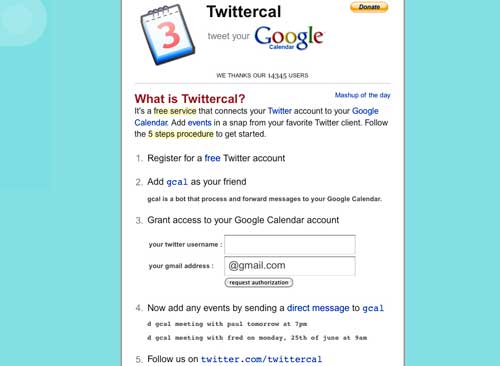
I’ve admitted my dependence on Google’s services before, which is why I absolutely adore TwitterCal. It works exactly like it’s supposed to: simply follow @gcal, submit your Google Calendar details, and add events to your Calendar with a direct message, like so:
d gcal dinner with geraldine on thursday, 1st of april at 7pm
Bonus: the Nudge command
NUDGE is a command that sends a reminder to one of your friends to update their Twitter. When my friends and I were new to Twitter, we used this quite a lot- we hadn’t gotten into the habit of updating our statuses, and with many of us in various places around the world, we loved knowing what the others were up to at any given time. Simply send “NUDGE username”.
Do you use third-party Twitter services?
