I have developed, designed, and had sites developed and designed by various people and companies, but there is just something special about knowing who to trust online when it comes to getting work done on time, and for me, W3-Markup continues to be, one of those companies.
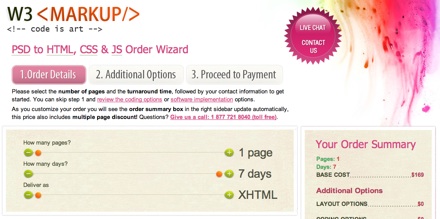
Some of the simple things that make their PSD to HTML service a breeze is the fact that they have live chat available. There is nothing worse than filling out a form, and realizing the options you need, aren’t part of the form. With live chat, you can update W3-Markup, and they’ll make sure to get things done to your specifications.
This allows you to go above and beyond what is, in my opinion, a comprehensive ordering page, that leaves little space for “details that don’t fit”. If you have ever looked at their “additional options” section, you’ll know what I mean. You can select a myriad of different options that change the final price, but will also help you get exactly what you are looking for.
One thing that they offer, that I don’t use, is the various option selectors for implementation. While they do offer WordPress themes, Drupal templates, as well as other options, I usually stick to xhtml and add in all of the compatibility and accessibility options. The results, always delivered on time, are beautifully done, and work on all modern browsers without question.
This means that I don’t have to be frustrated with someone’s code, searching out browser hacks, or hoping that those with disabilities can properly see my site. If you have ever tried to get your design to work under xhtml strict, you’ll know what I mean about how frustrating it can be.
Some other options that they allow, include Blogger, Movable Type, Shopify, Dreamweaver, and even e-mail templates, which is far more than most PSD slicing and coding services offer today.
Another interesting note is their ability to allow you to select which JavaScript library you would like them to use for any JavaScript items on your site. This is beneficial for programmers that already know a certain library, and would be frustrated to have to adjust to using a coders preferred library. I have had this happen to me before, and with my limited JavaScript skills, I was pulling out my hair. If only they had used Mootools, instead of jQuery. With W3-Markup, you can select from seven popular libraries.
In the end, it is all about details, and W3-Markup pays attention to every detail, even the small ones. If you so choose, they will even create a favicon for your site, and make sure to include it, giving you that extra bit of personalization when it comes to modern browsers displaying your site.
If you want a great example of the type of code that W3-Markup have done, check out what they did for Mashable as well as the rest of their recent examples.
The Process
You fill out the order form, supply your files, making sure to include an un-flattened PSD, pay for the project, and communicate any other details with the staff. Then, once complete, you’ll receive details on how to get your completed files. It couldn’t be simpler. I recommend trying it out if you ever have the need. If you aren’t satisfied, they do offer a money back guarantee, as well as stated goals to try everything to make clients happy, but I’ve never hit a hitch in the process with W3-Markup before.
Other Reviews
Of course, you can’t just take one bloggers thoughts and opinions about such things, you should always do your research.
Here are four other articles about W3-Markup’s PSD to HTML service.
Snook.ca
Joe Dolson
Kailoon
Tubetorial (another Splashpress Media website)
