Web Designers generally do not consider analytics as something they should know about, because the internet marketer should be taking care of those aspects of the website. However, web designers who know about and consider web analytics when they design a website tend to do better. Today, we will discuss the importance of web designers knowing about web analytics, along with three different programs used for analytics.
A major portion of what affects visitors to a website, and thus the analytics, is the user interface developed for a website. When a web designer knows about the analytics software being used with the program, or analytics in general, a web designer has a glimpse into what is being tracked by the program and ways they can improve the site design and layout to influence higher analytics. For instance, many analytics programs track how long the user stays on a particular page, and how many pages each user visits before leaving the site. By being aware of this, designers can make changes to the structure of the website to influence people to stay on the site longer and peruse the the site to take a look around.
It is very important for the web designer to know the audience he or she is designing for, and knowing about analytics to watch the trends of the users, gives the web designer another tool and insight into the users’ mind.
Here are three different analytics programs that combined with web design courses will help web designers in their quest for more knowledge about the users they are designing for.
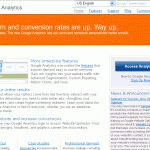
Google Analytics: A free web analytics program designed to integrate with AdWords. For more on Google Analytics, check out the Google Analytics blog, or Bright Hub’s detailed series on all of the Google Analytics reports. Google Analytics will help you track several different aspects of the web traffic to your site, your AdWords campaigns, online and offline advertising campaigns and will help your track how well your content is doing.

Piwik:This is an open source alternative to Google Analytics. As it is open source it is free to users, and it is also available for developers to work on and improve. The drawback to an open source option is support and documentation may not be available or as thorough as the commerical analytics options. With many of the same features as Google Analytics, it is a good open source option.
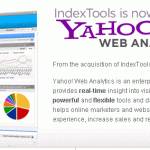
Yahoo! Analytics: A major competitor to Google Analytics, Yahoo’s analytics program offers free web analytics for any website. One of the major differences between Yahoo Analytics and other analytics programs is the data is presented within minutes after it is collected, rather than over the next 24 to 48 hours. This gives designers and internet marketters a slight advantage in being able to see trends earlier, because they can react to the design earlier to stop a bad trend in analytics from continuing any longer than it has to. It also allows users to see how well new ads are doing so as to quickly be able to adjust ads and budgeting. The raw data provided by Yahoo! Analytics allows users to create custom reports to better serve the website purpose and target audience. Google and Yahoo! Analytics do a good job of competing with each other, as the Yahoo! program is slightly behind Google.
Regardless of the analytics program used, very important data is tracked and monitored. Knowing about this data makes web designers aware of what needs to be done to a website to make it better for the audience.
