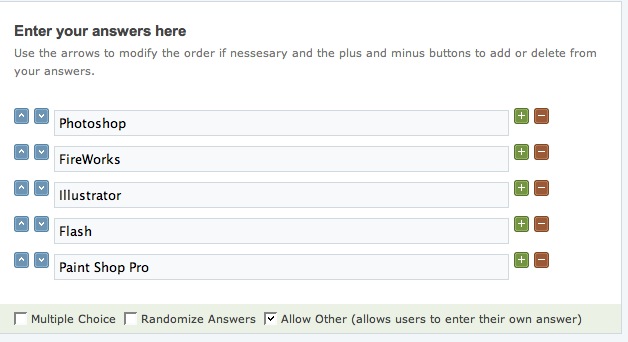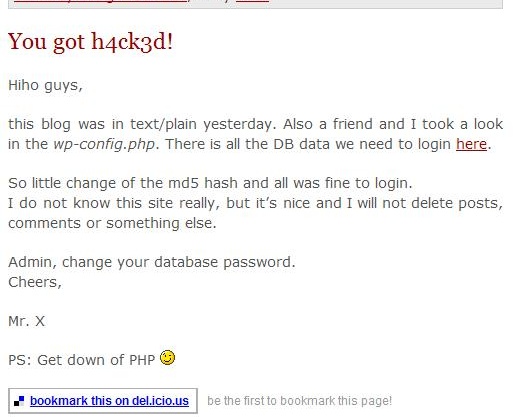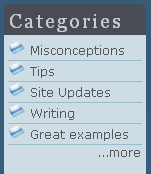For those of us who are term-challenged (like me) or want to pretend like they know what they’re talking about, there is a Graphic Design Glossary that is being hosted by Lauren at Creative Curio.
Something like this is very useful as a reference, but I doubt it’ll help the non-techies. I still roll my eyes when I ask for something in a PSD, and the person replies back, “A what?”
Be sure to check out the Graphic Design Glossary and let Lauren know how you like it.