Ah, RSS feeds- my favorite bit of “push” technology, where the good stuff comes to you, every day, several times a day. Current events, celebrity news, recipes, even Facebook updates, can all be delivered to one place, without having to browse or make new tabs. The question is, with so many wonderful sites out there, how do you keep your RSS subscriptions to a manageable number? [Read more…]
10 WordPress Plugins You’ll Love
WordPress is becoming increasingly popular with each passing day and new release. Perhaps even more popular than WordPress itself, are the plugins you can use to customize your WordPress platform installed on your domain. For more information on WordPress, check out Thord Daniel Hedengren’s article on Things to Consider before using WordPress as a CMS.
There are literally thousands of WordPress plugins available for use on your blog or WordPress hosted site. Not all plugins will work with each release of WordPress, and these plugins are usually not endorsed by WordPress because anyone with programming knowledge can create them. With this in mind, let us take a look at the top 10 WordPress plugins for site productivity.
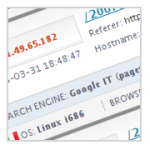
Wassup
This is a new plugin compatible with WordPress versions 2.2 and above. Installing this plugin will provide you with real-time visitor statistics to help you determine how well your site is doing. There is a customizable sidebar widget for you to show your statistics to your viewers. It aims not to provide daily, weekly, or monthly summary stats as some other analytics plug-ins do, but to show you live actions of your visitors as they on the site, while still providing you with information on keywords, hostname, and other stats like other programs. Use it in conjunction with an anti-spam plugin for an even greater edge, or use it as a standalone.
Keyword Luv
In order for your blog comments to work to your full advantage in terms of search engine ranking gains, the anchor text associated with the link to your website should be keywords you want to rank for, right? We can thank spammers for creating the no-follow fiasco—and the fact is, many blog owners will spam a comment which uses keywords as the name of the person leaving the comment. The Keyword Luv plug-in will help fellow commentators by allowing them to place both their name and keyword anchor text on the link—ensuring a fight against spam while saying thanks for commenting. To use the plug-in effectively, your blog should also have the nofollow code removed in order for this plugin to function correctly. You can try the NoFollow Free plug-in to ensure it works. Download the file, unzip to the /wp-content/plugins directory of your site, and manage your plug-ins from your dashboard. When a user comments on your blog all they need to do is enter their name like this: name@keywordphrase. The result will translate to this: John from ABC123 says “Great site!” Where ABC123 would be the link to his site—the keyword phrase he chose.
Comment Luv
Help out fellow commenters by using this plug-in to fetch the most recent blog post from their blog. It will display at the bottom of their comment, and encourage participation in comment campaigns as it will help earn traffic all around. As with its aforementioned counterpart, CommentLuv works with Do-Follow blogs. This plugin works with WP versions 2.5 or higher, and is compatible up to the current WP version 2.6.2.

All-in-One SEO Pack
Need some extra help making sure your content is search engine friendly? There are several SEO plug-ins available for use with WordPress, but this one is great because it lets you customize the important fields just a bit more to push your optimization efforts a little higher. It allows you to change the meta title to include more keywords while still leaving your post title as you wish, make use of a post excerpt rather than posted on information in the meta description that displays with your link on a search engine result page, generate keywords from your categories, and combats duplicate content with a “no-index” feature. Download and install the plugin on your host, and use the dashboard to activate and use the features. This plugin works with versions 1.5 and higher, with compatibility to 2.6.2.
WP DB Backup
To ensure your site stays up and running in the event of computer meltdown, this plugin automatically backs up the database where your posts and other data are stored for archival and restoration purposes. This plugin works with versions 2.0.3 and higher. Customize your settings and data backup frequencies from within the plugin management dashboard.
WP e-Commerce
Need to sell products within your WordPress hosted site or blog? This simplifies the entire process for admin and consumer, from catalog to shopping cart and payment processing. This plugin requires at least version 2.0.2. Simply download and install the plug-in to the appropriate directory and activate from within the dashboard, where customization also takes place.
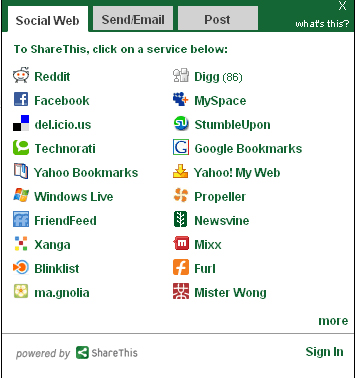
ShareThis
Social bookmarking is a major component of web traffic, so why not give your readers motivation to submit your entries to various sites? The likelihood of submissions will increase if the ability is there in front of the user, as opposed to hoping that he or she will take the time to manually do it. This plugin allows users to submit the post via AIM, MySpace, Facebook, and various others. To use ShareThis, start by customizing the look of your widget and register for tracking purposes. This can be used with version 1.5 or higher, but is only compatible up to 2.6.
WordPress Related Posts
Want a way to link other relevant posts to your new ones without having to find them do it manually for each post? The WordPress Related Posts plug-in is what you are looking for. By monitoring the tags you use for each post, the plug-in pulls data from the MySQL database where your posts are stored, and then displays the appropriate list of related posts on your page. To use this plugin, download the file, unzip it to the /wp-content/plugins directory, and then place the following command in your template code: <?php wp_related_posts(); ?> To change the output of the plug-in, click Manage > Option > WordPress Related Posts. This plug-in requires at least WordPress version 2.3, and is compatible up to 2.6.2. Newer versions of WordPress have a separate plugin management area in the upper right of the dashboard.
Podcasting
Simplify the delivery of your podcasts with the Podcasting plug-in. Download and install the plug-in, and begin recording podcasts—making RSS feeds a breeze, with multiple feed support and multiple podcast support. Embed a player in any post to encourage your readers to listen, and edit your episodes with ease. This plug-in works on WordPress versions 2.5 and higher.
Twitter Tools
Twitter is an excellent way to notify followers of new blog posts, but it is easy to forget to post the tweet. This is where Twitter Tools comes to the rescue, fully integrating your blog and twitter account so as to automatically post a tweet to notify followers of a new blog post as soon as it publishes. This plugin may be used with WordPress 2.3 or higher.
This list represents only a small portion of the total amount of WordPress plugins out there available for your use. With this list, we have covered social networking, analytics, podcasting, SEO, site backup, e-commerce, and enhancement of user experience. Factoring in all of these things to your WordPress site will help you in the long run.
ICanLocalize Provides Human Translation for WordPress Blogs

ICanLocalize has recently released a set of WordPress plugins designed to make the difficult process of translating a website into another language much easier.
The biggest feature of their system is obviously the translation mechanism. Here is how it works (from their website):
Our system produces a translated blog with contents that are based on the original language blog. Whenever there are new contents or when contents update on the original language blog, they are sent to translators. The translations are then published in the translated blog.
The entire process is fully automated. Bloggers don’t need to spend any time administrating the translation. From the translators’ point of view, the process is seamless. They are notified whenever there is new work and translate inside ICanLocalize’s system. Translations are being sent automatically and published.
And the results are great. If you have ever tried to translate a website using an online tool I am sure you have realized how inadequate it can be. Don’t get me wrong, Google Translate and Babelfish have their uses, but nothing can compare to a professional human translator, writing in his or her native language.
More than just translation
ICanLocalize offers more than just translation. They have created several other WordPress plugins that compliment the translation service but are beneficial without it. For example, the CMS Navigation plugin provides “out-of-the-box support for full CMS navigation in your WordPress site including drop down menus, breadcrumbs trail and sidebar navigation.”
The Absolute Links plugin “prevents dead links between any post or page by guaranteeing that all links always point to the current addresses (permlinks).” I could have used that one on a project that I recently completed which required non-technical people to deploy a WordPress blog in test and transfer it to a production site with a different URL.
Each individual plugin is great but the whole package of plugins, used together, allow you to do things that are difficult to do otherwise. They are all GPL and in the WordPress plugin repository. Check it out and let us know what you think!
Even More Drupal Client Guides to Make Your Life Easier
Here’s the scenario: your client is starting to get comforatable with logging in to their Drupal site and adding content. They can edit a post just fine. You start to see that hunger in their eyes for more. What do you do?
If you answered “Hand ’em a couple more client guides!” you would be correct.
These two client guides take it up a tiny notch by showing your client how to manage user accounts and check out their statistics.
For these to work you will need to make sure that the client account has the proper permissions (we know you’re not letting them loose as an admin). You will also need to enable the Statistics module.
Guide 3 Downloads
Guide 4 Downloads
The Plugin Rule
I got caught up in a discussion on plugins for WordPress today, which got me thinking about some things that I really should share with the Devlounge readership. It might seem a trifle basic to some of you, but you should understand that there are a lot of people who extend and further extend their websites with plugins, widgets, gadgets, gizmos, addons, extensions, or whatever they are called for their publishing platform, and by doing so really just make the visitor’s experience worse.
So what am I talking about, really?
Plugin Overload
Sometimes you stumble over a cool feature that someone has on his or her website. You want it for your own, or your client wants it for their site. Googling it will find a solution, of course, and it might be a plugin for the CMS you’re using.
Excellent! Install! Blam! It’s up!
Then it happens again. And again. It goes on and on, and suddenly you have 20+ plugins installed, and you’re wondering why the reader stats are going down.
The ease of adding plugins makes us sometime forget 5 things:
- Extending the CMS with plugins might strain it more.
- Additional functionality usually means additional database queries, calls to scripting actions, or whatever.
- Widgets hosted on a different server can hog up a site, just because the server they are on isn’t responding properly.
- Too many things at once might clash, because the developers didn’t take everything into consideration.
- Cramming too many features in one place will most likely make it cluttered and unfocused.
It is very easy to just download a plugin and extend our CMS today. A lot of times that is a good thing, but sometimes it goes too far. There really is no telling how well two different plugins will work together. A lot work perfectly well, but some might clash due to poor programming or coincidence. After all, there is no way that the developer can test his work with everything out there, now is there?
There’s also the matter of load times. First of all, the more you put on a site, the bigger it will get and the slower it will load. This is less of an issue today, with high speed internet access, but it is still an issue. Second, if you use external services, like Share This or Disqus for instance, you will have to wait for them before you can use their functionality. If they are implemented right, the rest of the site will load, but that is not always the case. Third, people are impatient, high speed internet access or not – they want everything to happen the moment they click. So when someone finds a link to your Kick Ass Super Duper Post Of Brilliance, clicks in anticipation of reading something genius, and then it loads slooowly, you might just have lost a faithful reader.
Finally, there is something called two many features as well. Do you really need everything you clutter your site with? Just browsing the blogosphere tells me that the case is usually “probably not”…
The Plugin Rule
So what can you do? I have something I call the Plugin Rule. Basically, it goes something like this:
Never add a plugin for a feature your CMS can do with a little bit of custom coding.
Now, there’s the issue of actually doing that custom coding as well. Let’s say you’re running a WordPress blog and want a submit to Reddit link. You could do that with Share This, with one of the numerous plugins, or you could hack the theme template and add the submit link there. The ideal solution is the last one, since it relies on no plugins nor external services, but not everyone is capable of doing that. They should, of course, choose a plugin that gets the job done. That is, if they really need the feature – otherwise just forget about it.
It all boils down to your level of expertise of course, but try and avoid using plugins for everything. Always search for a less obtrusive solution. And perhaps most important of all: Always question the need of the added functionality. After all, less is sometimes actually more.
