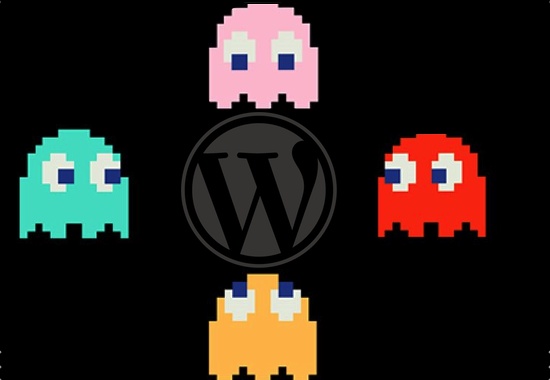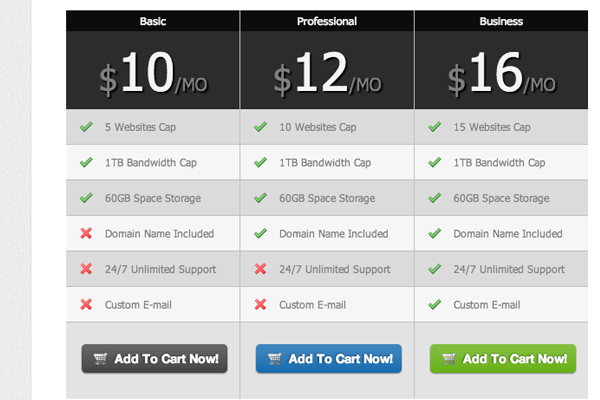Setting up an AWS instance to host your WordPress sites can mean better speed and more bandwidth to accommodate your publishing dreams. Self-hosting can be much more cost-effective, but you’ll be in charge of everything, including keeping AWS updated and providing AWS security for your site. Here’s a guide for spinning up WordPress on AWS using two services: Deploy4Me and BackupBuddy. [Read more…]
Search Results for: wordpress
5 of the Most Effective WordPress Security Tips on the Internet
In an age where hackers prey on small businesses and their websites, it’s more important than ever to ensure your WordPress site is as protected as possible. Thankfully, by addressing a handful of common issues, you can effortlessly increase your overall level of security and diminish your chances of being targeted by these nosy criminals. [Read more…]
Having WordPress Sickness? Typed.com is the Cure
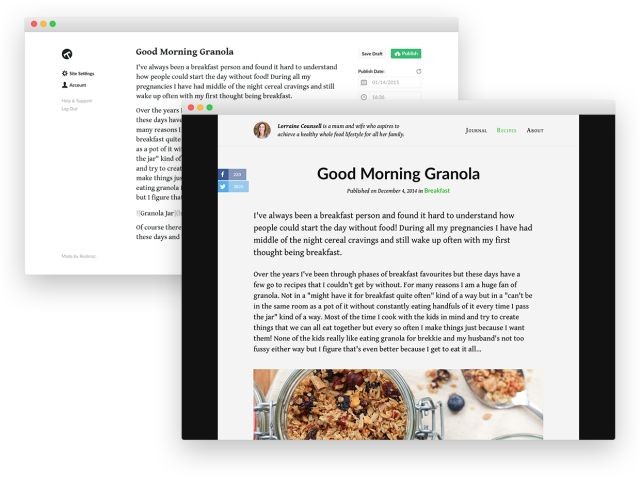
WordPress is such a great CMS platform by allowing people to build fully functional websites right off the bat. By choosing the right theme and plugins, they can create a blog, an ecommerce site, or business site. It doesn’t hurt that WordPress is easy to use and manage compared to other platforms.
As of February of 2014, over 74 million sites worldwide and 48% of Technorati’s Top 100 Blogs run using a self-hosted WordPress CMS, among other statistics.
Because of the very reasons that make WordPress good, it’s also what makes it vomit-inducing.
One thing that separates exceptional websites from the rest is uniqueness and exclusivity. As more and more people run their websites using WordPress, they lose out on what makes them as individuals or business entities different from others. In the end, as WordPress corners the market, all websites will look exactly the same.
Your favorite websites are most likely run using this CMS platform. They’re also using the same plugins that you have tried on your own WordPress site.
As a blogger or a business owner, you’d want a platform that will keep you independent from cheap thrills of plugins and themes to make your site rise above the pack.
Enter Typed.com.
Typed.com – A Better Blogging Platform from Realmac Software on Vimeo.
This upcoming blogging platform aims to provide users with a beautiful writing experience. People will be able to feature their content at the forefront of their websites instead of the distracting plugins and extension that keep popping up from the screen.
Typed.com is currently an Indiegogo campaign launched by Realmac, the same team that presented you RealWeaver for OS, Clear, and Ember.

But Typed.com is days away from being released to the public. With 11 days left as of writing, the campaign has already amassed over $110,000USD from funding, which is over 500% more than their target amount.
What makes Typed.com different?
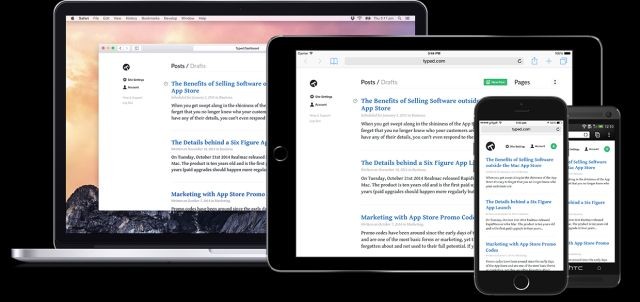
As mentioned earlier, the focus on content is due to the minimalist theme designs available from the blogging platform. This is similar to the clean and simple design seen from Medium and Ghost, both of which are also bringing back the focus on website content.
The driving forces behind Typed.com are its moving parts. The application is developed on Django, a Python web framework that uses less code to build fast-loading websites. The Heroku cloud application provides a seamless experience to thousands and millions people viewing your site at the same time. To make your Typed.com site perform at optimum levels, it is backed up by PostgreSQL.
The platform lives up to the reputation developed by Realmac, known for producing ridiculously easy to use apps and web tools. It makes attaching an image to your post simple by dragging and dropping the image from your local drive to the screen.

The ability to create extra pages with just a few clicks of a button lets you build a website with ease instead of a blog.
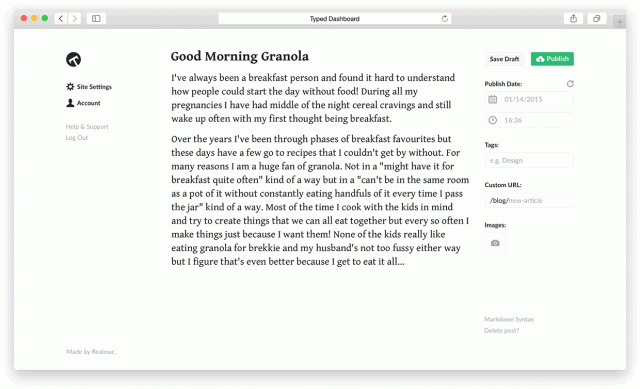
There are other ways that makes Typed.com exceptional as opposed to other blogging platforms. For more information about Typed.com, click here to visit their Indiegogo page. Despite having met their goal, the campaign team is still offering perks to donors to take advantage of this up and coming platform.
Whether or not you’re a fan of minimalist websites, Typed.com is worth trying. This can be the cure for the bloated feeling created by the overstuffed features of WordPress.
More on blogging:
The Only 3 Things You Need to Get Started with Your Blog
The Technical Side of Blogging
Deal of the Week: WordPress Shortcodes Plugin +3 Extra Premium Themes
Most developers have spent a bit of time using WordPress as it is one of the more stable platforms available. Plugins and themes are the cornerstone to easy design changes. Customizing your own website can be tough, however a CMS is always a better solution to save yourself the manual labor.
This current deal is offering a complete WordPress shortcodes plugin along with 3 extra premium themes for WP. The Lizatom Shortcodes plugin has garnered quite a bit of attention for such a small product. It contains over 5,000 different shortcodes which you may use inside your WordPress posts or pages. The various content list includes:
- tooltips
- image shadows
- filtered portfolios
- tabbed content boxes
- info/alert boxes
- blockquotes
- text highlighting
- and a lot more!
All of these features are amazing and the plugin itself is mind-blowing. But adding another three free premium themes into the mix and this deal is practically unbelievable. The original price was $137 but you can pick up a copy from Mighty Deals for only $19 USD! That is over 85% of a discount from the original selling price.
How can you beat that? I would imagine that any WordPress developer both freelance or company-based can understand the magnitude of this offer. Consider pitching to your boss or client at your next meeting and see if they think it would be worth the extra money. Or even consider picking up a license for yourself and your own personal projects.
The practicality of this plugin goes well beyond good measure. Having direct access to a long list of short codes means you can build fairly dynamic content into a more static text editor. Since the WordPress functions backend will connect into PHP you may also pull entries from the database or list other important variables from the $post array. Check out the MightyDeals demo page and see if you can find a good use for this outstanding WP theme/plugin package.