For those of us who like to run polls on our site, there are a myriad of options. For example, with WordPress there is WP-Polls. But what about for non-WordPress bloggers? Or perhaps a blogger that wants to create a one-time poll and be done with it? That’s where PollDaddy comes in.
Setting up a poll is pretty easy. Just create an account and create a new poll or survey. Below is an example of me entering some questions for a poll attached to the end of this post.
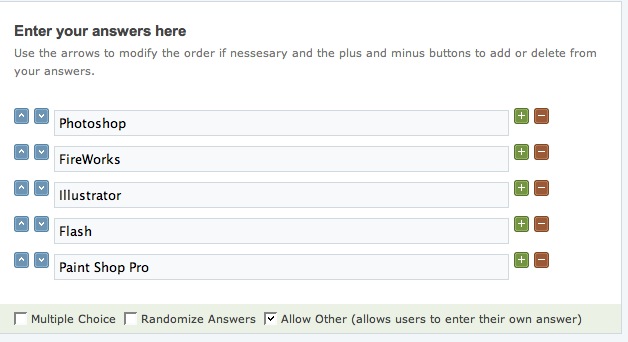
For a complete feature set, please check out the PollDaddy Version 2 features. Some features I think others will enjoy are:
- Localization support.
- More answer choices (up to 100).
- Ability to export results to CSV.
- Ability to custom-theme poll appearance.
There is also a pro account, but for my use I think $20 a month is a bit much. See below for a sample poll created using PollDaddy.
