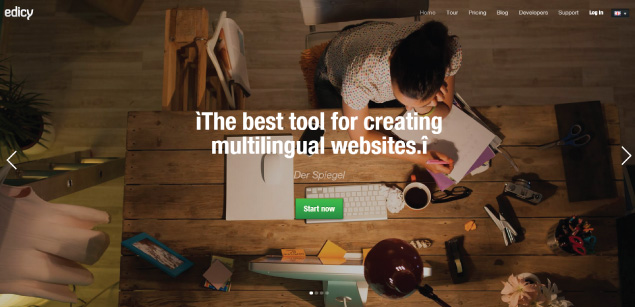Without adequate user feedback, we’re bound to make the same product development mistakes all over again. Pretty design does not necessarily provide high conversation. Each project, no matter if it’s a website design, a mobile app, or even a newsletter layout, can benefit from comprehensive user feedback. [Read more…]
Search Results for: "freelance"
How Web Designers Can Avoid Burnout

Burnout is a real phenomenon that has affected the careers of thousands of designers over the years. One of the arresting aspects of it is that burnout can show up unannounced.
In other words, one day you’re fine and the next you’re wondering what you’re going to do with the rest of your life. Although burnout isn’t 100 percent preventable, you can reduce your susceptibility to it by making a few smart moves.
Four Proven Tips for Avoiding Burnout
Burnout sounds like a buzzword, but it’s also a medical term that features real symptoms and effects. As the Mayo Clinic defines it, “Job burnout is a special type of job stress — a state of physical, emotional or mental exhaustion combined with doubts about your competence and the value of your work.”
It’s caused by such conditions as lack of control, unclear expectations, dysfunction in the workplace, lack of interest, little to no social support, and work-life imbalances. Here are four essential tips to help you avoid it.
- Get Out of the House
If you work from home, you need to get out of the house and interact with other people on a regular basis … preferably every day. This is a critically vital way to prevent you from feeling trapped.
“One of the things I liked least about working from home for a long period of time was the lack of human interaction,” says Ciaran Mahoney of Dialpad, a leader in business communications.
“Depending on your situation, you may be able to go into the office a couple days out of the week. But if that’s not possible, you’ll need to find a way to get in some face-time so you don’t go insane.”
- Don’t Overcommit
Overcommitting can often be at the root of job burnout. If you can learn how to pace yourself and schedule your projects and time in a way that suits you and your energy levels as well as productivity, you’ll be much better off.
For ambitious designers, turning down work can feel like a cardinal sin. But telling a client “no” can be an essential skill you should have. You don’t want to do it too often or you’ll ruin your reputation, but a well-timed refusal of extra work can protect you from a lot of unnecessary stress.
- Hire People to Handle Small Tasks
You might have heard of the 80-20 rule. Also known as The Pareto Principle, this maxim states that 20 percent of your time/work/effort produces 80 percent of the results/revenue/success.
If you can identify this breakdown in your workload, you can then spend your time focusing on the 20 percent and hire other people to take care of the time-consuming 80 percent.
“You might know a few other friends who freelance and would like the extra work, or maybe even a few friends who have full-time jobs but would be willing to earn a little extra cash,” digital media expert Megan Sullivan says. “While you may want to do everything on your own, don’t underestimate the value of sending up a flare and getting a little aid.”
- Pick Up a Hobby
It’s important for you to have activities to look forward to outside of work. Not only does this give you something to strive for and encourage you to work faster and more efficiently, but it also prevents you from spending every waking hour on your paid labor.
The best tactic is to pick up a hobby (or two). Find something that’s totally different from whatever you do during the day — preferably an activity that forces you to step away from the computer — and invest in it. You might be surprised by how much more engaged you feel when you return to work.
Put Your Best Foot Forward
Burnout can happen to anyone, so it’s vital for you to do everything you can to put yourself in a position that empowers you to stay engaged and enthused. There will probably always be days when you don’t want to work, but you can ensure they are fewer and farther between if you create a system that works for you.
The 5 Interview Mistakes Web Designers Should Avoid
Whether it’s an in-person meeting for a full-time position at an agency or a video call for a freelance opportunity, interviews are an extremely important part of being a web designer. If you want to be successful in your career, then you’ll need to begin mastering the art of the interview. And part of this involves avoiding common mistakes. Let’s take a look at a few and how you can prevent them from sabotaging your opportunities. [Read more…]
Must-Have Apps For Devs To Reduce Eyestrain
If you’re reading this, it’s because you’re staring at a computer screen that’s constantly emitting blue light, the light from your computer screen that blocks your body’s melatonin secretion and, as a result, interrupts your circadian rhythm. We know that staring at electronic devices for long periods of time can be dangerous for our health, but when your job forces you to stare at a computer all day (or your moonlighting freelance gig has you up in the middle of the night), it’s really difficult to find a way to reconcile health and productivity. There’s no easy solution for this one, but if you have to stare at a screen when you work, here are four apps that could help reduce eyestrain, a problem for as much as 61% of US adults, and keep you working.
Top 10 Web Builders for Creating Super Functional Websites
The power to create stunning websites is now within reach to anyone with an idea. Skilled or not. Over the last couple of years we’ve seen an explosion of online tools built to help anyone leverage the power of a web developer and designer to create complete, admirable online presences. Although professional web developers can never be truly replaced, we see many more people filling in their capacity. Thanks to some very powerful free and paid tools on the web.
In addition to design and execution, one has to think about the technicalities and unpredictability of hosting, security threats and basic maintenance. Tasks that require work, research and experience. Thankfully, through the work of visionary business people and developers, we have a vast selection of online tools that help to manage the entire process. Freeing up time and energy to focus on what matters most, which is content and business.
Here are 10 of the most functional website builder tools you’ll find online to get your next project started.
1. Squarespace
If you’re planning to launch a large, content rich, e-commerce website and need a hands-free approach when it comes to managing high traffic. Then Squarespace is a great option. This impressive platform is packed with hundreds of actually beautiful and usable templates and a very intuitive set of editing tools that make building sites a breeze. The platform suits every format you can think of whether it’s a blog, static website or online shop. The features are powerful.
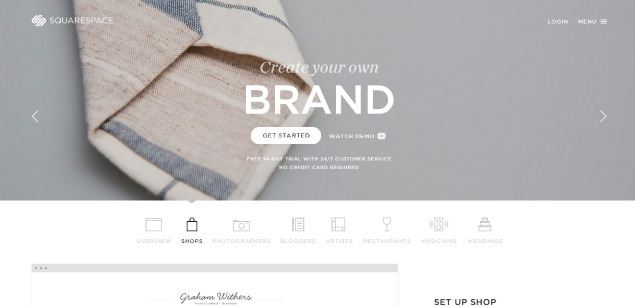
2. Webydo
Webydo is a powerhouse developed to put the power of creating functional websites into the hands of anyone whose focus is mainly on design. The platform completely removes the need to hire a developer by offering a plethora of tools to integrate advanced features such e-commerce capabilities, forms, galleries and a content management system.
Webydo especially targets freelance designers by offering built-in solutions to handle billing, hosting and white labeling, empowering them to run their freelance business from one centralized online platform. Its unique approach to the concept of What You See Is What You Get (WYSIWYG) through an elegant and responsive working canvas is certain to steal any professional or beginner’s heart.

3. Startup Framework
As the name suggests, Startup Framework is built to help startup founders quickly launch small websites or landing pages for their new business or idea. It takes the hassle out of launching online and frees up more time for founders to focus on building the core of their business.
The product works by combining any selection of over 100 elegantly styled, pre-made HTML UI blocks that piece seamlessly together to build layouts and designs. It comes with 25 ready to go samples with forms, images and other elements to create the perfect online presence while allowing the user to dabble in little code if he or she so desires.

4. SmugMug
SmugMug is designed for photographers & videographers. Point blank. If you’re a professional or hobby photographer and need a lot more control over your websites than what Flickr would offer. Then SmugMug is for you.
Through their obsessive focus on photo and video content, they have created a product that is a photographer’s delight offering lots of options to present your best work, tools for managing your content and building designs best suited for that kind of media. They offer tons of storage space, customization options, e-commerce, integration with Adobe Lightroom and other photo editing software and is mobile friendly with a dedicated app.

5. Foliolink
Another photographer focused website builder. Foliolink focuses more on facilitating the business and product delivery aspects of a professional photography by offering client proofing tools and e-commerce for selling photography.
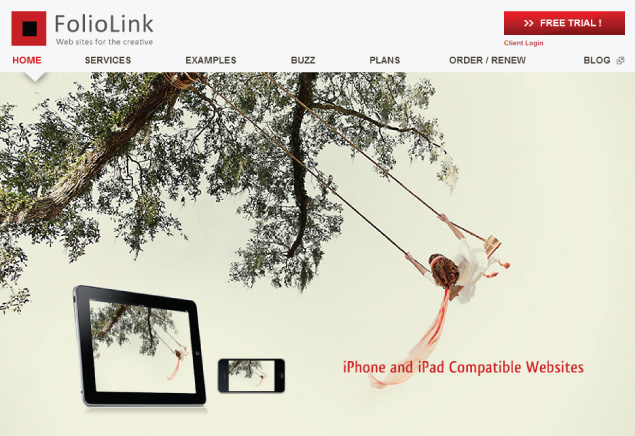
6. Weebly
You’ll love the minimal look and feel of Weebly. A simple, yet powerful website building tool that is packed with more features than you’ll immediately realize. With one of the simplest drag and drop layout builder tools on the market, any beginner will quickly get the hang of building a fully functional website.

7. Shopify
Shopify does one thing extremely well, which is helping you build an impressive online store without the hassle of building on your own or hiring a developer. It’s a complete out of the box solution if you already have products ready and waiting to be sold online.
The platform offers hundreds of themes, handles hosting, inventory, allows you to accept credit cards, social media and advertising integration, essentially everything you need to run an online store.
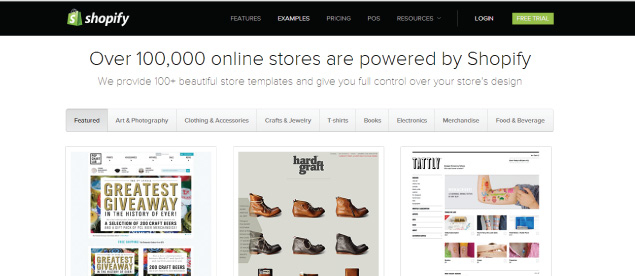
8. Wix
Wix has been around from as far back as I can remember and is one of the best free website builder platforms to get started quickly and easily.
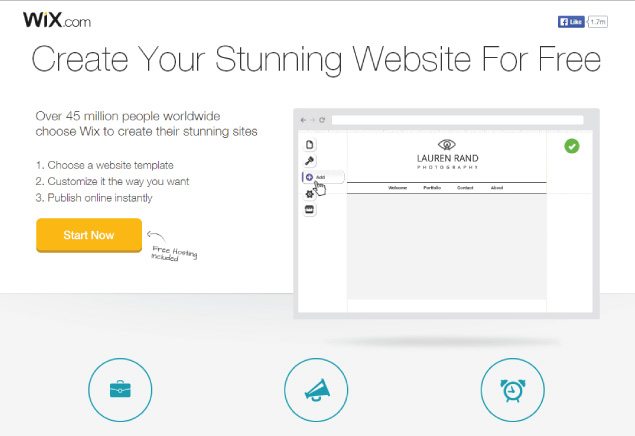
9. Jimdo
Jimdo is another website builder worth trying and is most suitable for building e-commerce websites.
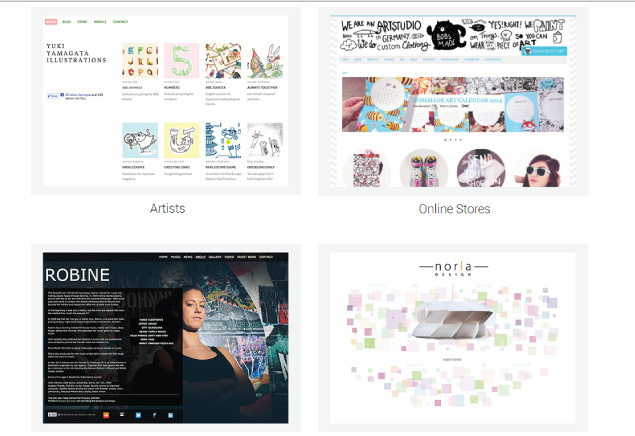
10. Edicy
In addition to all the cool features you’ll find in the other website builders I’ve mentioned, with Edicy you’ll have powerful features for building multilingual websites. The platform is built to handle the hundreds of diverse languages us humans use across the globe and it does it very well. Along with their rich set of tools you’ll have a very unique experience using their platform.