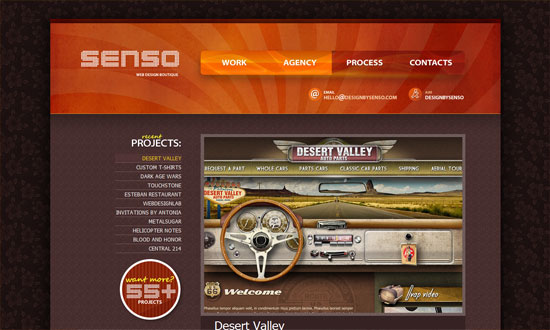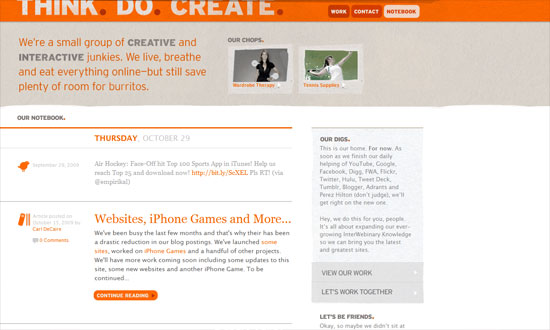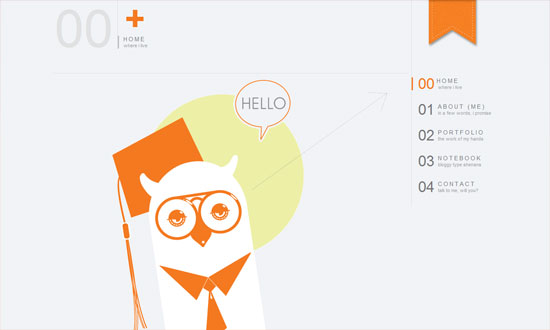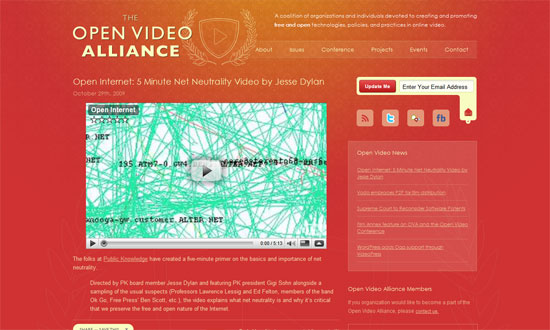Randa Clay is a 39-year old mother of two noisy boys. She used to be an opera singer too! However, she took a sharp career turn when she left her cozy marketing job six years ago to build a name for herself in the design industry. [Read more…]
Search Results for: wordpress
Friday Focus 10/30/09: Orange for Halloween
We have some pumpkin-colored sites this week on Friday Focus, just in time for All Hallows’ Eve. Enjoy!
Designs of the Week
The top half is all about the work, while the bottom half contains supporting information from other sections of the site.
I never tire of this blocky, 3-dimensional style. The “request a free quote” tab at the top is a nice touch.
I love the navigation buttons in the header. The dark flowery wallpaper background is a bit weird though. But overall, I like the ample use of textures here.
Clean and light with just a touch of grungy textures. Lovely.
The use of hovers to switch between different chunks of text in the portfolio carousel was confusing at first, but it’s all good.
I enjoyed this website. Modern and airy with a touch of warmth thanks to the orange and the owl. The text only needs to be a notch larger.
I really like this color scheme! Plus the whole translucent and outlined graphics.
Orange, red, and black—I don’t think there’s any stronger color combination than that! Since it looks like this is a legal site, it’s great that the designers made sure the text is easy to read.
The best part of this site is that you can actually rate each item in the portfolio. Then in the client panel at the top, they’ve got the top rated designs and some great articles for resources.
Social Media Weekly
Design – Happy Haunting: Halloween Hits On the Web of Design
Five Awesome On-Screen Rulers
They’re not the sexiest programs in the world, but for many designers, on-screen rulers are must-haves. Here are five of the best- including the one I can’t live without. All free.
Free Ruler (Mac)
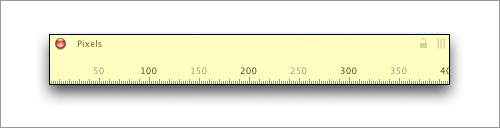
I’ve installed this little app on almost every Apple machine I’ve owned. First released in 2003, it can be used horizontally or vertically, offers measurement units in pixels, inches, picas or centimeters, and- my favorite of all, and why I rely on it so much- supports keyboard shortcuts for most functions.
On-Screen Ruler (Google Gadget)
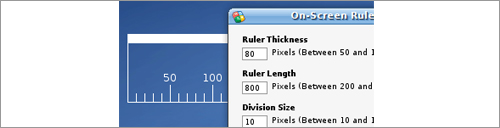
If you’re a Google Gadget user, this one’s almost a no-brainer. You can set various options here, such as ruler thickness, length, division size, and marking intervals. Double-click on its “handle” and it rotates by 90 degrees clockwise.
A Ruler for Windows (Win)
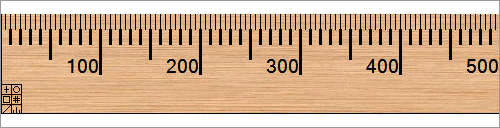
This is a nice one, and not just because you can set it to display in woodgrain. It can be flipped horizontally or vertically, is easy to resize, and is also “zoomable”- with 2x, 3x, and 4x magnification modes. Other display options: stainless steel, clear plastic, or yellow construction.
JR Screen Ruler (Win)

Small and nifty, JR Screen Ruler features adjustable sizing, can be easily moved around your screen, and a whole bevy of right-click options, from flipping between horizontal and vertical to changing measurement units (pixels, inches, picas, centimeters).
ScreenRuler (Ubuntu)
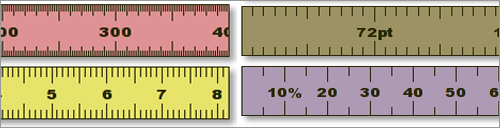
Finally, here’s one for Ubuntu. It’s great looking, with customizable colors and fonts, and support for keyboard control for precise positioning- as anyone who measures knows is very important when placing a ruler.
What’s your favorite On-Screen Ruler?
MySQL Management on your Mac
I’ve posted before about using MAMP or XAMPP to run your own personal webserver on your Mac, allowing you to do very cool things like testing WordPress themes locally. Both MAMP and XAMPP include phpMyAdmin to manage your MySQL databases, which is perfectly fine of course- and, I should add, it’s always a good idea to know how to use phpMyAdmin anyway- but what if you want a standalone application for this?
Navicat
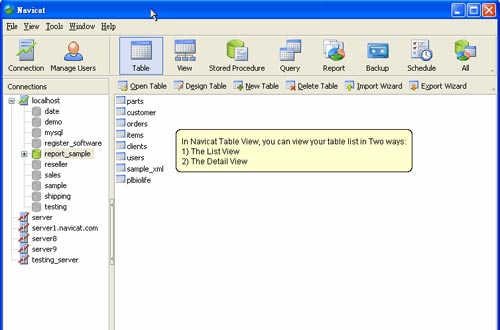
Most people have heard of Navicat. It works on Windows, Linux and OSX, with a non-commercial version that costs $179. It is a very powerful tool, has a good GUI, and because it’s cross-platform, this would be a good choice if you use both Macs and PCs for work.
Sequel Pro
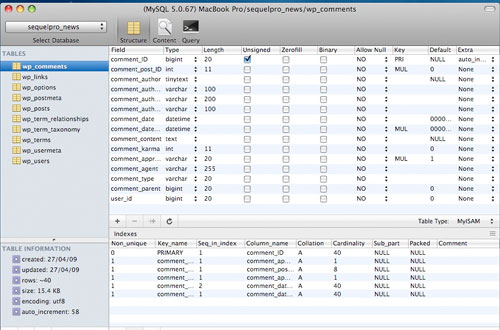
My choice for a MySQL manager, Sequel Pro is easy to use, offers features such as SSH Tunnel and Foreign Key support, and- my favorite- keyboard shortcuts. They claim to be the “best looking MySQL Cocoa app”- and, as you can see from the screenshot I’ve posted, it is pretty great looking. It’s also free.
The Command Line
I’m talking, of course, about using OSX’s built-in Terminal to manage your MySQL. For details on how to compile MySQL using Terminal, see this excellent tutorial for Leopard (a tutorial for Snow Leopard is here), and once you’ve got MySQL installed and running properly, use the the MySQL Reference Manual to help you along with commands.
How do you manage your MySQL databases?
Speed Up Development Time With Smarty
This isn’t your average tutorial, actually it’s not really a tutorial at all. There’s a bigger point here that I’m trying to make: as a developer you have to be efficient. Frameworks definitely get you there: jQuery, Blueprint CSS, and Smarty are a couple of tools to increase your efficiency. You’ll make more money as a byproduct because you will be able to develop more (or better) sites in less time.
The barrier to entry is, of course, the learning curve. It takes a while to get used to any specific framework, but once you’re used to how your set of tools work you’ll notice a huge increase in productivity. One specific tool I’ve been using for a couple years is Smarty.
Smarty is a templating engine. It takes a template and applies it to some content. In effect it separates the code from the content and design. The benefits are that you don’t have to use a heavy content management system like Drupal or WordPress; it’s simple to implement; and you don’t have to copy HTML templates from page to page.
Here’s the deal. I’m not going to show you how to use this one (yet). Smarty has great documentation for that. I am going to give you some homework though. Try it. Go over to http://smarty.net, download the files, and follow the Quick Install tutorial. Next week I’ll give you some tips to make the system more useful and if you’re lucky I’ll through in some downloads to make it even quicker. Now get to work!