As developers, we currently have access to technology that’s incredibly advanced and secure. However, the threat of data loss is always present. Whether it’s a cyber attack, natural disaster, or system error, files have a way of disappearing without much notice. When you’re working with clients and spending hundreds of hours on projects, you can’t afford to lose data. [Read more…]
WordPress Backup Options
With all the security breaches, hacking and DDoS happening this past year it’s 100% clear that no matter how small your WordPress site, it needs to be backed-up. A lot of people rely on their hosting company to guarantee the safety of their website, but unless they are at fault you are the sole responsible one for your website data.
The best practice is to always keep a recent back-up on your local disk and on an online storage that is not the same as your website. There are several WordPress plug-ins that make it easy to backup your files and database into a zip file which can be emailed to you or uploaded through FTP to a server.
Most plug-ins also support popular online storage such as Dropbox and Amazon S3. If you rather not do the heavy work yourself I listed two premium online backup services that are easy and reliable to use. Especially VaultPress has garnered a lot of attention and recommendation.
Get started with one of these options right away and sleep tight knowing your website is safe!
BackWPup
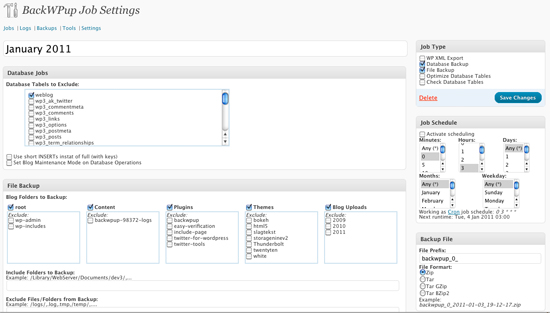
* Database Backup
* WordPress XML Export
* Optimize Database
* Check\Repair Database
* File Backup
* Backups in zip,tar,tar.gz,tar.bz2 format
* Store backup to Folder
* Store backup to FTP Server
* Store backup to Amazon S3
* Store backup to RackSpaceCloud
* Send Log/Backup by eMail
wp Time Machine
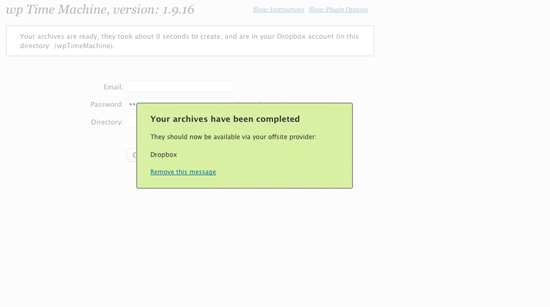
The wp Time Machine plug-in creates an archive (as a .zip file or .tar.gz file) of all your WordPress Data & Files which is ‘sent’ to a remote storage provider. You provide the remote account; this plug-in provides a connection to the offsite facility you choose. Current choices include Dropbox, Amazon’s S3, and FTP accounts.
WP-DB-Backup
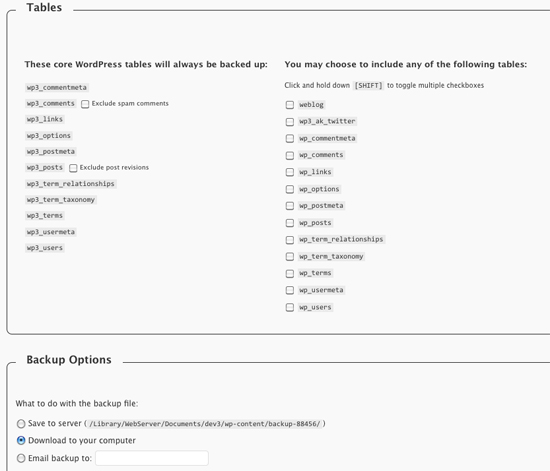
WP-DB-Backup allows you easily to backup your core WordPress database tables. You may also backup other tables in the same database.
Bei Fen – WordPress Backup Plug-in
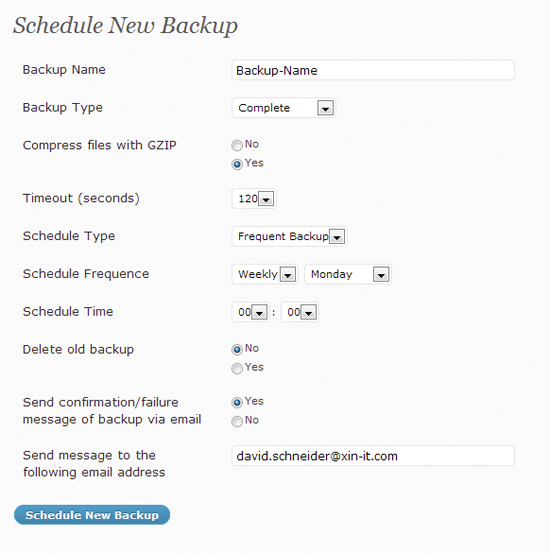
You can create backups of your complete WordPress installation, only the files, or only your WordPress database.
DBC Backup
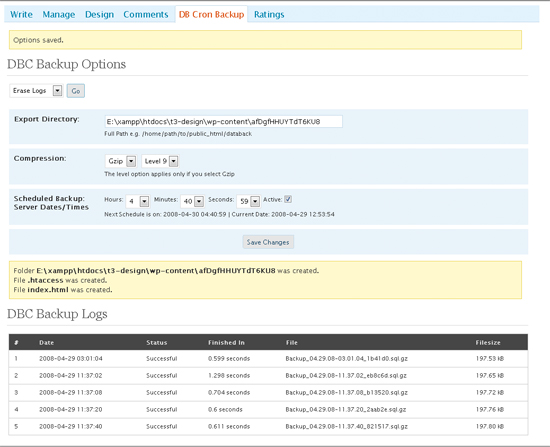
DBC Backup, is a simple way to schedule daily database backups using the wp cron system. You can select when and where your backup will be generated. If your server has support you can select between three different compression formats: none, Gzip and Bzip2. The plugin will try to auto create the export directory, the .htaccess and an empty index.html file to protect your backups.
WordPress EZ Backup
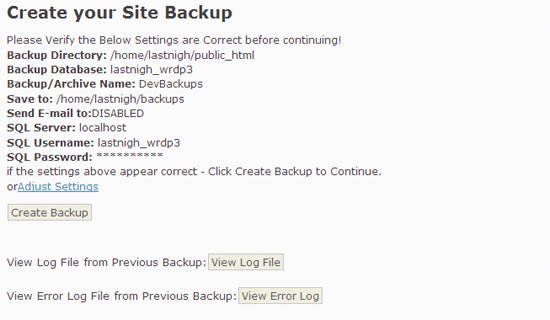
WordPress EZ Backup is a administrators plug-in to allow the easiest most feature rich method for creating backup archives of your entire site (not just WP installations but any part of your site or webspace) & allows backup archives of any MySQL database you choose & more.
WP-DBManager
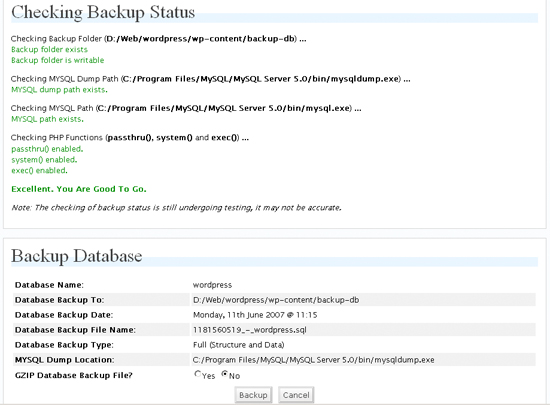
Allows you to optimize database, repair database, backup database, restore database, delete backup database , drop/empty tables and run selected queries. Supports automatic scheduling of backing up and optimizing of database.
WP S3 Backups
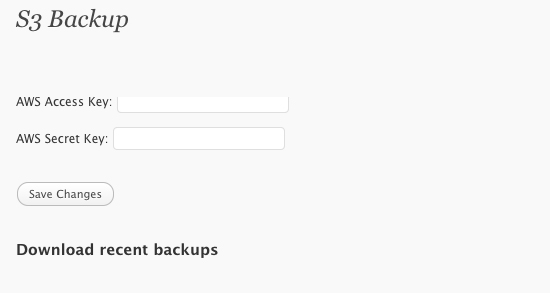
Using this plug-in, you can easily and automatically backup important parts of your WordPress install to Amazon S3.
WordPress Backup
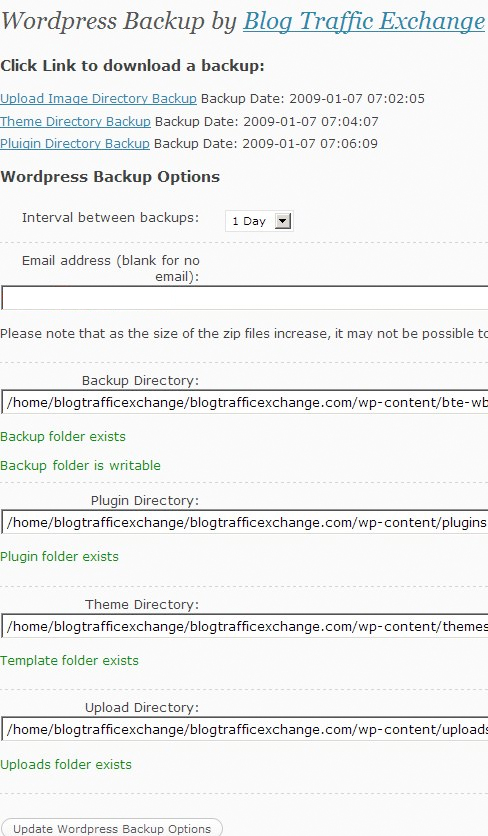
Backup the upload directory (images), current theme directory, and plug-ins directory to a zip file. Zip files optionally sent to email.
Online Back Up Services
VaultPress

VaultPress enables the retrieval of files right from the dashboard. Archived versions of your plug-ins, database, uploads, and themes are all available for download on the backup page with one click. And if you ever need help, the VaultPress Safekeepers are ready to provide hands on concierge service.
blogVault
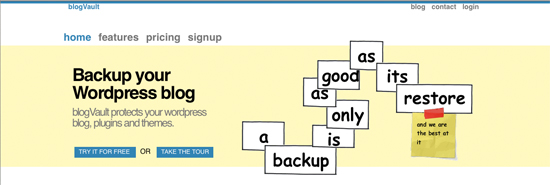
blogVault creates a backup of your blog. It backs up all aspects of your blog including full posts, comments, pages, images, plug-ins, themes and stylesheets.
Online Backup Solutions for Disaster Prevention
When it comes to backing up data, you’d think I had it all taken care of. I have two external hard drives connected to my workstation, and I’m supposed to sync the files on these drives every day, so I have two backups- but I don’t, of course. I save everything on one drive, foolishly confident that the latter won’t freeze up and die on me all of a sudden.
Which it did. Two days ago. Right before my eyes, folders on the drive were disappearing. And I lost everything on it.
It wasn’t all bad, of course- I still had the data on the other drive, but it was about a month old. Everything since then- photos, videos, PSDs, music files- was gone.
Since then, I’ve been researching various online backup solutions, and that’s what I want to post about today. Here are the best of what I’ve found:
Mozy.
Their MozyHome solution costs $4.95 a month for one computer with unlimited backup. They also offer a 2GB account for free, no strings attached- perfect if you need to backup only a couple of important files, not your entire system. A Google search on Mozy will bring up a lot of good and bad user reviews, but for something simple and very affordable, it’s definitely one to look at.
Dropbox.
This one’s probably got the best interface, IMHO. Dropbox works sort of like Mac’s iDisk- it shows up as a disk on your desktop- but it’s really more of online storage space rather than a full-on backup service. If that’s all you need, this might just be the best choice. Check out their screencast for details on exactly how it works. You can get a free account that includes 2GB, or upgrade to 50GB for $9.99 a month.
Backblaze.
Backblaze is one of the newer services. I actually did try it out a few months ago, but although I was impressed by its ease of use (set it and forget it), I didn’t like that I couldn’t choose exactly what was going to be backed up (only what was excluded). I’m a bit of a control freak, though, so if you want something fuss-free that’ll back your data up while you carry on with your life, do look at Backblaze. It’s $5 a month per computer for unlimited storage, and they have a free trial for Intel Macs.
Google Storage.
The three solutions I’ve mentioned above are all traditional backup and storage services, but given that all my email is forwarded to my Gmail account anyway, and with the announcement of Chrome OS, I have to consider the option of storing my data with Google. I am currently using about 3 gigs of my alloted 7.95 gigs at Gmail, and it turns out I can purchase additional storage from Google, starting at 10GB for $20 a year.
Do you use any online backup solutions? What services do you recommend?
