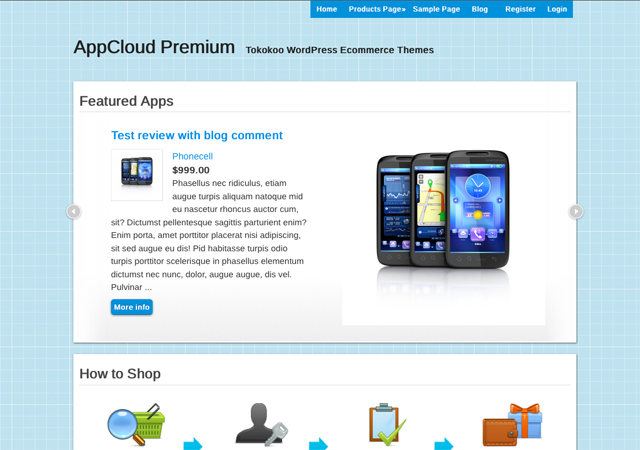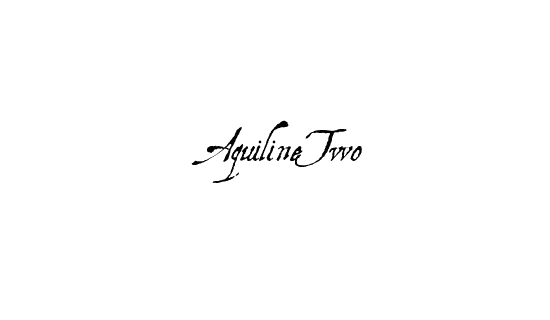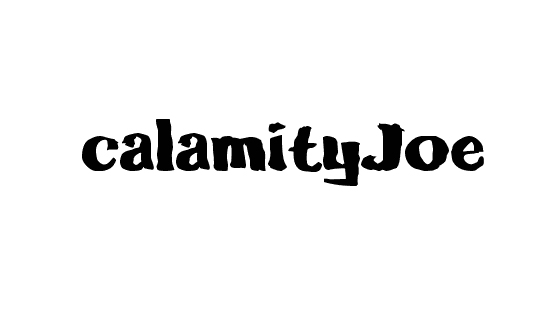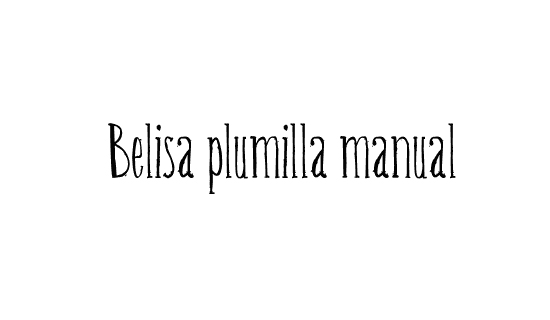Recently I had to go through the WordPress themes for iPhone apps for a client. Surprisingly there aren’t many available and not all are really great. The best is always to have a theme designed specially for your app, but time and budget can play you parts.
Not everyone has a big budget to develop an iPhone app, let alone have a WordPress theme designed for your apps website. In this case your best options are premium themes, but beware! If you plan to invest in a theme, make sure the website you are buying from offers; documentation, support which mostly comes in form of a users forum and check the money back policy.
The better themes comes with PSD files that make it easier to adjust the theme more to your app style guide. It also help as a visual guide to double check if the theme displays in the browser as it should be compared to the PSD.
I listed the six most notable themes out there, they are all premium, ranging from $175 to $10. My preference goes to Apz, due that it supports certain key plug-ins, has a user forum and WooThemes offers a complete demo with admin login.
Apz
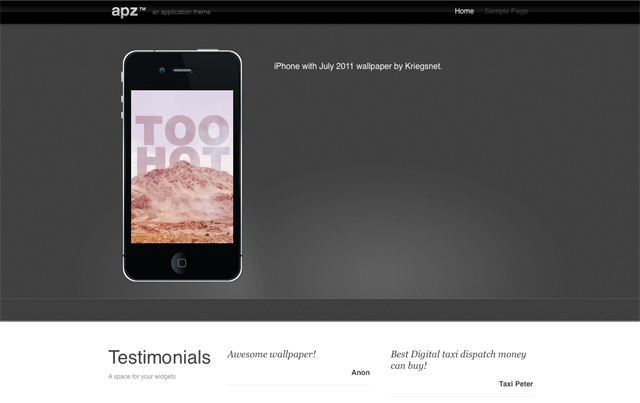
Fone

iPhone App

AppifyWP

my Application
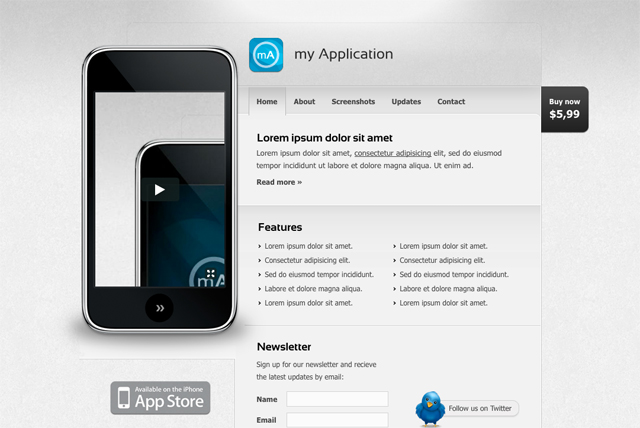
AppCloud