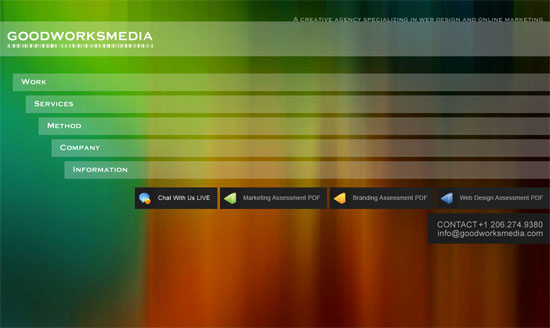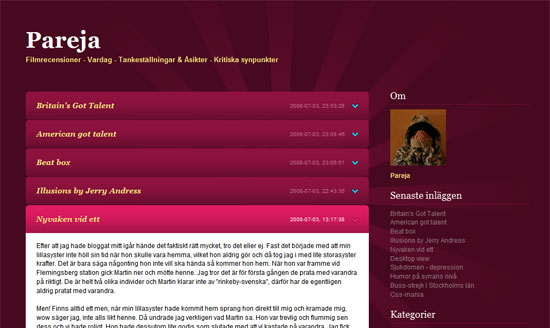There’s an interesting trend right now in online activities. Ever since the Internet came into its own, people have constantly declared that content is king.
But more and more, the web development framework around the content is playing a vital role as well. In fact, at some point, how well the web development is executed may come to mean more than the content. In other words, we have nearly achieved “the medium is the message” status on the web.
What does that mean to you as a web developer or content generator? The answer lies in the notion of a blog itself, inside premium WordPress plugins, and bundled up with the essence of new SEO methods.
We must also take into account the degree of specialization that some of this knowledge requires. That means you have to work in teams with people who have different skill sets from yours. This is forcing developers and generators to — gasp! — learn to communicate better.
Begin with the Idea of a Blog
When you’re setting out to create a blog, what mental steps do you go through? You have an idea, and you convert it to text, perhaps with some images inserted, and then post it.
But then what? How and where do you share it? Through social media channels? By individual messages to people? Through a subscription list?
Every question you ask about how to spread of the message relates directly to the concepts of web development. As a content generator, you have to know how to set of a framework of sharing and publicizing, or your idea will go exactly nowhere.
The simple blogging skill set is no longer enough for even a mild level of success.
Check Out Premium Plugins
Further into the idea of web development, consider how much you can accomplish with free tools associated with the WordPress blog format. It’s amazing, really.
You can have a full-featured presence without spending any money. But … if you want to tweak the format; if you want to express yourself more professionally, more succinctly, in a more streamlined way; then that’s where further web development skills are going to come into play.
Because buying plugin licenses and learning to use them effectively is your fast track to standing out visually and technically.
Think About the Importance of SEO
To be a successful content generator of any sort, you now have to know the web development aspects of SEO. You can’t write the way you used to.
Certain stylistic changes are now required, both in terms of raw content and understanding how to put together headlines, titles, subheadings, and image captions.
Teamwork Becomes More Integral
Another thing you’ll quickly realize is that you can’t create a successful online presence on your own anymore. There’s a good chance you’ll need a graphic designer, a photographer, a web developer, a social media guru … all of these positions are necessary!
And though any person can double or triple up on these tasks, it’s nearly impossible to do them all yourself. Get a team, or get left in the digital dust.
Communication Skills Become More Important
Accompanying that team effort is going to come some communication frustration. Especially when you try to mix the creative and the technical together, serious cultural and language barriers exist.
A web designer won’t likely understand the drive of a blogger to use poetic words and phrases any more than a fiction writer understands why tiny adjustments in color scheme can any difference at all. But together, web development and content generation will create the perfect marriage of skills for online success.