Have you been putting off the need to change hosting companies because of dreading the move of your WordPress database? For a static website a hosting change is no big deal, but things can be a little bit more involved for a database-driven site like a WordPress blog. Fortunately, WordPress has an easy solution that can make it a fast, painless process.
When I started my WordPress blog I had no intentions or thoughts of large spikes of traffic from sites like Digg. While our inexpensive hosting held up just fine under normal conditions, it wasn’t sufficient for days with high traffic. The obvious solution is to switch to a host that can handle higher volumes of traffic, but I wasn’t very eager to move the blog.
Within the WordPress dashboard there is an import/export feature that makes this situation pretty routine. The feature was created to help WordPress users migrate a blog from other platforms such as Blogger, Movable Type and TypePad, as well as to allow for moving from one WordPress blog to another. (And even if you’re not considering a move, it serves as a great backup option).
For moving from one host to another the process works like this:
- When you are ready to make the switch, login to your current blog and go to Manage, Export (see the 1st picture below).
- Click on Download Export File and WordPress will create an XML file that they call eXtended RSS (or WXR) that serves as your backup. Save this file somewhere on your hard drive.
- Once your hosting has been switched and your site is on the new server, install WordPress in the same location as on your old server.
- Login to WordPress and go to Manage, Import and choose WordPress. Then click on Browse and find the XML file that you exported (see the 2nd picture below).
- Of course, you’ll also have to upload whatever theme and plugins you were using on the old server (and don’t forget to set your permalinks to the same setting used on the old blog).
Export:
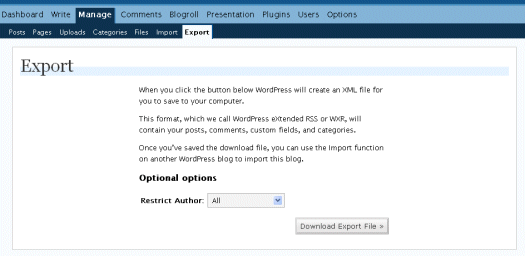
Import:
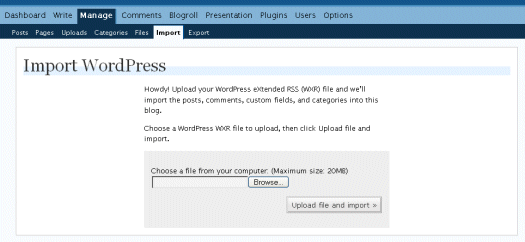
The whole process for my recent switch took about 5 minutes. One additional step was needed with my new hosting company. I had to edit the php.ini file to allow for an import of this size, but this will vary from host to host. If you are having issues with this, the new hosting company should be able to help, although most hosts will provide little help for actually moving a database.
Another thing to consider is that the process is easier if you move to a host that offers a one-click WordPress installation. Most hosts now offer this, some of them through services like Fantastico. Otherwise the installation of WordPress will take a little bit more effort, but is still very feasible.
