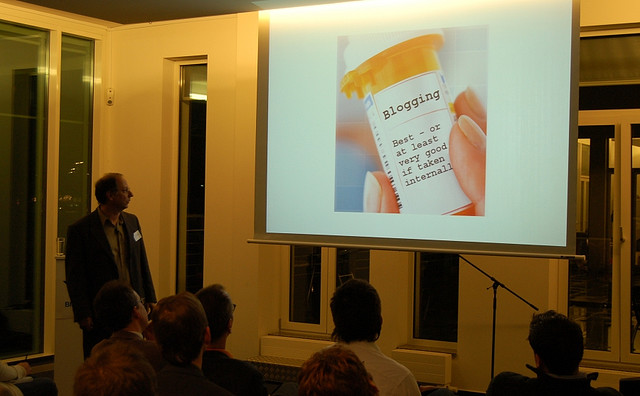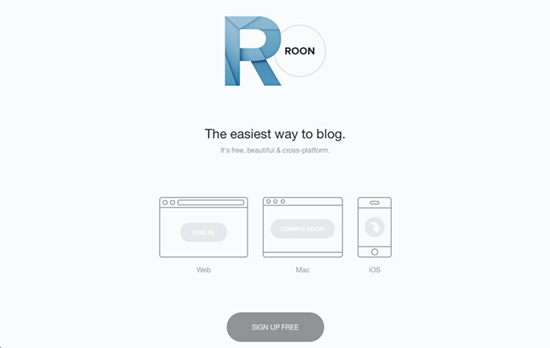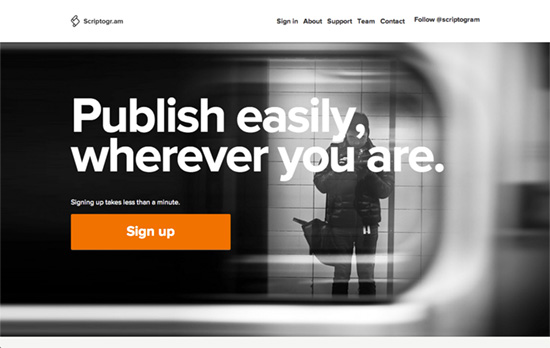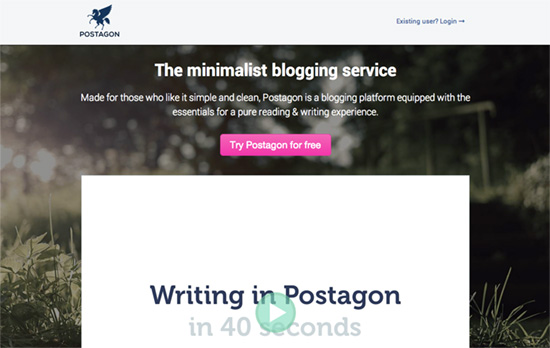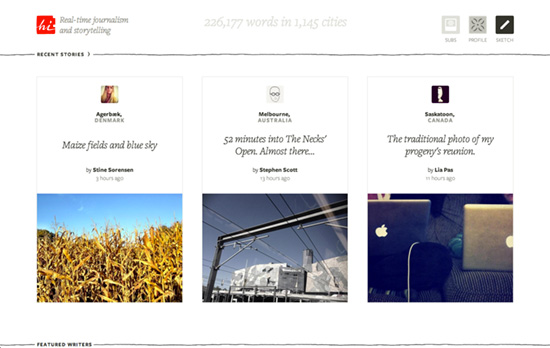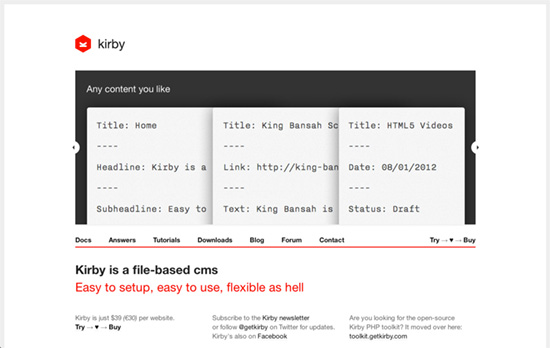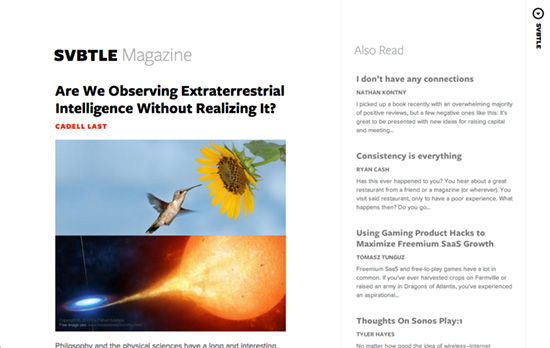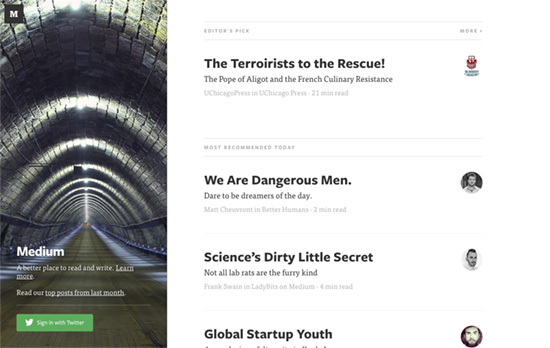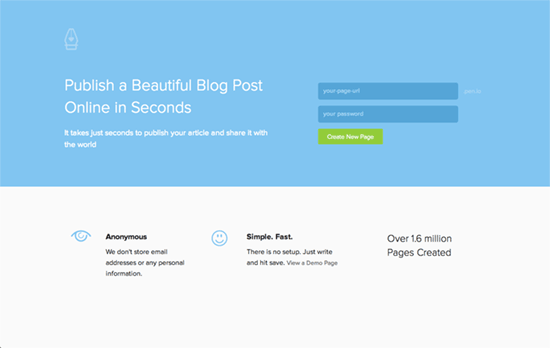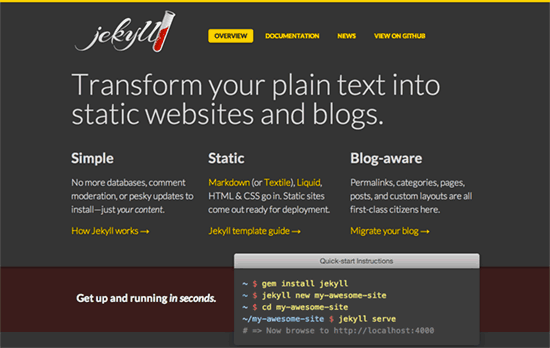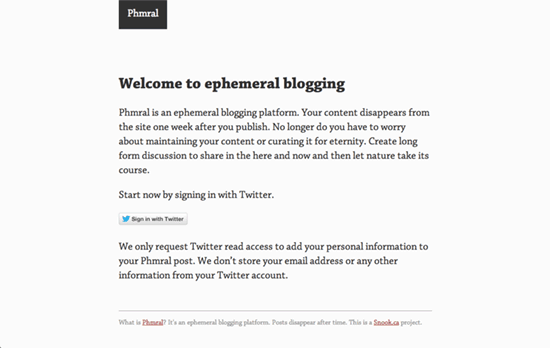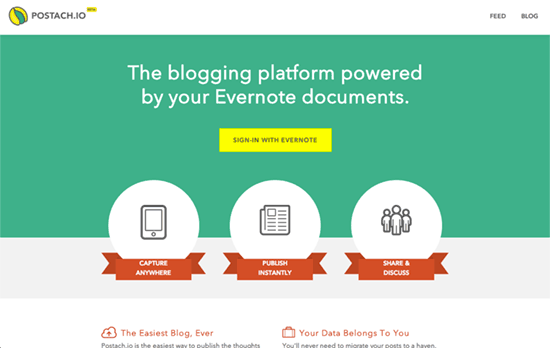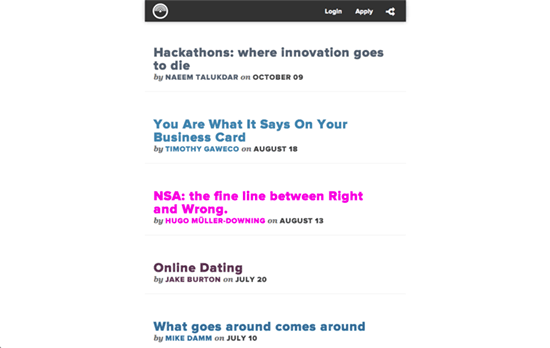Views about blogging differ depending on who is looking. Many see it as some form of online diary where they are free to write anything, at any time, at any place. While this is essentially true, it is not accurate to say that bloggers are free as well from the technical challenges of maintaining a site. Whether a site is for personal or commercial use, owners will realize soon enough that there is the technical side of blogging to think of.
There are actually many resources for writers easily available online. The subject of blogging is very much tackled by experts and newbies in the field mostly about the hits and misses that could help make professional bloggers out of aspiring writers. A blogger does not only write. He or she is expected to have reasonable basic technical skills and hopefully progress from there through time.
If you are seriously looking into long-term blogging, it would be advantageous to have a working knowledge of the following:
Human Language
Writing to express thoughts or provide information in a blog requires some technical knowledge of the language being used. Technical knowledge in a human language such as English would pertain to grammar, syntax, structure, and the rules observed for its effective use. There is not much problem with this as the study of a language starts very early at childhood. Challenges may present themselves though if the language being used is not the mother language of the author. The remaining thing to do is to study for specific requirements such as in creative or highly technical writing, when it is necessary.
Computer Language
Computer language is an all-together different thing. Most would need to learn and understand this. Fortunately, most blogging platforms have made it possible for the least techie people to create and manage their own blogs. There are ready made templates to choose from. If a blogger is pretty set on what kind of blog to come up with, then everything can be set in a matter of hours.
Web Designing
Knowledge in web designing is a must for bloggers except if there is someone else paid to do it. The use of CSS and HTML as well as the ability to create graphic images are musts for those seeking to be professional bloggers. Other knowledge areas that should be considered include search engine optimization, social media participation and networking, and attracting traffic. There is so much to be learned about blogging especially because of its continually evolving nature. Experience is still the best teacher. It is impossible to blog without getting a trace of techiness in you.