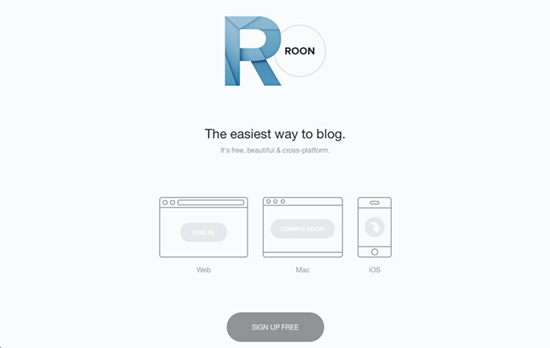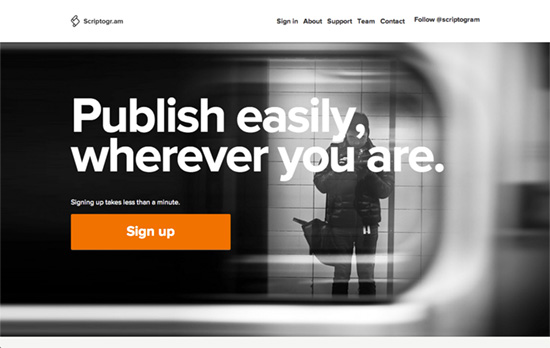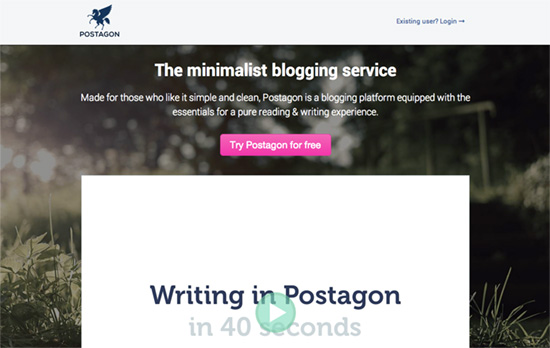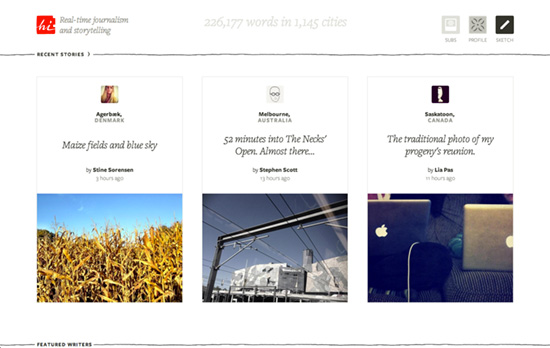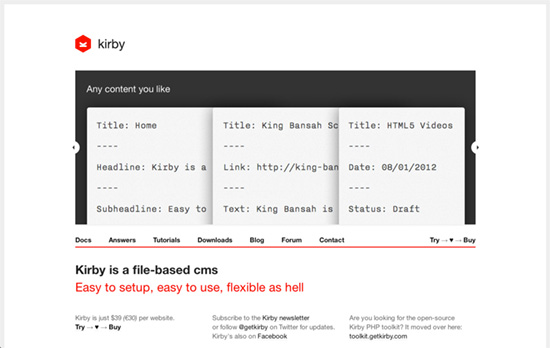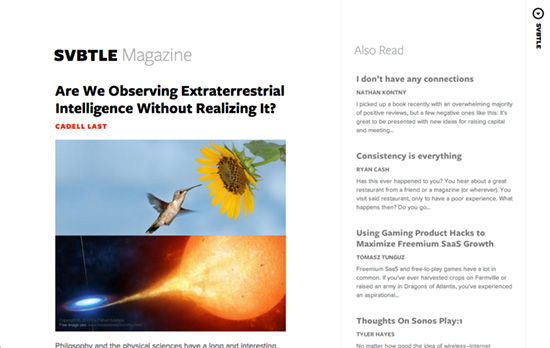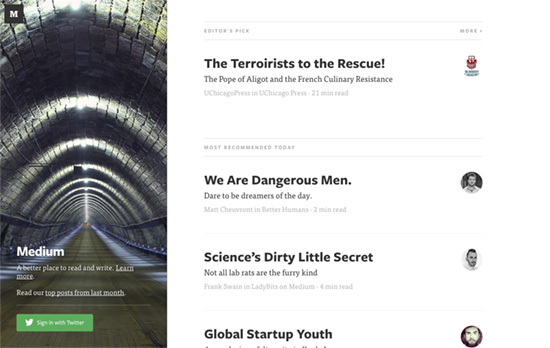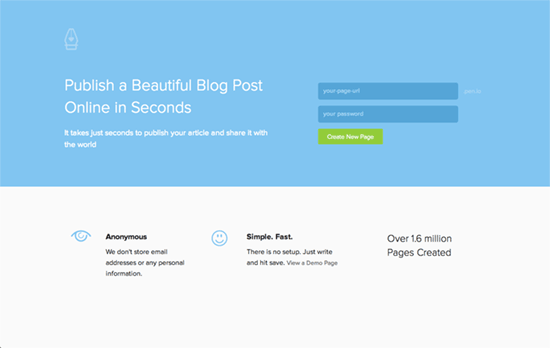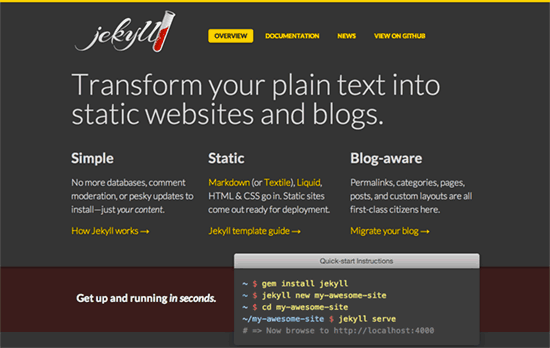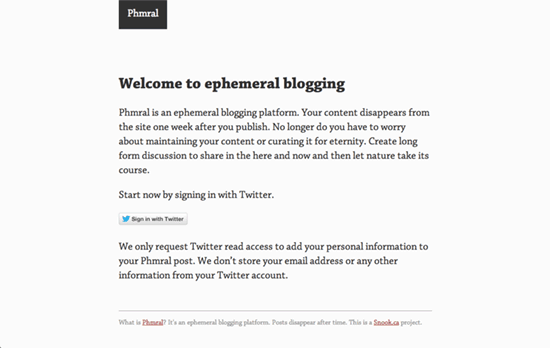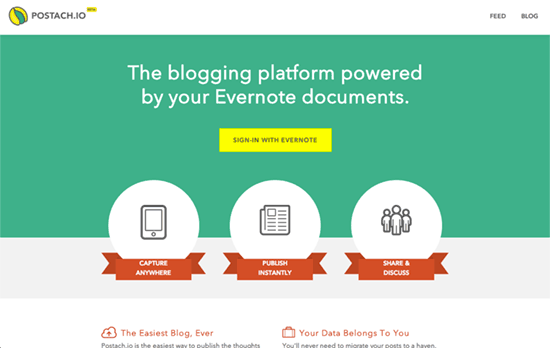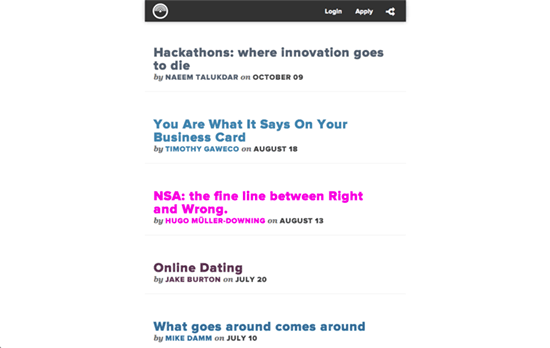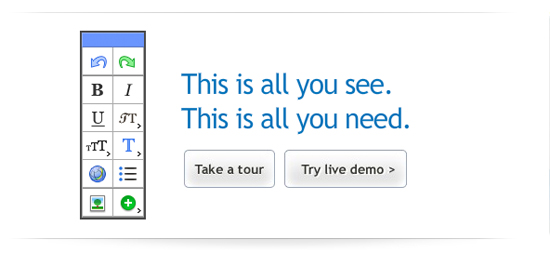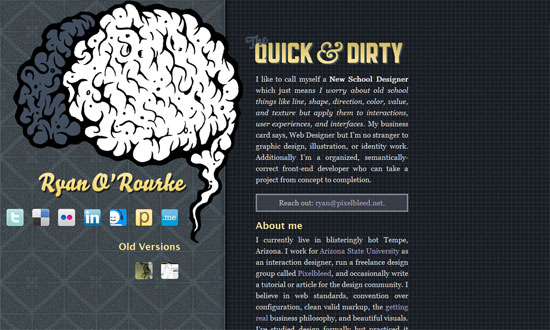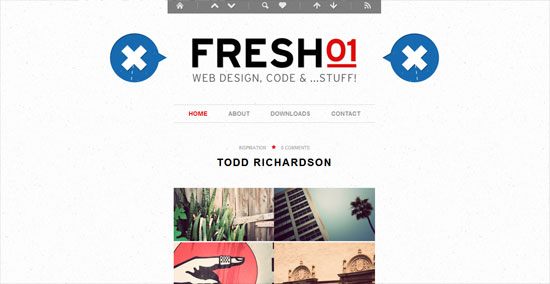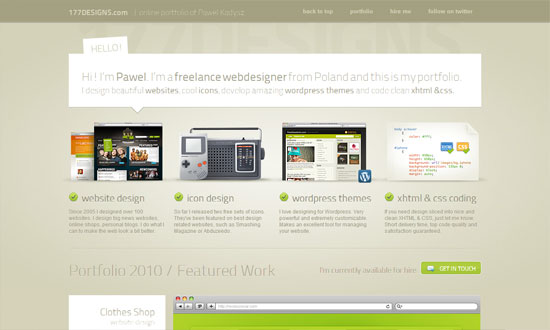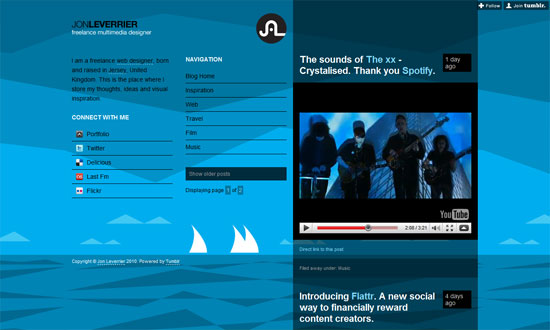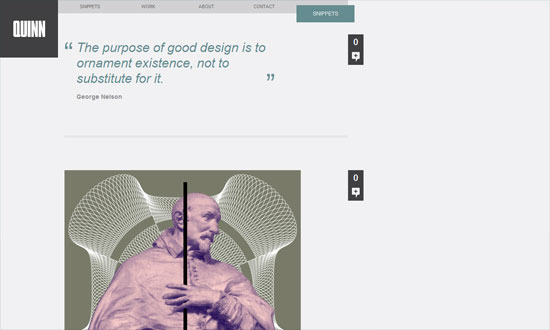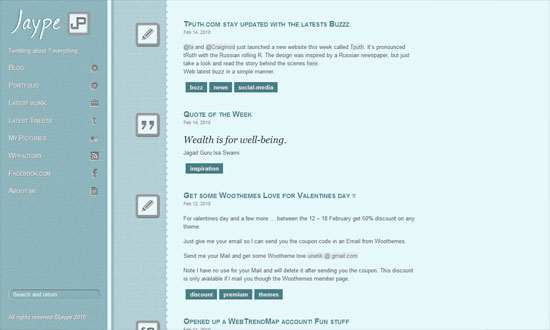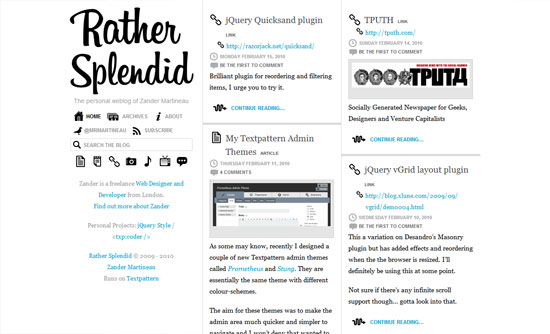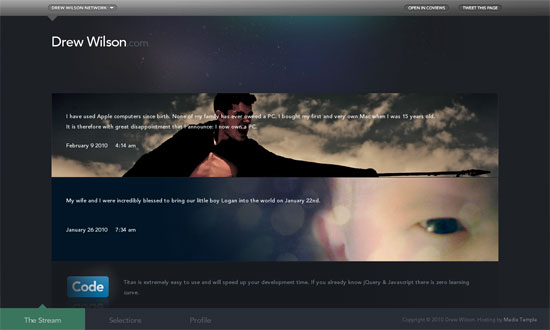Despite the occasional voice in the wilderness crying to the contrary, the popular content management system (CMS) Drupal is NOT impossible to optimize for search engines. In fact, any Internet entrepreneur with even a little bit of technical savvy and a whole lot of motivation should have no trouble turning their website into a click-sucking machine that ranks well on Google for the chosen keywords. But what exactly do you need to do in order to get the most from your Drupal hosting? We thought you’d never ask.
Keyword Placement
Before anything else, you need to figure out which keywords will bring the most amount of traffic to your website. This grunt work might take hours or even weeks but it is the foundation of your Internet business. But after you create a list, then what? The proper placement of a keyword (or keyword phrase) makes all the difference between a steady stream of traffic to your article or the cyber equivalent of a great, big, silent YAWN.
There are specific locations where you should include your article’s keyword. Make sure it is in the title, and the closer to the beginning the better. It should also be found in the first and last paragraphs. These are acknowledged locations where Google’s search engine looks to determine the topic of that particular web page. Don’t worry about stuffing the keyword into the rest of the next any certain number of times. Write naturally. The rest will take care of itself.
Schema: Using Structured Data Markup to Improve Your Site’s SEO
Don’t Neglect SEO Modules
For a website owner with Drupal hosting, don’t forget to make use of the SEO modules. A module is essentially a small program that makes it ever-so-easy to add a particular functionality to your website. When it comes to SEO, there are a handful of modules that you should not overlook. These have powerful built-in features that simplify what would otherwise be a complex task, and are available at either no cost or a nominal fee. Our recommendations:
- SEO Checklist: Install this one first. It includes a list of the most significant actions to take in accomplishing the necessary SEO, and recommends which Drupal modules are your best bet to get it done.
- Content Optimizer: Checks to make sure your content adheres to best SEO practices. Analyzes pages to let you know where modifications are needed.
- Pathauto: Eliminates the need to create a SEO-friendly URL from scratch every time. Set the proper format and forget about it.
- Google Analytics: As a website owner, the more information you collect about visitors, the better. You need to know where they came from, which pages they visited, how long they stayed and more so you can produce more of the content they like and less of what they don’t.
Backlinks Still Provide Juice
Even though Google used the occasions of recent algorithm updates Penguin and Panda to try and scare so-called “link farmers,” there’s no denying that high quality inbound links are still well worth your time. The key to successful backlink building is to make it look natural. If it is natural, then you’ll have no trouble from the search engine giant whose goal is only to nail comment spam and professional link builders.
The original point of inbound links was to confirm to visitors that they will find quality, targeted content on your website. No big deal, right? It shouldn’t be if you are doing your best to provide such content. Entire books have been written on how to generate legitimate inbound links. The thing to keep in mind is to never cut corners, and don’t get caught up in numbers. It’s been said from sources who are in a position to know that a single link back from a respected website is worth hundreds of junk links.
Web Hosting Providers for Common Backend Languages
The Content Creation Cycle
It used to be that you could publish a static page and let it sit there forever. These days, that’s a sure ticket to the bottom of the search engine rankings. Google loves fresh content. Depending upon whom you ask, new content should be posted anywhere from daily to at least three or four times weekly.
And while you’re at it, make sure your new articles conform to current best practices. For instance, tossing up a 100-word piece, even if you do it seven days a week, won’t help your Drupal site gain much traction. Vary word count from 750 to 2,000+. Shorter stuff just doesn’t cut it. Go as long as you want if the topic demands it. You don’t have to recreate the same old boring format either; post white papers, infographics, ebooks, videos in addition to blog posts.
The Need for Speed
An underappreciated aspect of SEO is a fast-loading website. Believe it or not, Google punishes pages that load too slowly, operating on the theory that slow loaders make for a poor visitor experience. There are plenty of free website speed testers available online. A good one should allow you to schedule periodic tests. If your host is a perennial tortoise, consider switching or even upgrading to a VPS account.
A final suggestion. Spot check your website’s search engine rankings on a regular basis. The Google algorithm is subject to constant tweaking by the “brain trust”. What is recommended as SEO gospel one day might fall out of favor the next. Follow this three-step process to maintain that front-page ranking: educate yourself on SEO; implement current best practices; monitor your progress. Good luck out there!