WordPress 3.1 now adds the familiar Admin Bar to your website/weblog. A feature made popular by Tumblr first. WordPress added the Admin Bar a while ago to their web based weblogs and now to self hosted weblogs.
While a handy feature, not everyone is crazy about it. Myself for one, sometimes I can get really irked by any kind of bars on a website. I want the option to hide it or remove it completely. Also, if you manage a WordPress install that has many users you might want to control which users get to see the admin bar or not.
You can disable the admin bar with WordPress native settings:
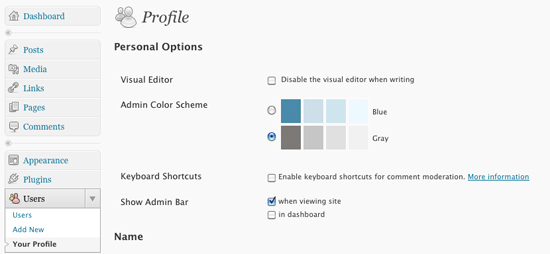
Even so there are 7 plug-ins available already to completely disable the admin bar, leaving users no option. There are also a couple of plug-ins to give you more control over the admin bar. I have no doubt, knowing the WordPress community, that the amount of plug-ins to modify the admin bar will grow fast. Meanwhile check out the seven plug-ins listed below.
Admin Bar Removal (completely disable) 3.1 only
Admin Bar Removal Completely Disable new Admin Bar Frontend and Backend that now appears on the Public Side and Admin Panel of WordPress 3.1 based blogs, plus Remove Code for minimal memory load.
Global Hide/Remove Admin Bar Plugin
Adds an option to the Settings Menu to globally turn off the Admin Bar and/or turn off the user option in the profile to show admin bar.
Hide Admin Bar Search is a small plugin that hides the search box in the 3.1 admin bar in both the dashboard and front-end site views.
This gives you options to change who sees the Admin Bar based on their user role, change or override the default styling and remove the Admin Bar altogether.
This plugin supports both Per-Site and Per-Network (WordPress Multisite) settings, so you can fine tune your options based on your needs.
This plugin sticks the Admin Bar to the bottom of your screen!
Now there is an easy way to minimise the new WordPress 3.1 admin bar at the click of a button!
