The text that appears in the bottom left corner of your browser are called status bar alerts. Normally these are just messages that come from the browser it self pertaining to the functions of loading the website but it is good to look at what would be normal, boring functions of technology and come up with ways for it to communicate with your audience and further your brand.
I will show you how to throw in a static message in the bottom left corner of the browser but keep in mind that this only works in Internet Explorer as we are using the window.status object.
For a static message on the status bar we will use this piece of Javascript code:
[html]
[/html]
First the message is thrown into the variable statusbarmessage which is used as the parameter by window.status in statustype. The code activates in the body using onload and everytime that the page is displayed.
You can also do the same thing by deleting the variable var statusbarmessage and chucking the “PUT YOUR MESSAGE HERE” within quotes straight into the window.status.
E.g: window.status="PUT YOUR MESSAGE HERE"
However that is not good programing practice as future requirements could not be incorporated without having to re-write the code. I hope this helps you if you ever wondered how in the heck other designers were able to put messages down there!
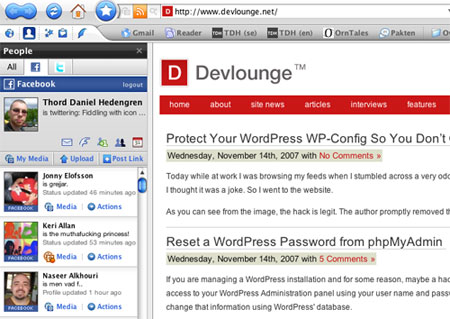
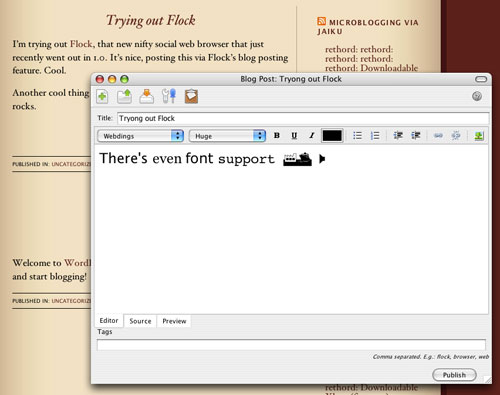
 The web clips, however, could be something I got around using. It’s another sidebar, to which you can drag text, links or images, for latter use. Just mark the text, or drag the image, and drop it in that little box, and it’s stored in the sidebar, easy to access. I haven’t gotten used to doing this yet, but I’ll definitely give it a go and see if this is something that works in the long run.
The web clips, however, could be something I got around using. It’s another sidebar, to which you can drag text, links or images, for latter use. Just mark the text, or drag the image, and drop it in that little box, and it’s stored in the sidebar, easy to access. I haven’t gotten used to doing this yet, but I’ll definitely give it a go and see if this is something that works in the long run.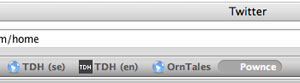 Speaking of the bookmarks bar, among the few bugs I’ve encountered, there’s this cute little thing. “Pownce” is a bookmark added to the bar, but as you can see there’s spacing before the first letter (it’s hovered in the screenshot). This occurs every now and then when you create or drag a bookmark to the bookmarks bar, but there’s nothing visual to remove when editing it. Delete and redo. An annoying, but not very dangerous, little bug.
Speaking of the bookmarks bar, among the few bugs I’ve encountered, there’s this cute little thing. “Pownce” is a bookmark added to the bar, but as you can see there’s spacing before the first letter (it’s hovered in the screenshot). This occurs every now and then when you create or drag a bookmark to the bookmarks bar, but there’s nothing visual to remove when editing it. Delete and redo. An annoying, but not very dangerous, little bug.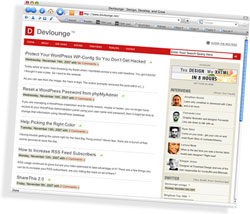 However, despite Flock being based on the same engine as Firefox, your old extensions for the latter won’t work. That means no
However, despite Flock being based on the same engine as Firefox, your old extensions for the latter won’t work. That means no 