With all the content management systems out there (CMS), it’s very hard to pick the perfect one to run your blog or project on. This question frequently comes out everywhere I go: “Which CMS Should I use in this situation?” There are thousands of CMS systems out there – some self-hosted, and some hosted for you. While we can not cover them all, I’ve rounded up a few of my favorites, based on past experience, what I’ve heard from others, and which ones seems to show the most promise, and broken down some of the essential features for you to have a look at all in one glance, for a nice, quick comparison.
Self-Hosted Solutions

WordPress – Free/Open Source (PHP)
Key Features: Standards Compliant, automatic feed generator for almost everything, comments, user registration, mass amount of themes and plugins, bookmark and link management.
My Experience: In the past year, WordPress went from a script I would use from time to time, to a cms I put to use in all my client work when some form of content management is required. I find WordPress to have an extremely helpful community behind it, with more and more extensions constantly being created, and a (very) frequent update schedule.

Movabletype – Free/Paid Licenses (CGI)
Key Features: Multiple database support, activity feeds, spam protection, extensive plugin and theme lists.
My Experience: Before becoming such a huge WordPress fan, I was very much into Sixapart’s Movabletype. That began to fade out a bit when they introduced pricing schemes and limited what you could do with the Personal (free) edition. Still, I really liked the admin end of MT, and found it just as easy as WP to use. Since the last time I used MT, they have added a host of new features, which are worth checking out. Just be aware of the pricing scheme, and make sure you know the limitations of the Personal edition before you try to do to much with it. MT also uses cgi scripts for the backend and can run on multiple types of databases.

Expression Engine – Free/Paid Licenses (PHP)
Key Features: Built in mailing list and manager, comments, captcha, built in hit tracking, multi user system, member groups, robust template system, decent amount of plugins available.
My Experience: The last time I used Expression Engine, it was called pmachine. Yes, it has been a while, and it appears that EE has added a ton of extra features, not to mention an update backend design. I have heard a lot of people sign praise for EE, the only problem is that features are limited in the free license version.
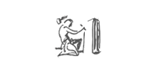
Textpattern – Free (PHP)
Key Features: Unlimited site sections, browser based file upload, built in search engine, xml feeds, unlimited site authors, multiple languages.
My Experience: Textpattern is very similar to WordPress, even the admin backend. If your contemplating between using TP and WordPress, the better choice would be WordPress due to its much more frequently updated release schedule, and its extended plugin availability.

Simplelog – Free (Ruby on Rails)
Key Features: Elegant administration interface, tagging, comments with spam protection, quick search with boolean logic, multiple author support, automatic pinging to Ping-o-matic, RSS 2.0 feeds, permalinks.
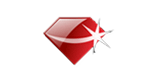
Radiant – Free/Open Source (Ruby on Rails)
Key Features: Fast loading, simple admin interface, custom template language, flexible site structure, page caching, custom text filters.
My advice: Although I’ve never used Radiant (besides the demo), it looks very nice and very simple to use. We had originally planned on using it to run Devlounge, although it was still very new at the time so we didn’t go through with it. If you’re looking for a RoR cms, it’d be wise to give this a look.

Mephisto – Free/Open Source (Ruby on Rails)
Key Features: Mephisto is the WordPress for Ruby on Rails. Theme uploading and editing, “overview” feed, asset manager, multiple authors, great looking backend design.
My Thoughts: Mephisto looks very promising. It even recently got long time WordPress user (and past Devlounge interviewee) Steve Smith to move his entire blog and site over. I think throughout the rest of the year, Mephisto will continue to develop the product as more big-namers make the switch.

Symphony – Free (PHP)
Key Features: Modular system, XSLT template system, clean url structure, clean admin interface.
My Experience: Symphony looks like a nice system. I first heard about almost a year ago, but at the time, it was only a paid download. Since then, Symphony has become free. Because it uses an XSLT template engine, it make time some time to adjust to if you’re used to using PHP and Smarty templating engines.

Drupal – Free/Open Source (PHP)
Key Features: Clean urls, expandable modules, personalization, searching, polls, multiple users, threaded comments, built in news aggregator, caching, and nice collection of themes already available.
To see many of these cms systems and more in live demos, visit O.S.C..
Hosted Solutions

Metacanvas – Paid
Key Features: Clean url, file manager, database driven with backups, all content is indexed and fully searchable, fully managed and hosted for you, automatic updates, standards compliant.

Pagety – Free/Paid
Key Features: Super simple administration, easily and quickly management multiple parts of your site, add and create custom forms, template system, manage all your sites from one place.
My Experience: I recently played around with Pagety a little bit, and while it is true, it’s very simple, you can do a lot with it. Hosting is included, and there is a free plan available, so give it a try if you’re looking for a web based, hosted solution.
Got a favorite we should I add? Please let us know in the comments so we can keep the list fresh. With so many CMS choices out there, we can’t list them all, so we’re trying to list our favorites and the ones with the best promise.
