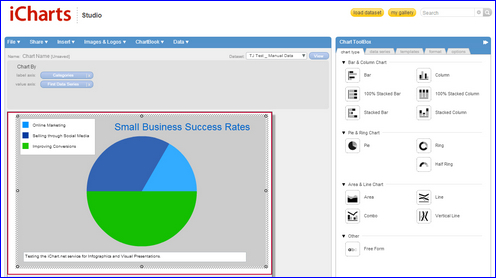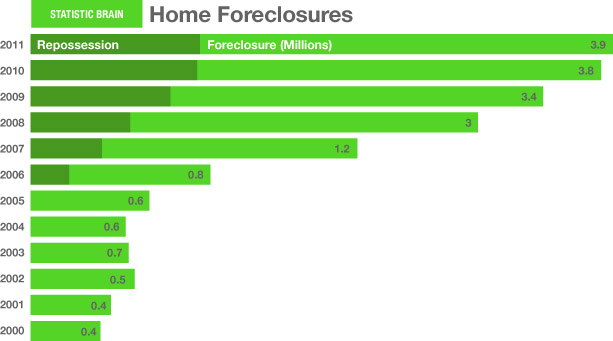Creating a blog is fast and easy today. Even with little or no background graphic designing or web developing, one can still be able to make an attractive blog with a great potential to drive traffic moving forward.
With the numerous free design tools available online these days, there’s every opportunity to build a blog suited to your personal preference. It just takes a little patience and resourcefulness and soon, you’ll be on your way to creating a great looking and interactive blog.
Depending on the type of content you want to add to your blog and blog posts, there are various applications you can use with a little investment or some, without having to spend a single cent. We share some of them here to help you build your dream blog.
iCharts
This tool will allow you to create charts that have the colors you like and can be easily understood. In fact, this is even used by major companies such as Coca-Cola and MarketWatch.
What iCharts does is it allows users to load Excel spreadsheets and Google Drive documents on a cloud server. This makes it easy to update your charts. Additionally, it lets users type data manually if they choose to do so.
Various design templates are available as well including those that makes your chart interactive in an automated manner. The charts can also be embedded in newsletters and social networking sites.
Piktochart
Piktochart lets you create easy to understand and colorful infographics in several clicks. You can choose from the different types of themes available covering specific industries and holidays.
To use the tool, simply add your statistics and symbols and instantly, you’ll get your desired infographic.
Statistic Brain
When writing blog posts or content for your home page, you may want to include some vital statistics on the topic you’re focusing on. Using statistics is a great way to make your content more credible and interesting to read.
If you need additional data, you can turn to Statistic Brain which provides research for some of the most successful news sites such as Wikipedia and Hufftington Post. Whatever kind of statistics you want covering various industries, it can provide the data you need.
PicMonkey
Sometimes, the images you want to use on your blog may not be of top quality. Whether it’s a photo you took or one you downloaded from the web, there’s a way to enhance its appearance using PicMonkey.
With this tool, you can recolor the image, add borders, text or even insert graphics on the top part. It’s free to use hence, a great option if you don’t want to spend for Photoshop.
A wealth of free blogging tools are readily available on the web so make sure to do your research and pick those that can meet your needs.