Not everyone is busy daily with CSS, which makes it understandable you don’t know CSS layout structure and code by memory. It’s good to have some good sources providing ready basic code to get started on a new website. The pro of using these layout is that they are already tested and bug free. [Read more…]
Search Results for: templates
HTML5 Forms Styled With CSS3
Let me start by saying that HTML5 and CSS3 are two different things. Secondly HTML5 is still just HTML and CSS3 is still just CSS. I’ve been noticing that people are confusing these two specifications with each other and making it more complicated then it is.
HTML5 is a set of new specifications added to already existing HTML specifications, plain and simple. CSS3 are the newest specification of CSS, such as box-shadow, text-shadow, transition, etc. We still use HTML to structure content and now with the HTML5 specification we can handle dynamic data such as geo-location for example. CSS is still used to style and create nice effects like shadows, nicer mouse-overs, without needing Javascript. and the old regular things such as color, margin, floats, etc.
Remember HTML5 is HTML, the new doctype; <!DOCTYPE html> is backwards compatible. If you like me always coded using the XHTML way, it is still valid. There aren’t any issues with closing your tags, personally I find it neater and easier to keep the code error free.
But besides all technicality, it will continue to be HTML5 pure for marketing purposes, that’s why the W3C has commissioned a logo to represent HTML5.

Now lets take a look at creating forms using HTML5. While browser support isn’t 100% yet that we can forgo Javascript, we are getting close. There are now standard field attributes to recognize an email address input, placeholder text, autofocus and more.
Once you have created your barebone form it is time to style it with CSS. Add some gradients to the fields, create a nice image free button and use some nice font.
The HTML5 code
A Form of Madness
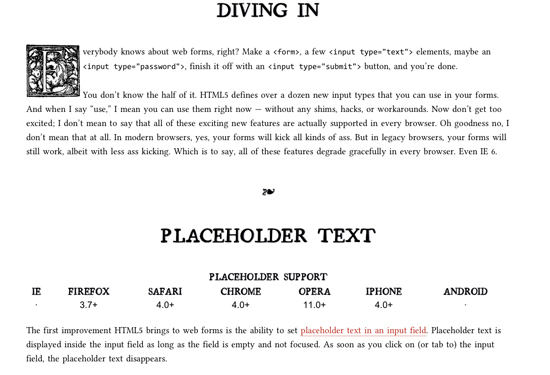
How to Build Cross-Browser HTML5 Forms
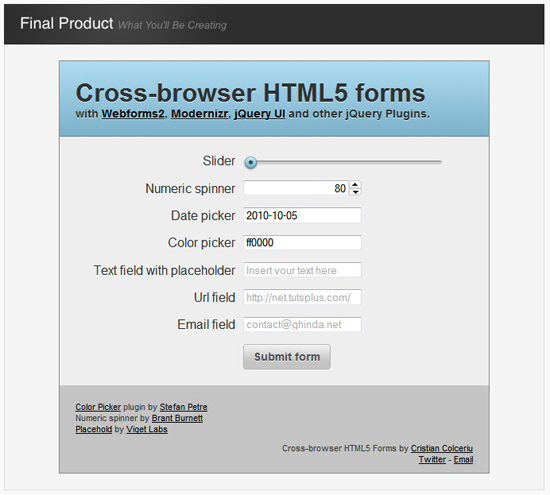
Have a Field Day with HTML5 Forms
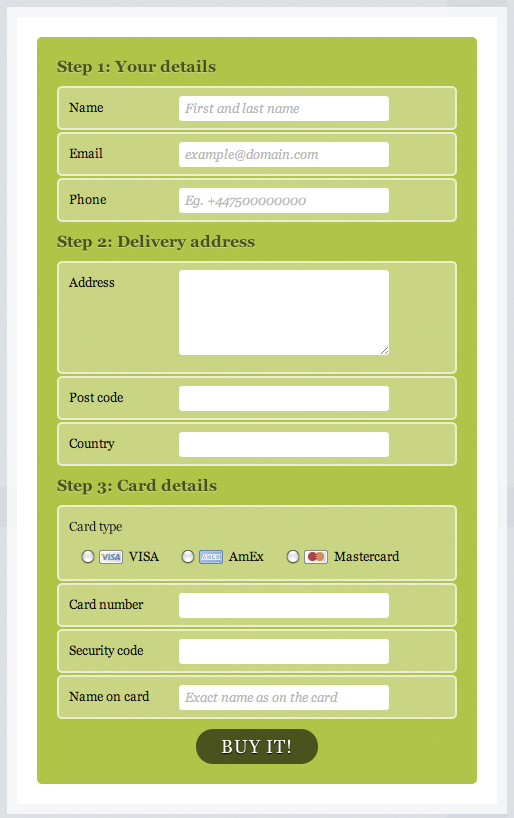
Fun with HTML5 Forms

The CSS3 code
Styling a Simple Form using CSS3
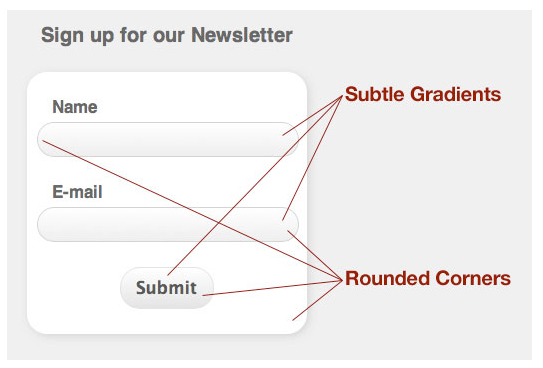
Using CSS3 to style forms written in HTML5
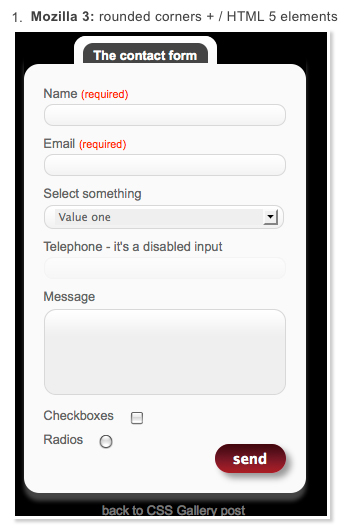
Customizing web forms with CSS3 and WebKit
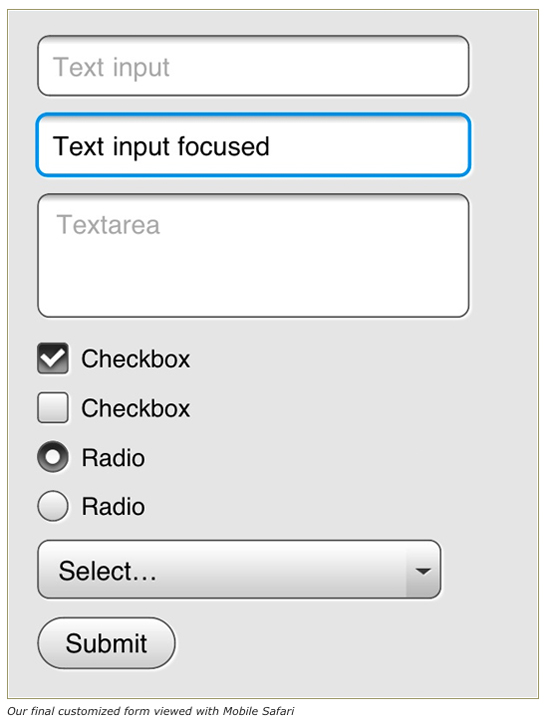
The Best WordPress Slideshow and Gallery Plug-ins
Even though WordPress has its own build in gallery function it isn’t very fancy. Unless you have good coding skills to modify the gallery your best option is a gallery or slideshow plug-in. The nicest plug-ins are build with jQuery making them very slick and dynamic.
A couple of the galleries even support more formats than just photos, like flash files, video’s and audio. I listed ten of the best galleries in my opinion. Most of the plug-ins are full of features and some with basic features that still provide more then WordPress own build in gallery.
Lightview
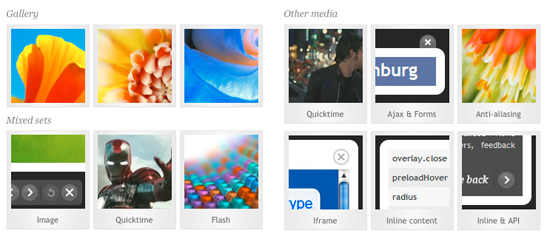
Lightview was built to change the way you overlay content on a website.
- Clean: Designed to compliment your content.
- Fast: Smart image preloading.
- Easy: Customizable without having to know CSS.
- Rounded: Adjustable rounded corners, no PNG images required.
- Smart: Content resizes to always fit on your screen.
- Slideshow: One button slideshow.
- Works on all modern browsers.
Shadowbox
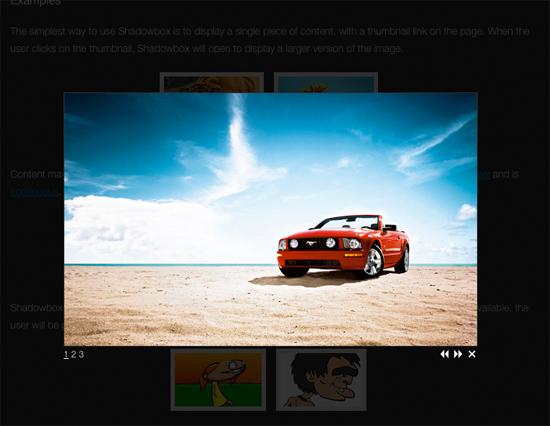
Shadowbox is an online media viewing application that supports all of the web’s most popular media publishing formats. Shadowbox is written entirely in JavaScript and CSS and is highly customizable. Using Shadowbox, website authors can display a wide assortment of media in all major browsers without navigating users away from the linking page.
Fancybox
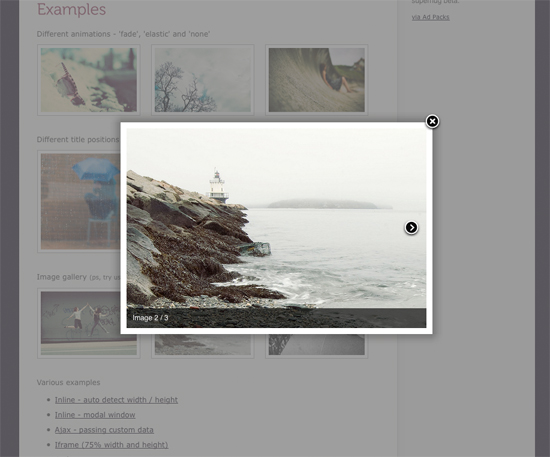
FancyBox is a tool for displaying images, html content and multi-media in a Mac-style “lightbox” that floats overtop of web page.
Featured Content Gallery
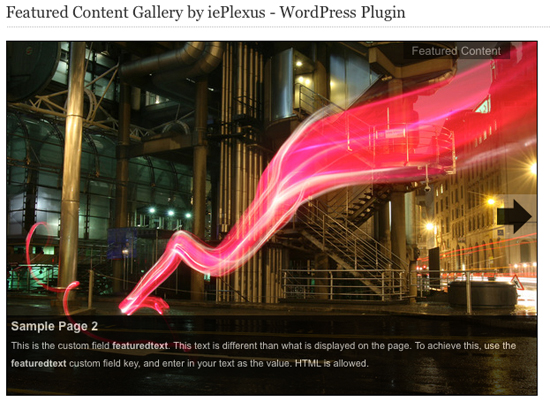
Featured Content Gallery is a WordPress plugin by iePlexus that creates an automated rotating image gallery of your posts or pages for use anywhere within your theme.
Sponsors Slideshow Widget

This plug-in is designed to be used as sponsors slide show widget. It can display a certain link category as slide show in the sidebar.
Flickr + Highslide
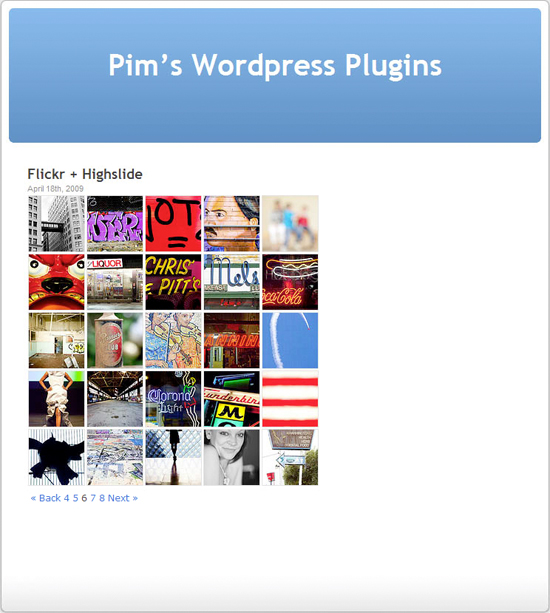
Features
- 13 unique ways of displaying your photos
- 8 different gallery styles
- Displays photos from a photo-set
- Displays all of a user’s photos
- Displays photos in latest or random order
- Ability to change the size of images and thumbnails
- Ability to separate photos into pages
- Displays photo titles
Flash Photo Gallery
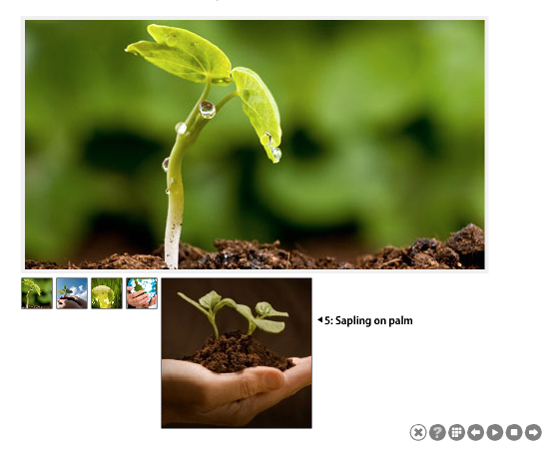
A WordPress plug-in which creates a Flash Photo Gallery like one provided in Adobe Photoshop CS2 Flash Web Photo Gallery templates.
Fotobook

Fotobook is a WordPress plugin that will link to your Facebook account and import all of your photo albums into a page on your WordPress installation. It makes use of Facebook’s API so importing your photos is a breeze.
Photo Galleria
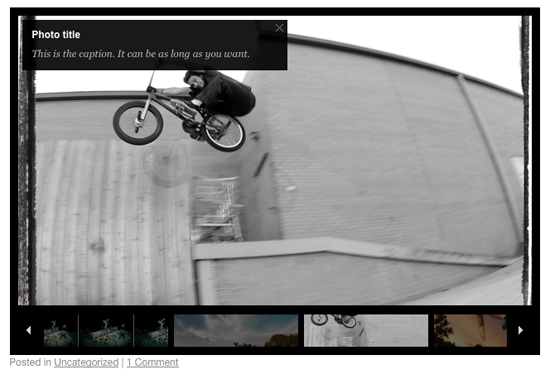
Photo Galleria is a simple, yet elegant, plug-in for photographers and designers who want to beautify and simplify their WordPress photo galleries. The Photo Galleria plug-in filters the default WordPress gallery shortcode and replaces it with an elegant jQuery-powered gallery.
Dynamic Content Gallery

This plug-in creates a dynamic gallery of images for latest and/or featured content using either the JonDesign SmoothGallery script for mootools, or a custom jQuery script.
15 Beautiful Fonts for Minimalist Designs
When opting for a minimalist design the typography is very important. Typography is always important but with a minimalist design the focus is more so on the content then on a graphic heavy design. The font you choose sets the tone of your design.
If you take a look at minimalist WordPress templates you can clearly see how the typography defines the entire design. Just change the font to something like Courier or Garamond and see how it affects the design.
In my opinion sans-serif fonts are better suited for modern minimalist designs. Serif fonts do better with a “literary” inspired design for lack of better word. Designs that aim for a book look. But then again there are no set rules when it comes to design, that is what challenges the creativity. To bend the “rules” and still deliver a good and usable design.
The following fonts are a mix of free and commercial licenses, make sure to read the licenses to know the restrictions.
Milibus Regular

Price: $30 per type
Neubau

Price: $29 per type
Alright Sans
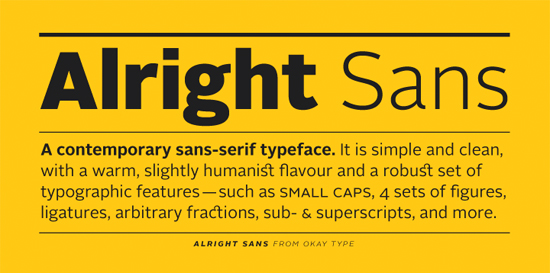
Price: $40 per type
CartoGothic Std
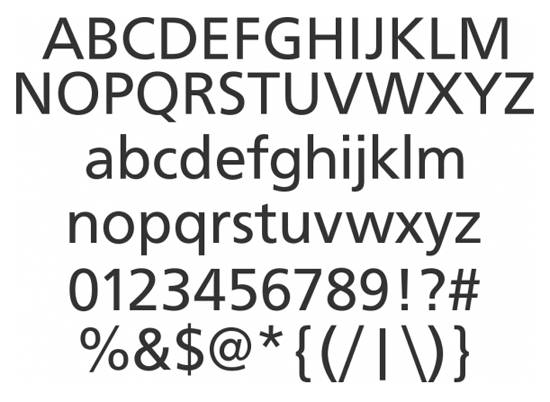
Price: Free
Bebas
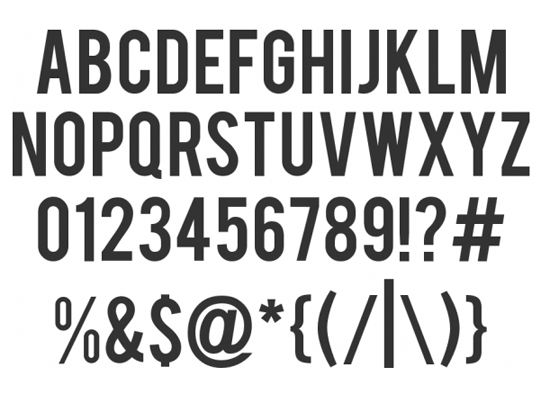
Price: Free
Com4t Sans Medium
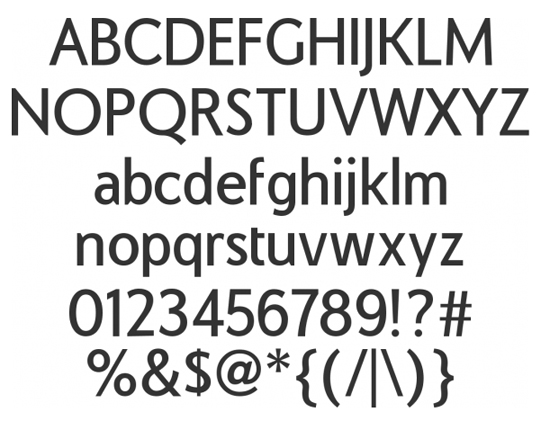
Price: Free
Houschka Medium

Price: $53 per type
Urbana
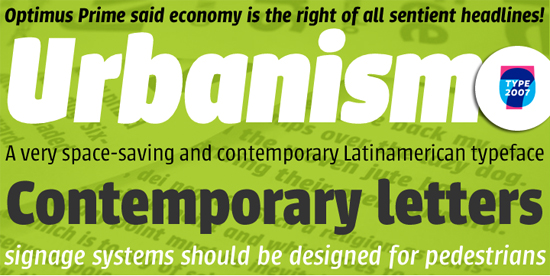
Price: $24 per type
Expressway
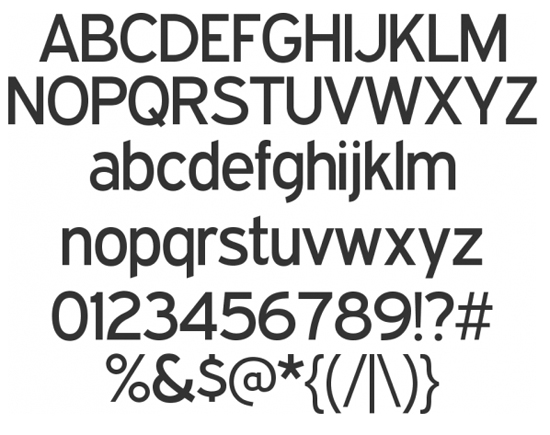
Price: Free
Nevis
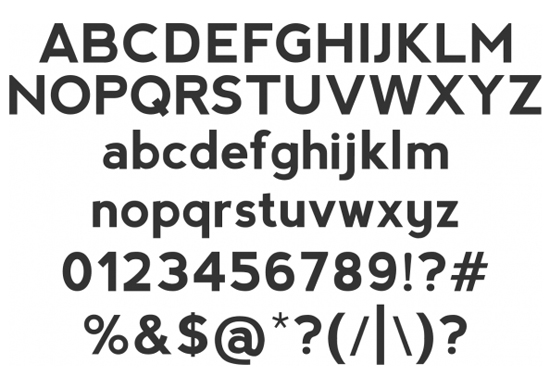
Price: Free
Engel Light Ltd
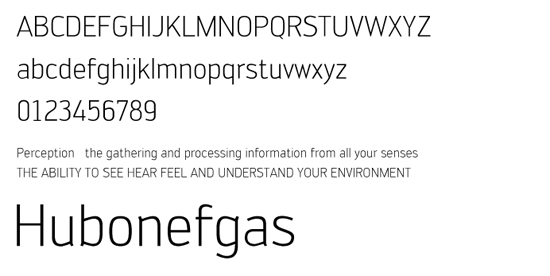
Price: Free
Sansation

Price: Free
Junction

Price: Free
League Gothic
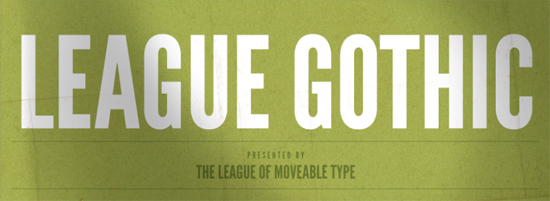
Price: Free
Mentone

Price: Free
20 Great Photoshop Website Tutorials
If you want your website to stand out a good first step would be to design your own instead of using a template which is used by hundreds others. While it’s true that content is very important to any other websites design also matters, it matters a lot.
We can’t all be creatives or a graphic and Photoshop expert. I believe we all have creativity inside us, well known designers have practiced a lot to reach the level they are now. Practice and practice and of course lots of tutorials and inspiration. But talent is also a must and not all of us have talent for design, skills yes, talent, sadly no.
