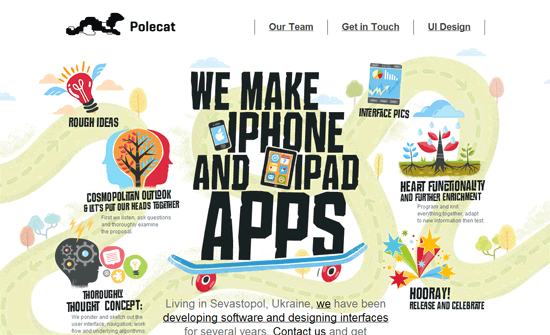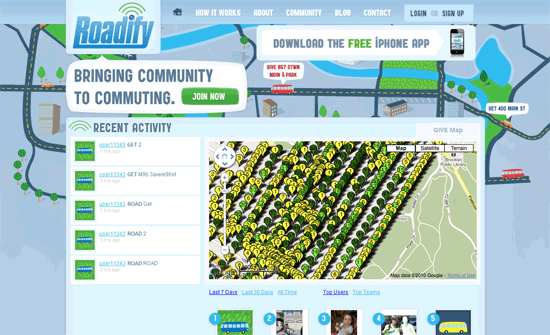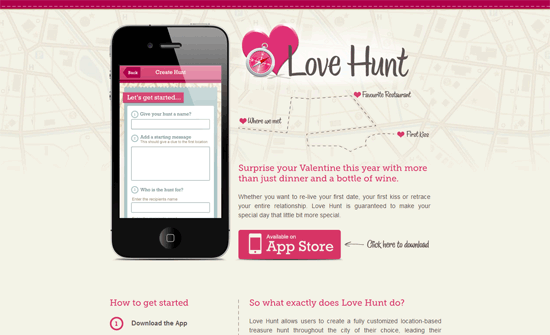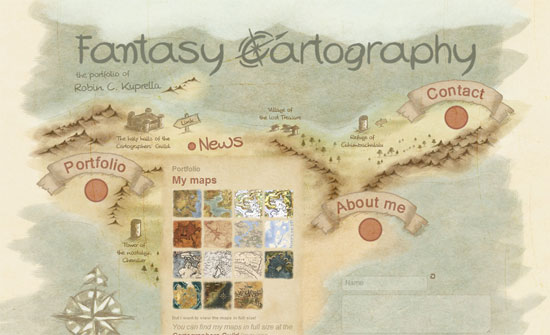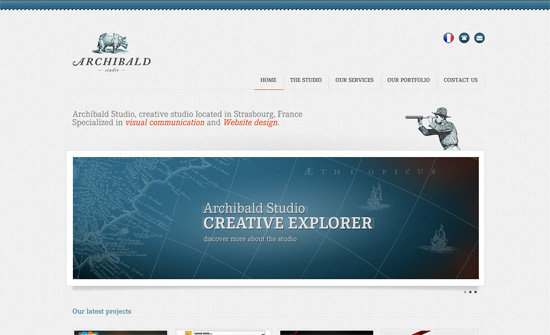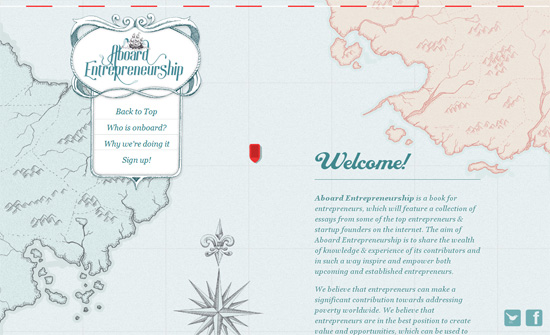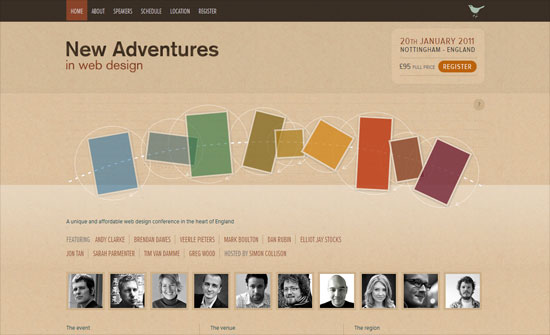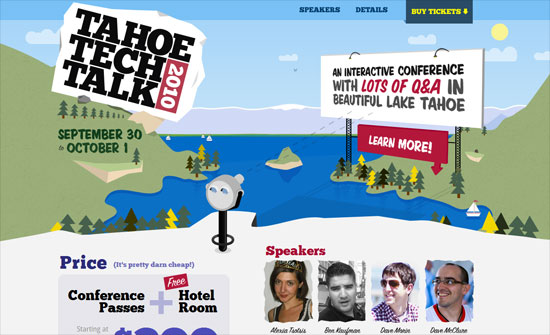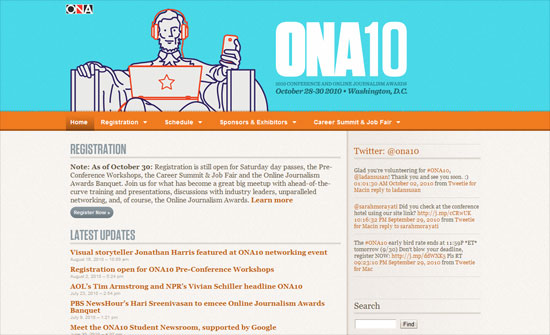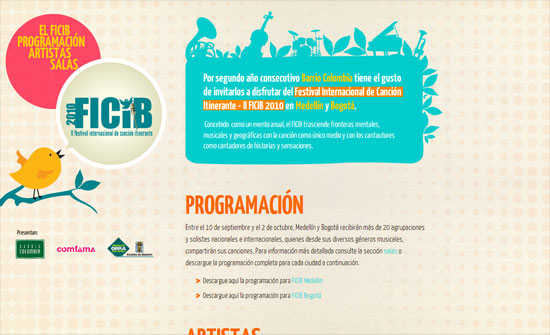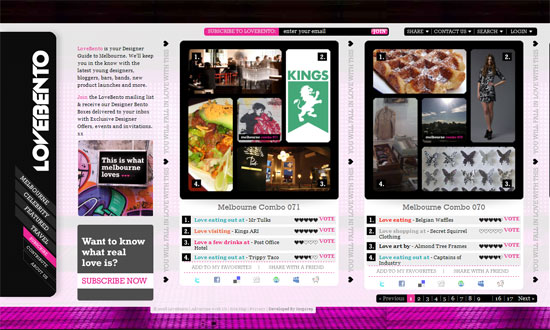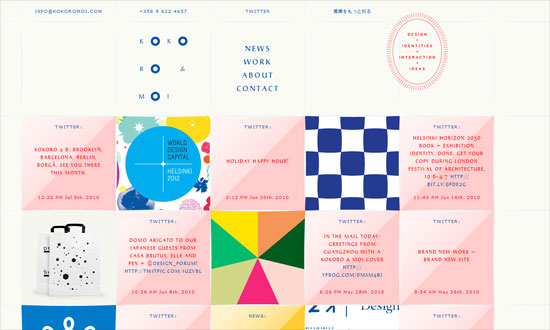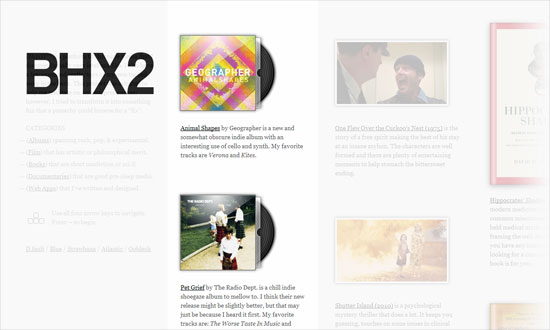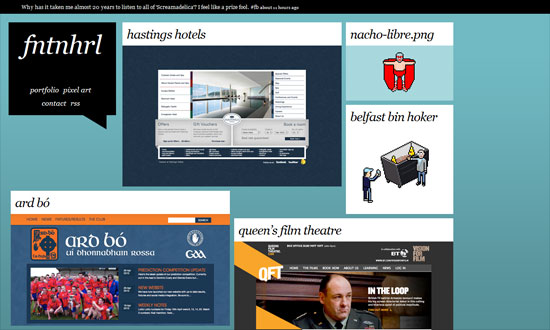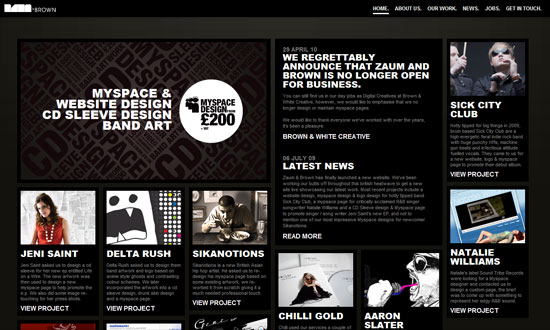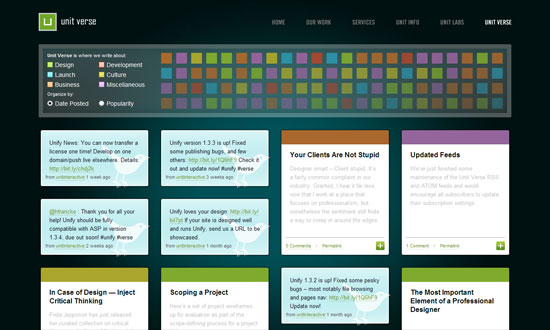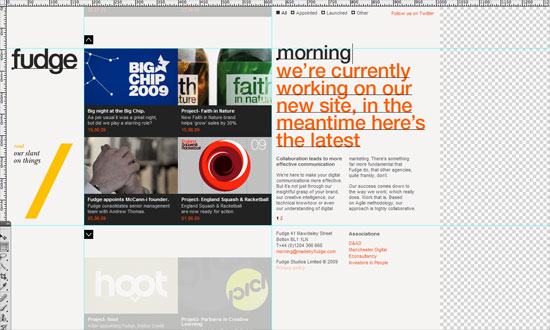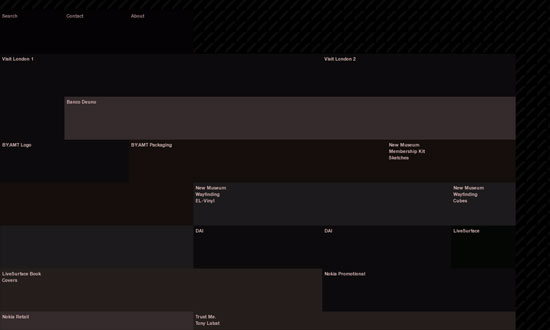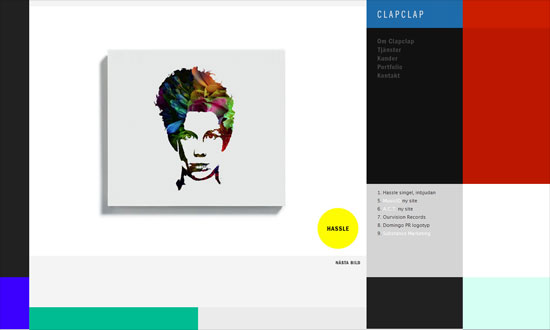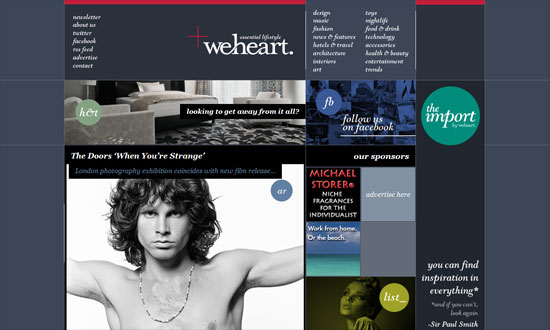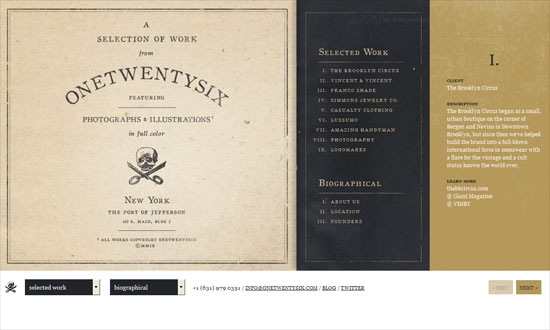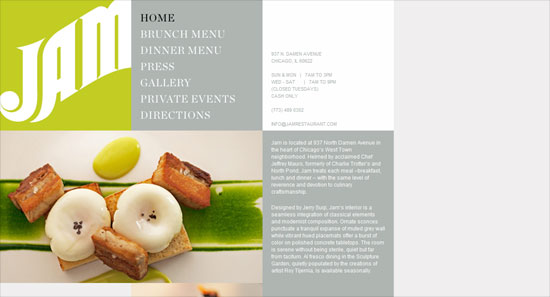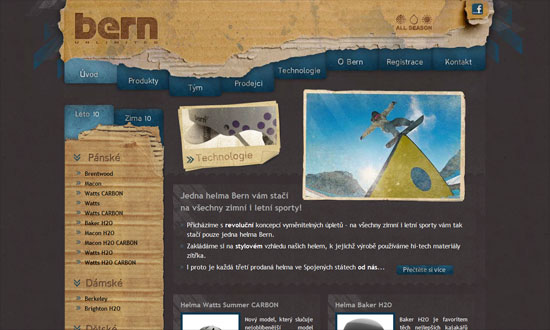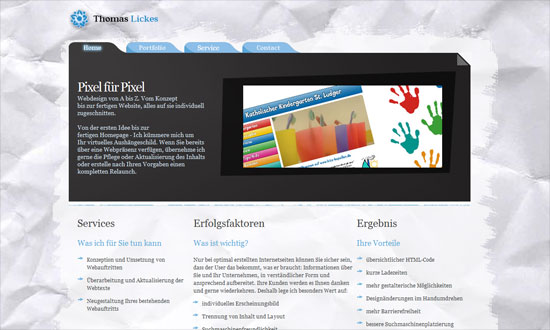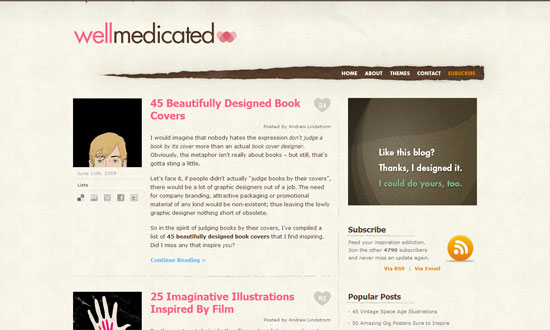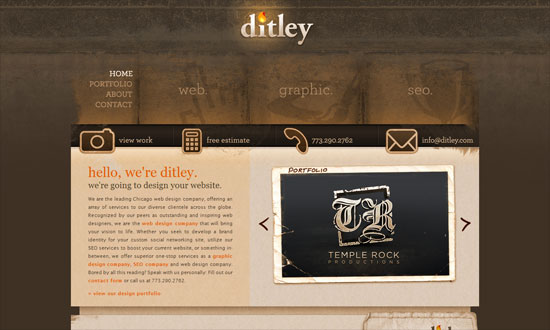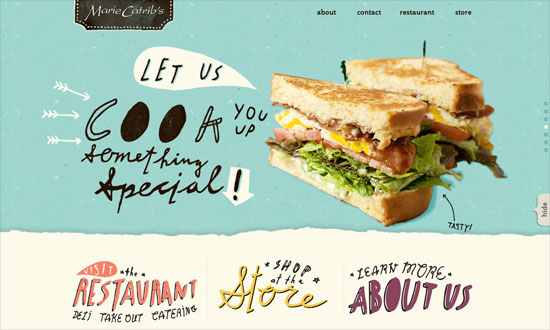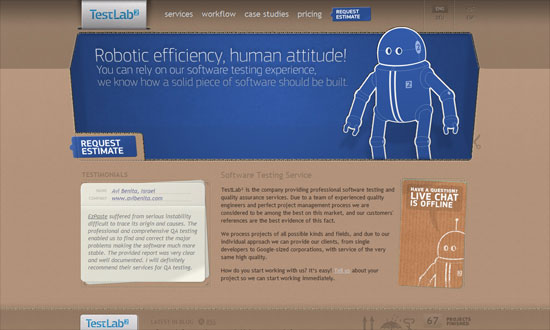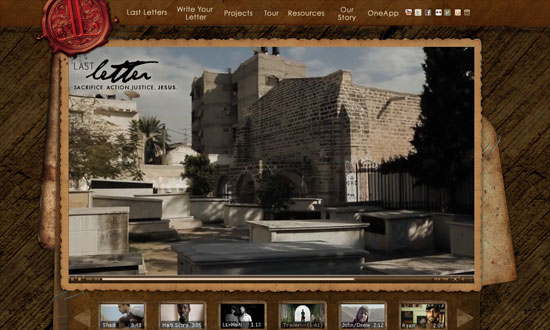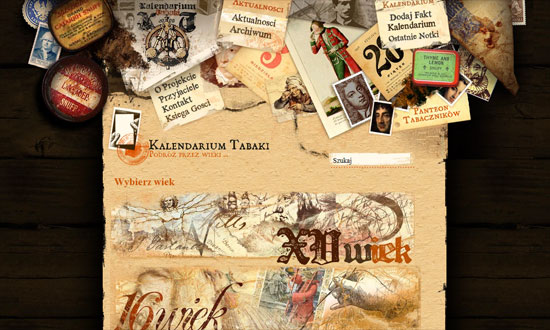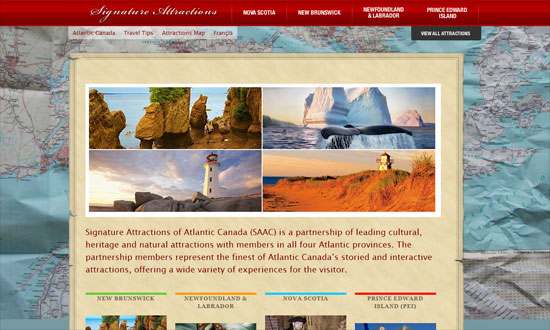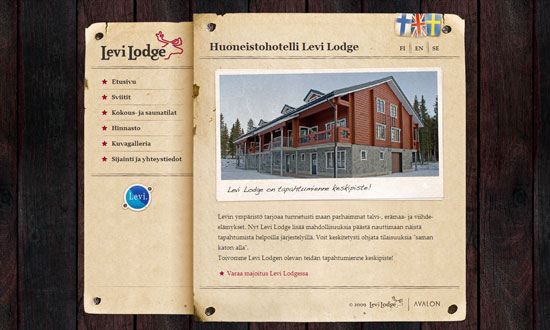Smartphones and tablets have over taken the market. With high speed internet available, fast processors and sharp screens, everyone is using their portable device to browse the web. While about seven years ago we’d be discussing for which monitor resolution to design, now we have to design for everything, no ifs or buts.
From personal experience I know I want and use my iPhone for all my web browsing needs when away from my desktop. I expect that websites are coded for mobile devices. To achieve that you have to use media queries to serve your website in each resolution flavor, e.g. iPhone, iPad, Galaxy Tab, landscape and portrait.