This is my second review, and third article for Devlounge. Please let me know what you would like to see from me as a contributor.
Yahoo! Site Explorer is a tool designed for webmasters to view all pages within a site (and a site’s subdomains) as indexed by Yahoo. Webmasters can also view all inlinks that are pointed at a particular domain. This review will go briefly into the setup process, and point out some of the useful features associated with this webmaster tool.
Website Authentication
In order to use Site Explorer, you need a Yahoo! username and password. Setting up a Yahoo! account is outside the scope of this article, but registering an account isn’t too difficult.
Once you have navigated over to http://siteexplorer.search.yahoo.com and signed in, you are presented with a page to add in your site.
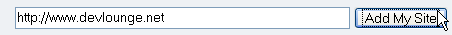
For purposes of demonstration, I will be using the Devlounge website.
Once you have added your site to Site Explorer, you must authenticate your website.

By clicking the “Authenticate” button, you are taken to a page that gives instructions for authenticating your site in order to prove that you are the site owner. The easiest way to authenticate your site is to download the authentication file and upload the file to the root of your website.
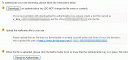
Click the image for a larger view
The authentication process takes about twenty-four hours, but when authenticating Devlounge’s site, it took about two days.
Setting up the Site’s Feeds

Once your site has been authenticated, you will want to set up any feeds that your site has. You can add in any feeds by clicking the “Manage” button on the main Site Explorer screen.
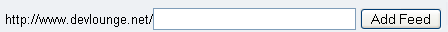
The “Add Feed” button is towards the top and provides easy access for adding in your site feeds. One feature that is sorely lacking with Site Explorer’s feed feature is lack of support for FeedBurner. It also isn’t apparent what benefit a webmaster gets by adding in a feed. I’m assuming that Yahoo! uses the feeds to index new content.
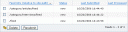
Click the image for a larger view
Once the feeds have been added, it’s now time to go exploring. Head back to “My Sites” to begin exploring your site.
Exploring a Site
Exploring a site using Site Explorer is rather intuitive. Once you are exploring a site, you can view how many pages have been indexed, the inlinks to the site, and the subdomains.
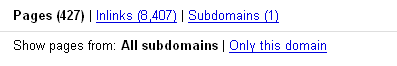
As you can see from the image above, Devlounge has 427 pages indexed and 8,407 inlinks. The inlinks can further be refined by filtering out the links from within the Devlounge domain.
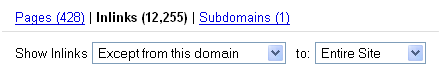
In the case of the image above, I have chosen to exclude the inlinks from the Devlounge domain, and apply the inlinks to the entire site (not just the Devlounge homepage).
When browsing the pages that are indexed, there is one obvious benefit of having a site authenticated. The owner of a site can see information of when a page was last crawled.
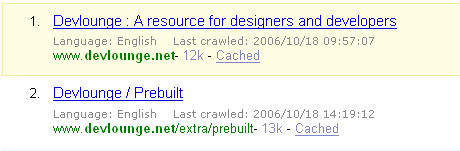
The owner of the site can also submit web pages that have yet to be indexed. Although when you have a lot of pages indexed (such as with Devlounge), it’s not obvious which pages haven’t been indexed.
Other Useful Features
Site Explorer allows you to export the first thousand results to a TSV file. From there, you can open the TSV file in any spreadsheet file that supports tab separated values.
You are also able to explore individual pages, as well as other websites.
What is Needed
You can consider this section my personal wish list for Yahoo! Site Explorer.
For new sites, Site Explorer needs an intuitive way to submit all the pages of a particular site. Right now, the best thing to do is submit an RSS or Atom compatible “sitemap”, or a text file with all of the URLs of a site. Furthermore, once a “sitemap” is submitted, there is no indication of the status of the submitted URLs. It would be nice if there was a separate tab that showed which URLs have not been indexed when compared to the submitted URLs.
I would also like to see Yahoo! incorporate its Web Rank system into Site Explorer. When the owner of a site is exploring a URL, the Web Rank should show up next to the “Last Crawled” data.
The last feature I’m going to suggest is keyword detection. For indexed URLs, it would be nice to see a feature that lists keywords associated with that particular page. To add onto the feature, perhaps Yahoo! could show how popular that keyword is currently. This would help out immensely with search engine optimization.
Conclusion
Overall, Yahoo! Site Explorer has its uses, but it doesn’t give nearly as much data as Google Sitemaps. Hopefully Yahoo! incorporates a lot more webmaster-friendly features before it goes out of Beta.
A gracious thanks to Devlounge for allowing me to use their site for this review.
