Every designer/developer at one point needs to think of a system to manage their content. Content management systems (CMS) have literally changed the way designers design. With most content management system requiring themes, designers have to design immense flexibility into a layout.
What makes content management systems so powerful is their extendability. Platforms that can be used as a CMS (such as WordPress and Drupal) have a strong community following and have made almost anything possible with the platforms as far as managing content goes.
One of the benefits of good content management system is the ability for non-techies to update websites. In an ideal corporate environment, every department would be in charge of updating their web content. Unfortunately, this is not always the case and the work usually gets piled onto a webmaster figure. WebEdit Professional tries to make it easier for website collaboration on a large scale. The rest of this article is dedicated to a review of WebEdit Professional and explains the strengths and weaknesses of the application. One thing to note is that for this review, I only had access to their online demo, which means I wasn’t able to try out their install or theme creation process.
What is WebEdit Professional?
WebEdit Professional is geared towards designers/developers who want to allow the clients to update a website themselves. WebEdit allows clients to edit specific sections of a site with a very robost WYSIWYG editor (clients can also edit the raw HTML if desired). Clients are able to create and modify new files and upload images and other objects without the need for an FTP client.
The File Manager
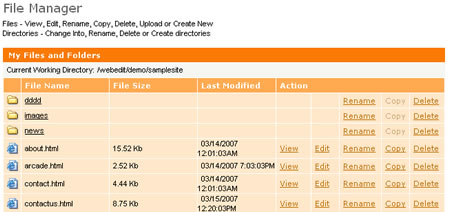
After logging in to the CMS, you are taken to a file manager. The file manager is nothing special, but it does the job. I’m personally not fond of the approach of the file manager because it requires the end user to have a vague familiarity with a file system and the site’s structure. If you’ve ever been in a corporate environment, there are still some people that raise an eyebrow when you tell them to save an item to the desktop.
Adding a File
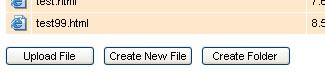
The CMS allows you to upload a file or start a new page. However, my attempt to upload a file resulted in an error, “A File Name MUST contain a valid extension.” This begs the question of, “What is a valid extension for a file?” For those wondering, I attempted to upload a CSS file.
Defeated in my effort to upload a stylesheet, I decided to create a new page.
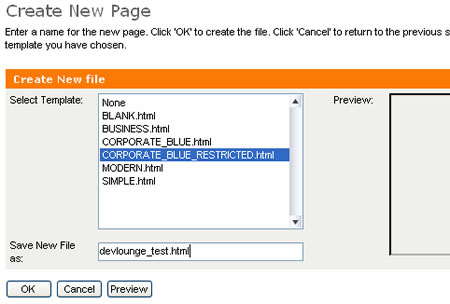
When creating a new page, you are taken to a new screen that allows you to select a theme and specify the file’s name.
One thing to remember here is that this CMS is supposed to be geared towards the non-tech savvy people. Is having to select a page theme and typing out a full file name intuitive for a non-techie? I leave that answer open for debate.
Upon creating my new file, I was taken back to the file manager. I would have liked to have been taken straight to the editor rather than having to search for my newly created file.
The WYSIWYG Editor
Central to any CMS is the WYSIWYG editor. In my opinion, this is the make-or-break for any CMS. I have to admit that I was fairly impressed with the CMS until I noticed a few things that I simply could not overlook.
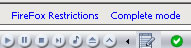
The first odd thing I noticed was this little message at the bottom of the WYSIWYG that said, “FireFox Restrictions.” The popup window that came up after I clicked on the message explained to me about typing in about:config and finding some value and changing it so that the WYSIWYG would work fully. This restriction only affects the Copy, Cut, and Paste portions of the WYSIWYG and does not disable the standard Windows keyboard shortcuts.
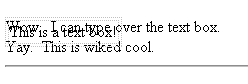
The WYSIWYG is very well done, but there are some issues. After adding in a “text box” and typing some text, some weird overlap occurred. I went to view the source code and was stung by the bitter aroma of tag soup.
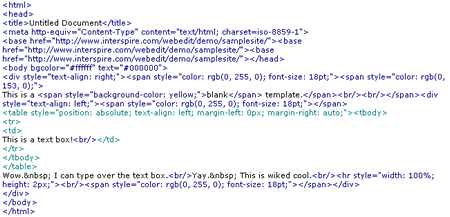
After seeing this mess, I tried adding in my own doctype and formatting the HTML so the code would actually validate. The CMS actually reversed all of the changes I made that were not inside the BODY tag. The WebEdit Pro website says that the CMS is XHTML compatible. I would love to see a working example.
One other thing that threw me for a loop was the ability to add form elements in a page. I’m really scratching my head on this one and perhaps I’m missing something, but if someone includes a form on a page, someone else is going to have to write the back-end to handle that form (and then there’s form validation). Below is a screenshot of the full WYSIWYG with one form element on the page. For more screenshots of the WYSIWYG, WebEdit has several screenshots available.
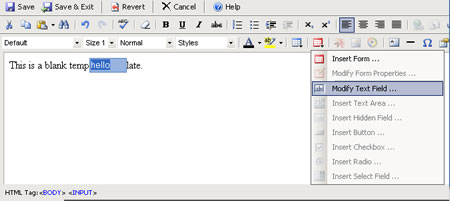
Targeted Editing – Restricted Templates
One last feature of the CMS I will mention is the ability to select which portions of a theme are editable by the end user.
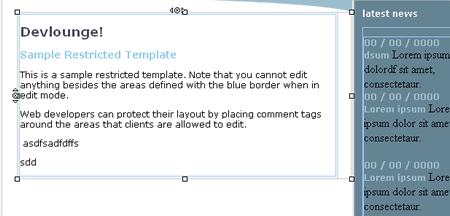
The areas in blue are the only areas allowed to be edited by the end user. As cool as this feature is, there is one serious flaw in the technique. The same problem that popped up with the WYSIWYG and the “FireFox Restrictions” is a little more prevalent. Until the end user performs all the steps to resolve this restriction, the restricted template is truly restricted. I suppose the end user better use Internet Explorer.
Conclusion
WebEdit Professional is a decent CMS. However, I am reluctant to recommend it because I don’t think its easy to use and the browser limitations are just silly.
I can definitely see why some designers would want something like this so that they can rebrand the CMS and sell it (with a nice profit) to their clients. However, I’m not entirely sure the price tag ($179) is worth the price of this CMS when there are several open source alternatives (including Drupal) that seem to have similar (if not better) functionally and ease-of-use. Drupal, for example, is extendable via plugins while WebEdit is not.
WebEdit has a very well done WYSIWYG, but the non-standard code, browser limitations, and usability issues drag it down. WebEdit is a good CMS for those that need a CMS not requiring a database, but for the price and the features, I would recommend seeking an alternative.
The review you just read was a paid review for WebEdit Professional. This is my first paid review I have attempted and am open to any feedback (positive or negative). Thank you. – Ronald
